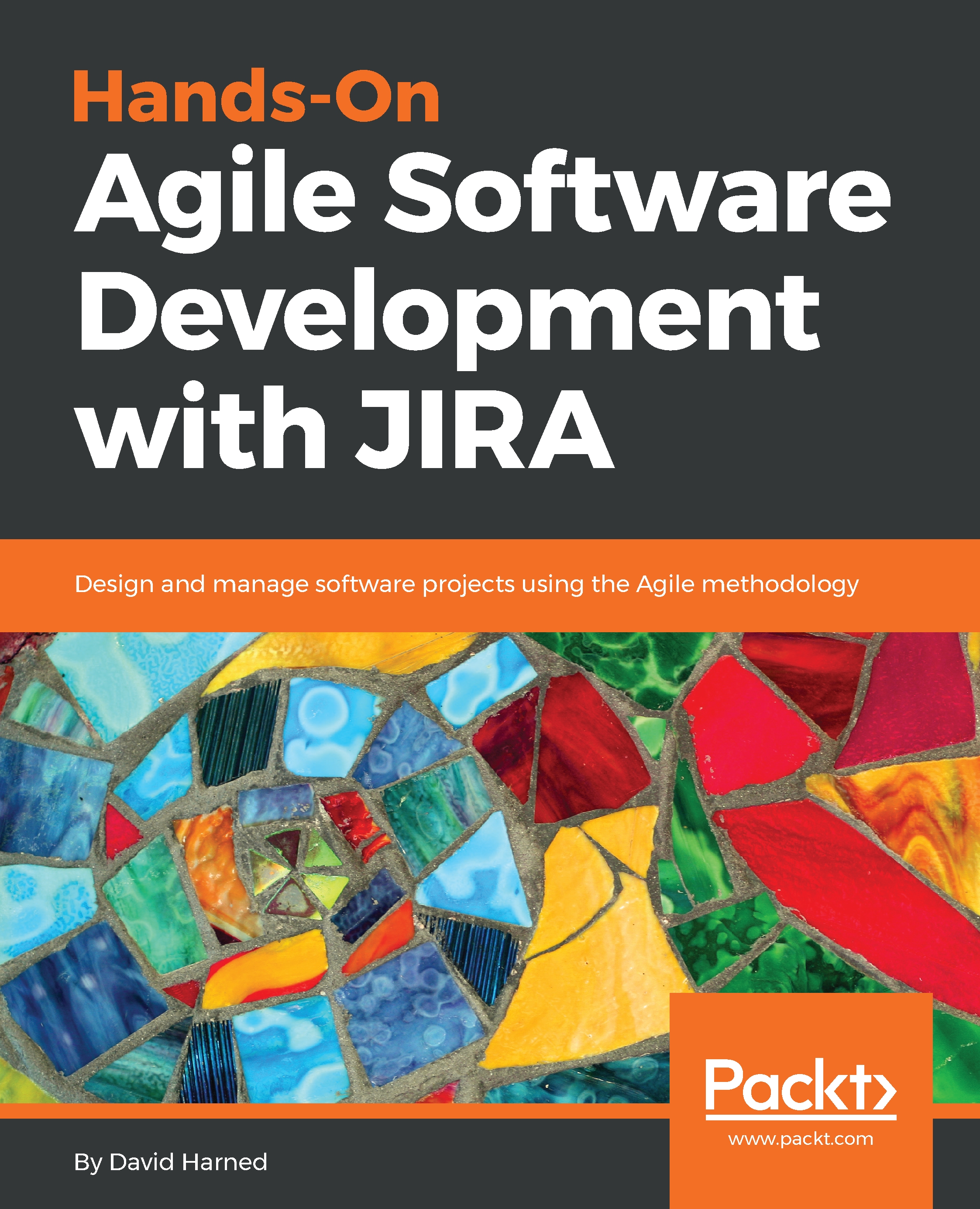In this section, we'll discuss the sprint report. We'll cover what it is, and we'll show how to read it. In the sprint report, there's a summary of the sprint iteration. It shows us the burndown, the work that was completed, the work that wasn't completed, and any work that was added and removed during the iteration.
Let's take a look at JIRA and get more information about a Sprint Report. You will need to have completed a sprint to have this data. We did run a one-day sprint in the SP project, so we have something to look at. First, click on Reports (on the left), and take a look at our Sprint Report:

Keep in mind that our burndown is not going to be beautiful, because this was a one-day sprint. Normally, the burndown would be more appropriate, based on the iteration length of our sprint. Let's pay closer...