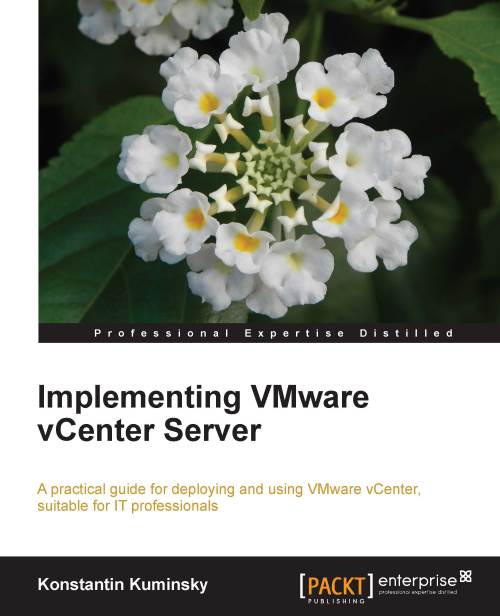Adding and removing existing hosts
Once ESXi is installed on a server, connected to your network, and configured, it can be added to vCenter Server so that you can manage it. A host can be added under datacenter, folder, or cluster object. If a host already contains virtual machines, they will be added to the inventory together with the host.
Before adding a host:
Make sure you have the permission to create a host object
Make sure that datacenter, folder, or cluster object exist in the inventory
Make sure you have a username and password with administrative privileges on this host
Make sure the host is able to communicate with vCenter Server
Make sure the NFS mounts on the host are active, if applicable
To add a host, select the appropriate object (datacenter, cluster, or folder) in the inventory and navigate to File | New | Add host. You will be prompted to enter the host's IP address and administrative credentials. Optionally, you can choose to enable lockdown mode, which will disable remote...