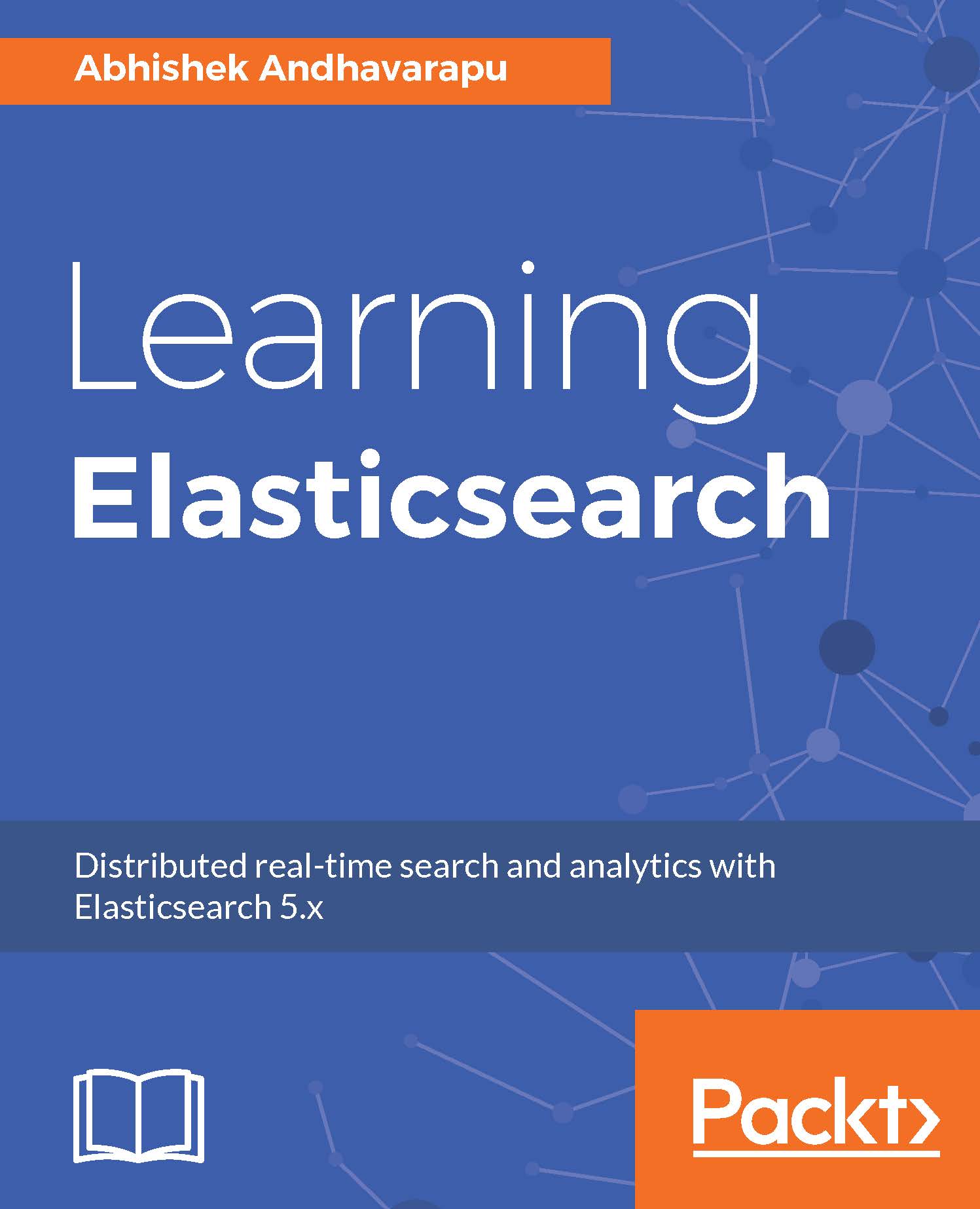Elasticsearch is a highly scalable open source search engine. Although it started as a text search engine, it is evolving as an analytical engine, which can support not only search but also complex aggregations. Its distributed nature and ease of use makes it very easy to get started and scale as you have more data.
One might ask what makes Elasticsearch different from any other document stores out there. Elasticsearch is a search engine and not just a key-value store. It's also a very powerful analytical engine; all the queries that you would usually run in a batch or offline mode can be executed in real time. Support for features such as autocomplete, geo-location based filters, multilevel aggregations, coupled with its user friendliness resulted in industry-wide acceptance. That being said, I always believe it is important to have the right tool for the right job. Towards the end of the chapter, we will discuss it’s strengths and limitations.
In this section, we will go through the basic concepts and terminology of Elasticsearch. We will start by explaining how to insert, update, and perform a search. If you are familiar with SQL language, the following table shows the equivalent terms in Elasticsearch:
| Database | Table | Row | Column |
| Index | Type | Document | Field |