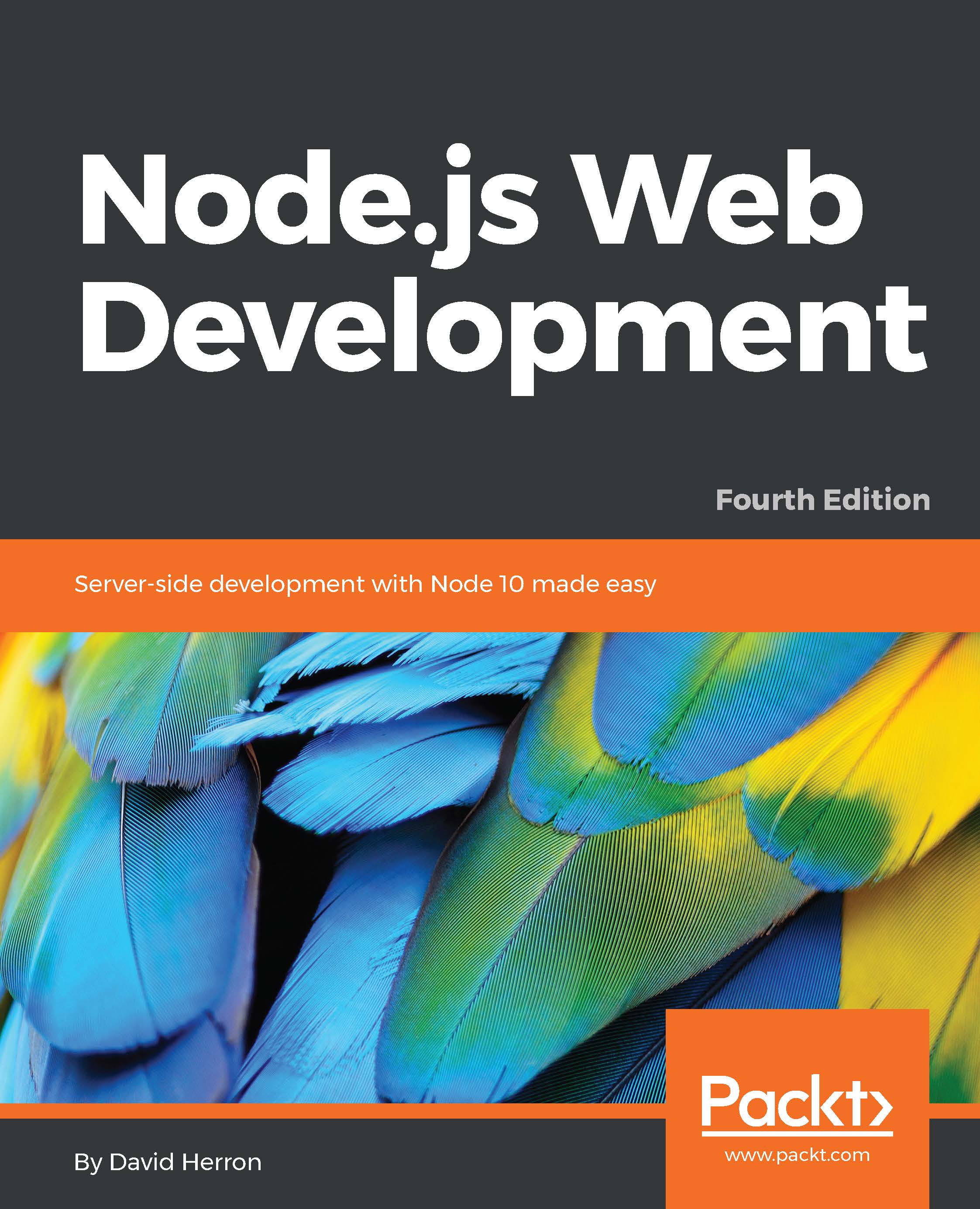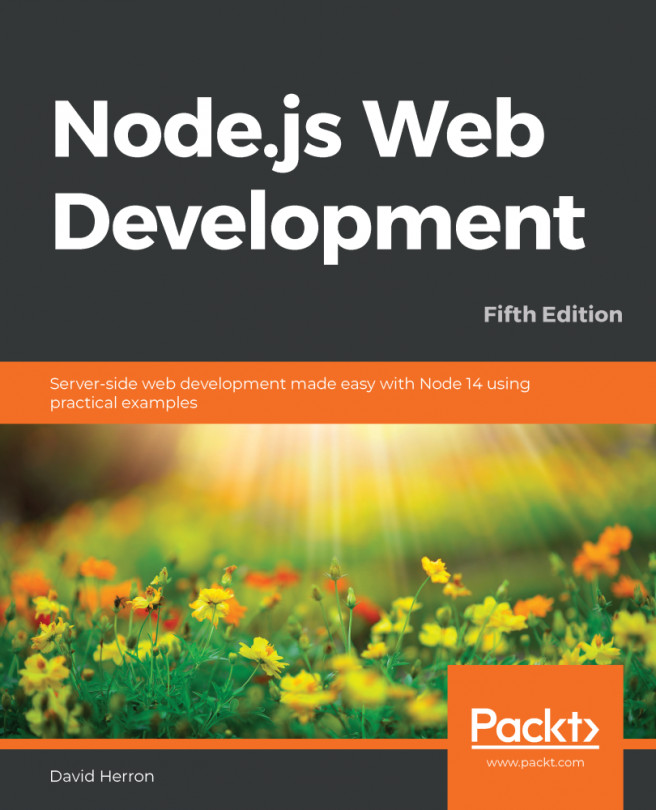Chapter 1, About Node.js, introduces you to the Node.js platform. It covers its uses, the technological architecture choices in Node.js, its history, the history of server-side JavaScript, why JavaScript should be liberated from the browser, and important recent advances in the JavaScript scene.
Chapter 2, Setting up Node.js, goes over setting up a Node.js developer environment. This includes installing Node.js on Windows, macOS, and Linux. Important tools are covered, including the npm and yarn package management systems and Babel, which is used for transpiling modern JavaScript into a form that's runnable on older JavaScript implementations.
Chapter 3, Node.js Modules, explores the module as the unit of modularity in Node.js applications. We dive deep into understanding and developing Node.js modules and using npm to maintain dependencies. We learn about the new module format, ES6 Modules, that should supplant the CommonJS module format currently used in Node.js, and are natively supported in Node.js 10.x.
Chapter 4, HTTP Servers and Clients, starts exploring web development with Node.js. We develop several small webserver and client applications in Node.js. We use the Fibonacci algorithm to explore the effects of heavy-weight, long-running computations on a Node.js application. We also learn several mitigation strategies, and have our first experience with developing REST services.
Chapter 5, Your First Express Application, begins the section on developing a note-taking application. The first step is getting a basic application running.
Chapter 6, Implementing the Mobile-First Paradigm, uses Bootstrap V4 to implement responsive web design. We take a look at integrating a popular icon set so that we can have pictorial buttons, and go over compiling a custom Bootstrap theme.
Chapter 7, Data Storage and Retrieval, ensures that we don't lose our notes when we restart the application. We explore several database engines and a method to enable easily switching between them at will.
Chapter 8, Multiuser Authentication the Microservice Way, adds user authentication to the note-taking application. Both logged-in and anonymous users can access the application, with varying capabilities based on role. Authentication is supported both for locally stored credentials and for using OAuth against Twitter.
Chapter 9, Dynamic Client/Server Interaction with Socket.IO, lets our users talk with each other in real time. JavaScript code will run in both the browser and the server, with Socket.IO providing the plumbing needed for real-time event exchange. Users will see notes change as they're edited by other users and can leave messages/comments for others.
Chapter 10, Deploying Node.js Applications, helps us understand Node.js application deployment. We look at both traditional Linux service deployment using an /etc/init script and using Docker for both local development and deployment on cloud hosting services.
Chapter 11, Unit Testing and Functional Testing, takes a look at three test development models: unit testing, REST testing, and functional testing. We'll use the popular Mocha and Chai frameworks for the first two, and Puppeteer for the third. Puppeteer uses a headless version of Chrome to support running tests. Docker is used to facilitate setting up and tearing down test environments.
Chapter 12, Security, explores techniques and tools required to mitigate the risk of security intrusions. Intelligently using Docker is a great first step if only because it can easily limit the attack surface of your application. The Node.js community has developed a suite of tools that integrate with Express to implement several critical security technologies.