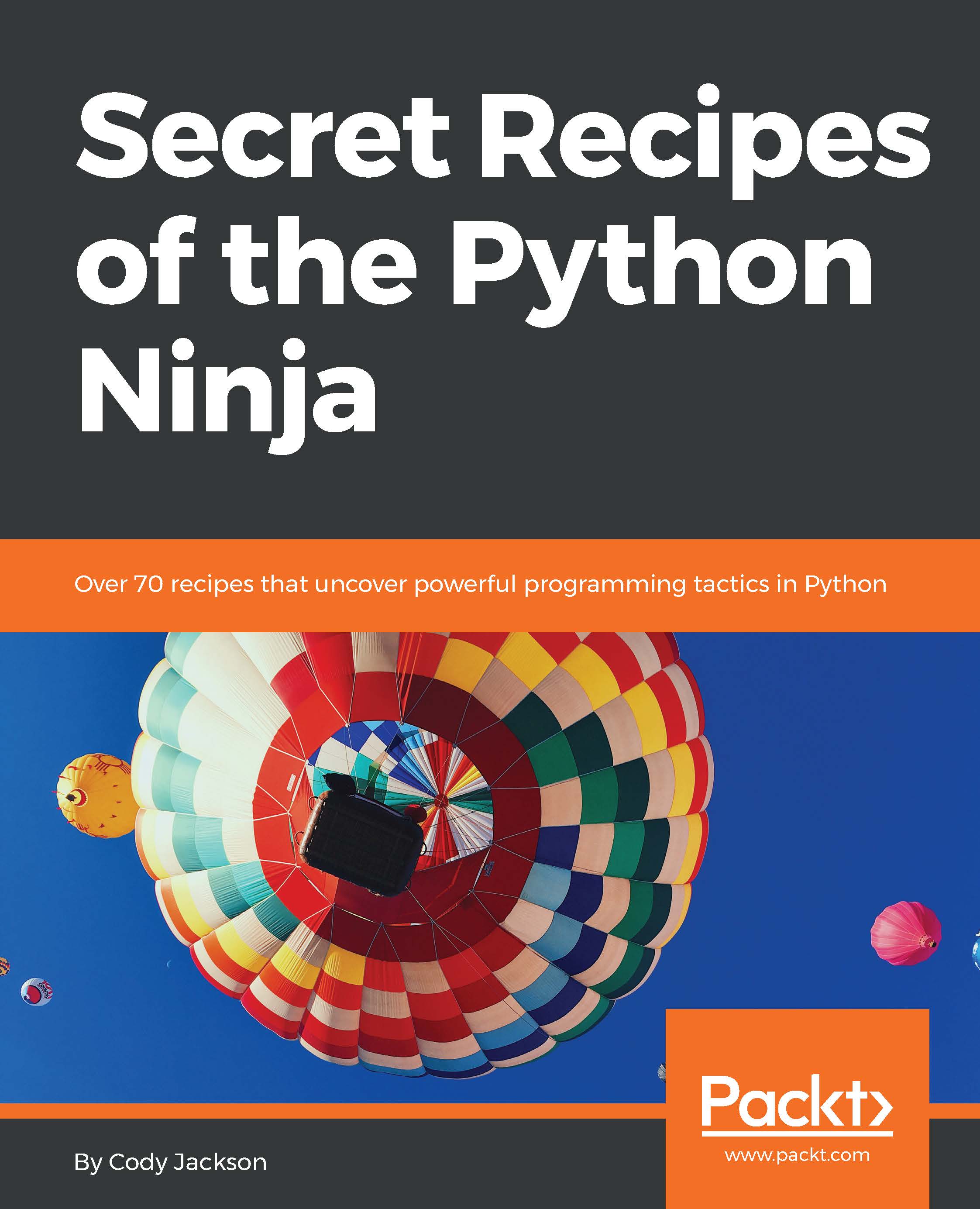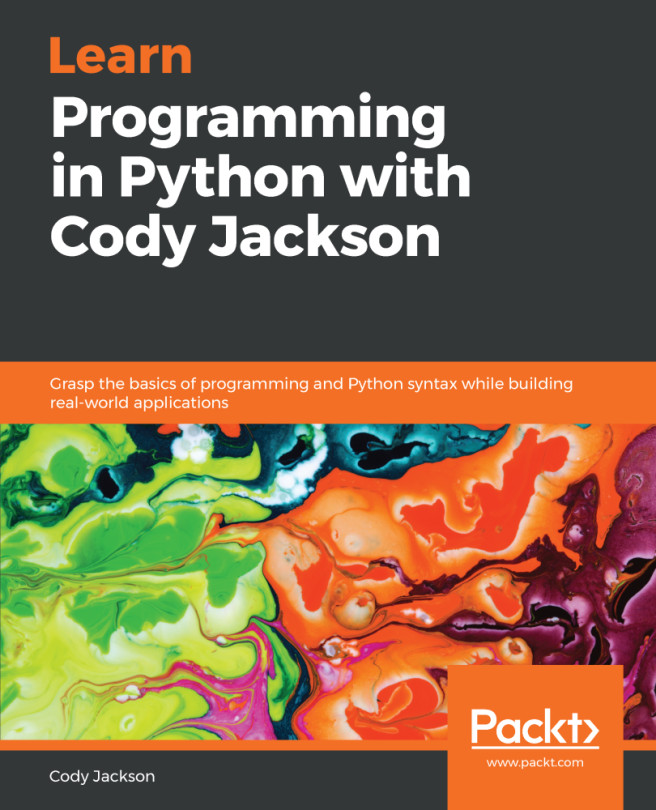Utilizing Python command options
When used non-interactively, the Python interpreter monitors the command line and parses all input before the command is actually executed. The following snippet shows all the possible options available when calling Python from the command line:
python [-bBdEhiIOqsSuvVWx?] [-c command | -m module-name | script | - ] [args]When working with a command line interface (CLI), examples of shell commands often show square brackets [] to indicate optional instructions. In this case, there are three groups of optional input that can be provided to the python command: generic options, interface options, and arguments.
How to do it...
- A number of options are available for the Python command-line call. To enter interactive mode, call Python with no additional options:
$ python Python 3.6.3 |Anaconda, Inc.| (default, Oct 13 2017, 12:02:49) [GCC 7.2.0] on linux Type "help", "copyright", "credits" or "license" for more information. >...