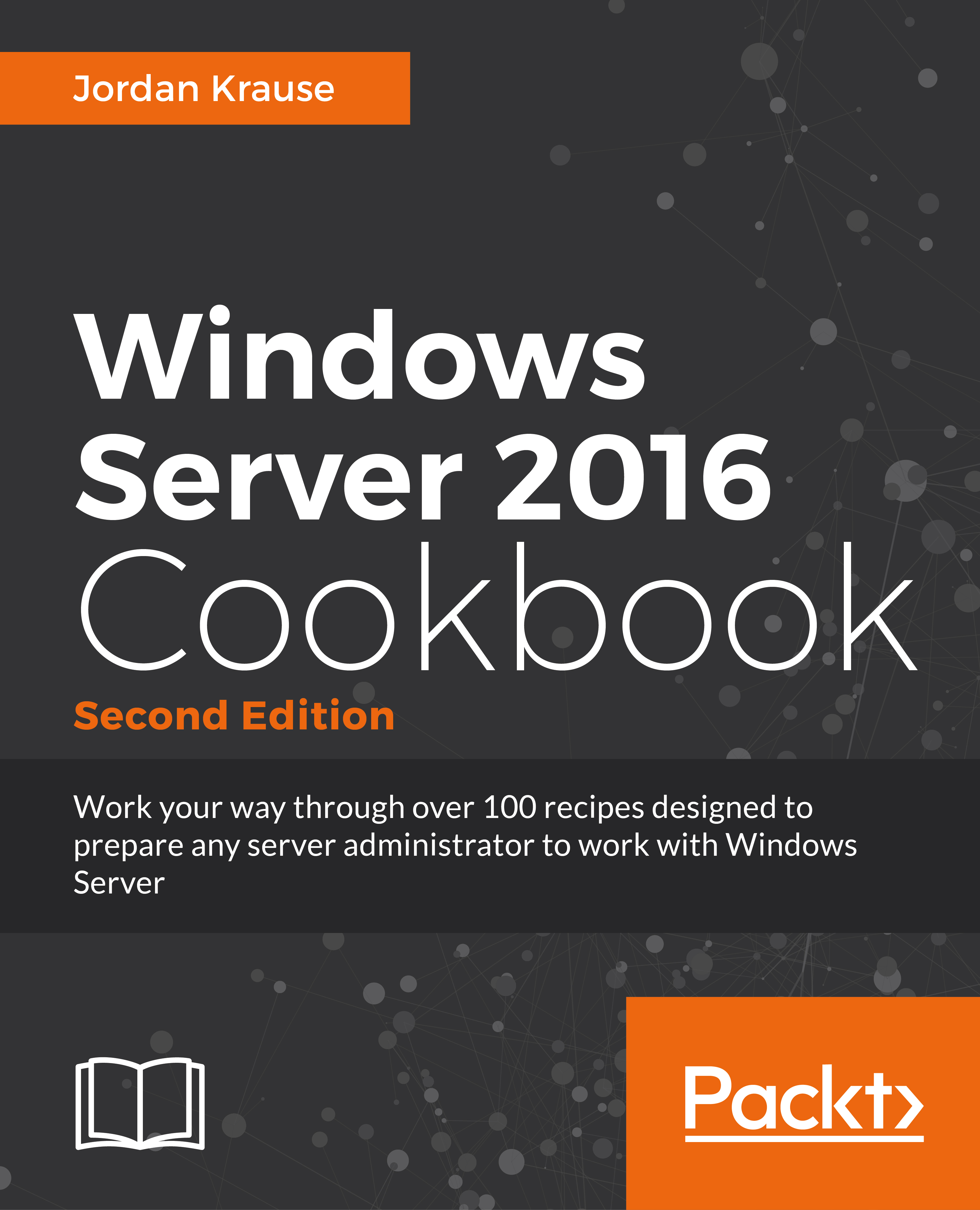Using the VM Settings page
Once you have some virtual machines up and running, the majority of the configuration that you do to these servers will be from within the operating system running inside the VM. In the case of a VM running Windows Server, you would typically interact with that operating system through either the Hyper-V Connect function, such as the one we have already looked at, or perhaps enable RDP on that new server so you can utilize the Remote Desktop Connection client on your desktop computer to log into this new server. However, whether you are running VMs or physical servers there are some instances where you have to make changes, or configurations to those servers, which cannot be accomplished from inside the operating system: for example, if you need to exchange a hard drive, or add more memory, or add a NIC and plug it into a new network. These are all valid use-case scenarios for both physical servers and virtual servers. The difference is that you don't have...