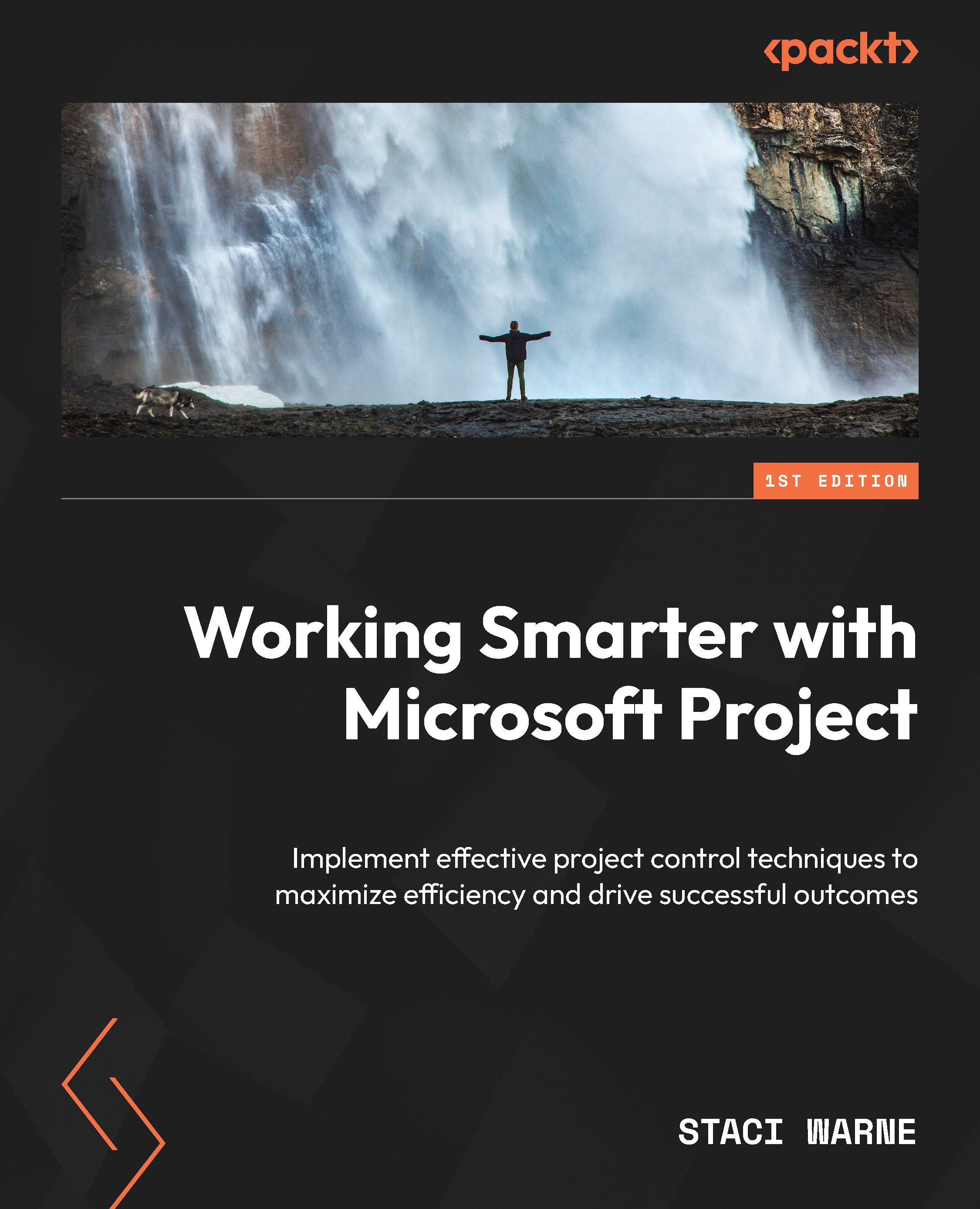Key takeaways
- Microsoft Project offers a range of predefined reports that allow you to quickly gather insights on project status, resources, costs, and progress. These reports are easily accessible through the Reports tab.
- You can create custom reports tailored to your project’s unique needs. This involves selecting the type of report, adding objects and elements, and customizing them using the Design and Format contextual tabs for your report.
- Understanding the components of Field List is crucial for tailoring and controlling the data shown in your reports. This includes selecting fields, applying filters, grouping data, and sorting items.
- The Report Design contextual tab provides extensive control over the visual aspects of your chart elements. This includes changing chart types, editing text, and inserting graphics.
This chapter provided guidance on printing and copying reports to help you distribute your information in a professional manner to your...