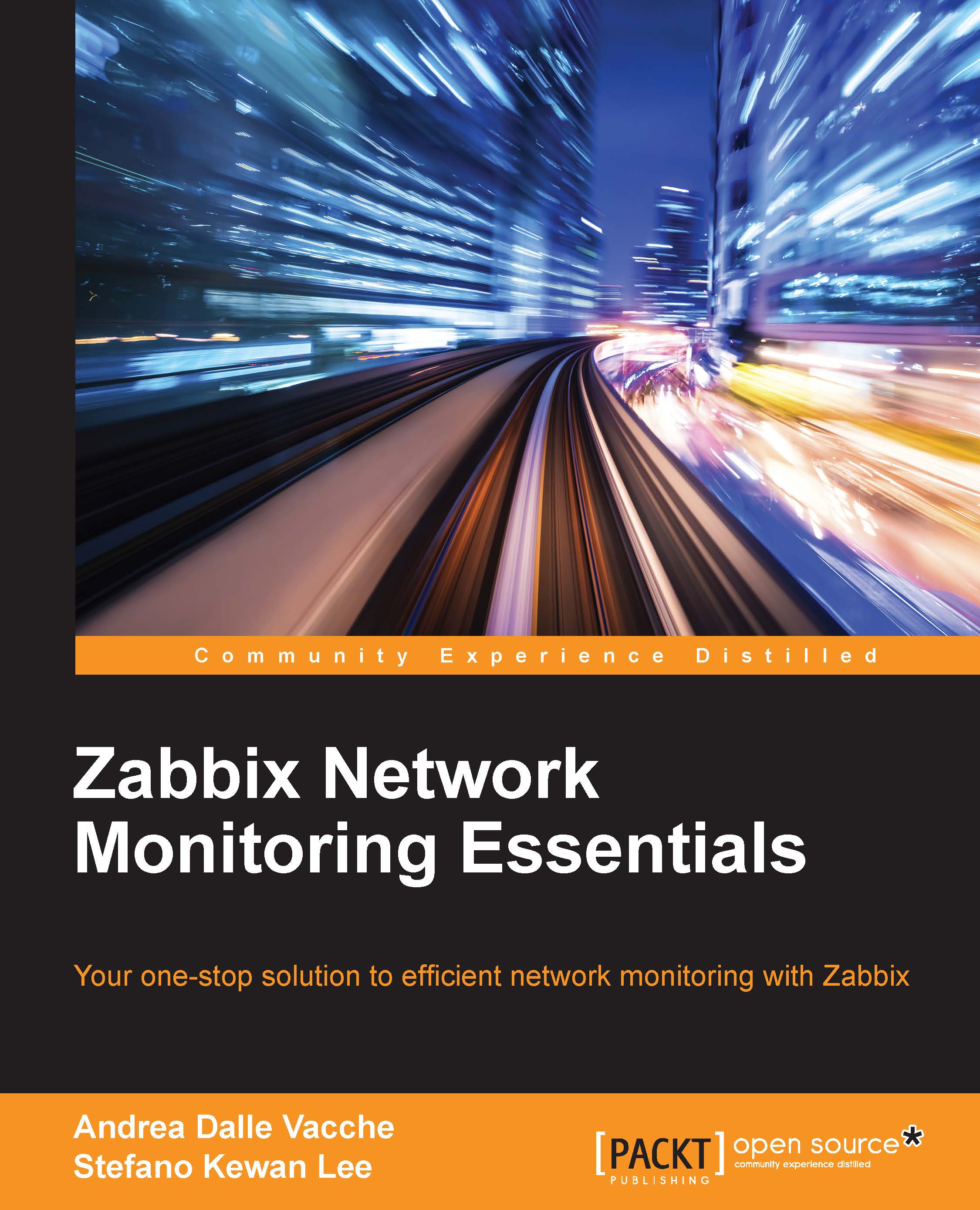Installing a Zabbix proxy
Installation of the Zabbix proxy from packages is a quite simple task. Once you've added the Zabbix repository, you only need to run the following command:
$ yum install zabbix-proxy-mysql
This will install the required packages:
Installation: zabbix-proxy-mysql x86_64 2.4.0-1.el6 zabbix 390 k Installing for dependencies: zabbix-proxy x86_64 2.4.0-1.el6 zabbix 21 k
The Zabbix proxy installation is quite similar to the server one. Once you've installed the server, you need to install MySQL, create the database, and import the DB schema:
$ mysql -u root -p $ mysql> CREATE DATABASE zabbix CHARACTER SET UTF8; Query OK, 1 row affected (0.00 sec) $ mysql> GRANT ALL PRIVILEGES on zabbix.* to 'zabbixuser'@'localhost' IDENTIFIED BY 'zabbixpassword'; Query OK, 0 rows affected (0.00 sec) $ mysql> FLUSH PRIVILEGES; $ mysql> quit
Next, we need to restore the default Zabbix MySQL database files:
$ mysql -u zabbixuser -pzabbixpassword zabbix < /usr/share/doc/zabbix-proxy-mysql-2.4.0/create/schema.sql
Now, we need to start the database, configure the proxy, and start the service. In this example, we have considered to use a Zabbix proxy that relies on a MySQL with InnoDB database. This proxy can be performed in two different ways:
- Lightweight (and then use SQLite3)
- Robust and solid (and then use MySQL)
Here, we have chosen the second option. In a large network environment where the proxy, in case of issue, needs to preserve all the metrics acquired until the server acquires the metrics, it's better to reduce, at the minimum, the risk of data loss. Also, if you consider this scenario in a large network environment, you most likely will have thousands of subnetworks connected to the Zabbix server with all the possible network devices in-between. Well, exactly, this is necessary to use a database that can prevent any data corruptions.