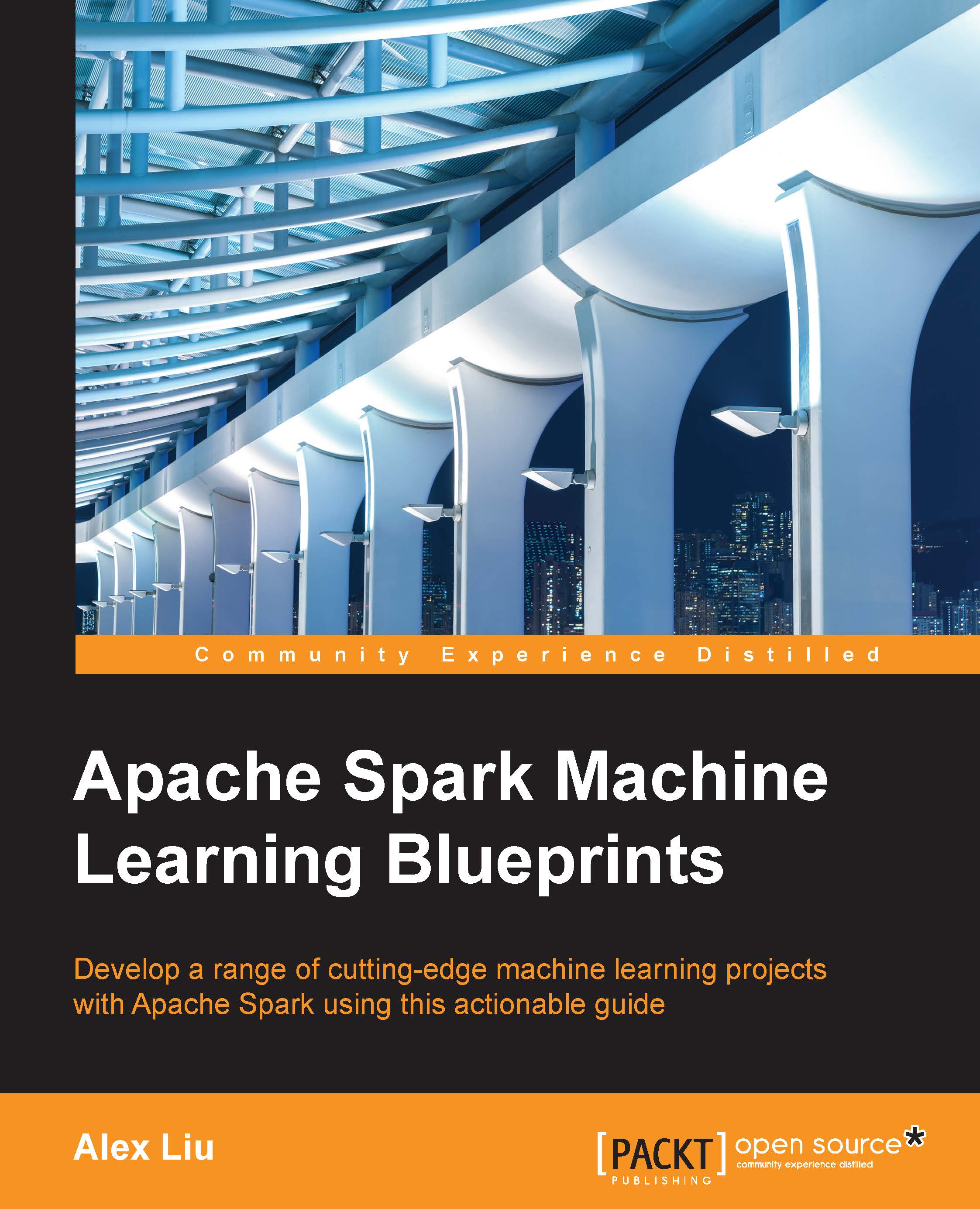Model estimation
In this section, we will describe the methods and procedures for utilizing R notebooks within the DataScientistWorkbench to complete our model estimation.
The DataScientistWorkbench for R notebooks
As soon as we get our data ready by using OpenRefine, we should develop an R notebook within the which applies the codes prepared in section, Methods for risk scoring and the features prepared in section, Data and feature preparation to the data.
As seen in the following screenshot, the DataScientistWorkbench allows us to create an interactive R notebook, run it, and share it as well.
R studio, a favorite with R users, is also integrated with the DataScientistWorkbench:

To start a notebook, you can click on Build Analytics, and then on Notebook, or you can directly click on the Notebook blue button as seen in the following screenshot:

Once an R notebook is developed, it can be seen under Recent Notebooks, and you can run it to obtain results as in other environments.