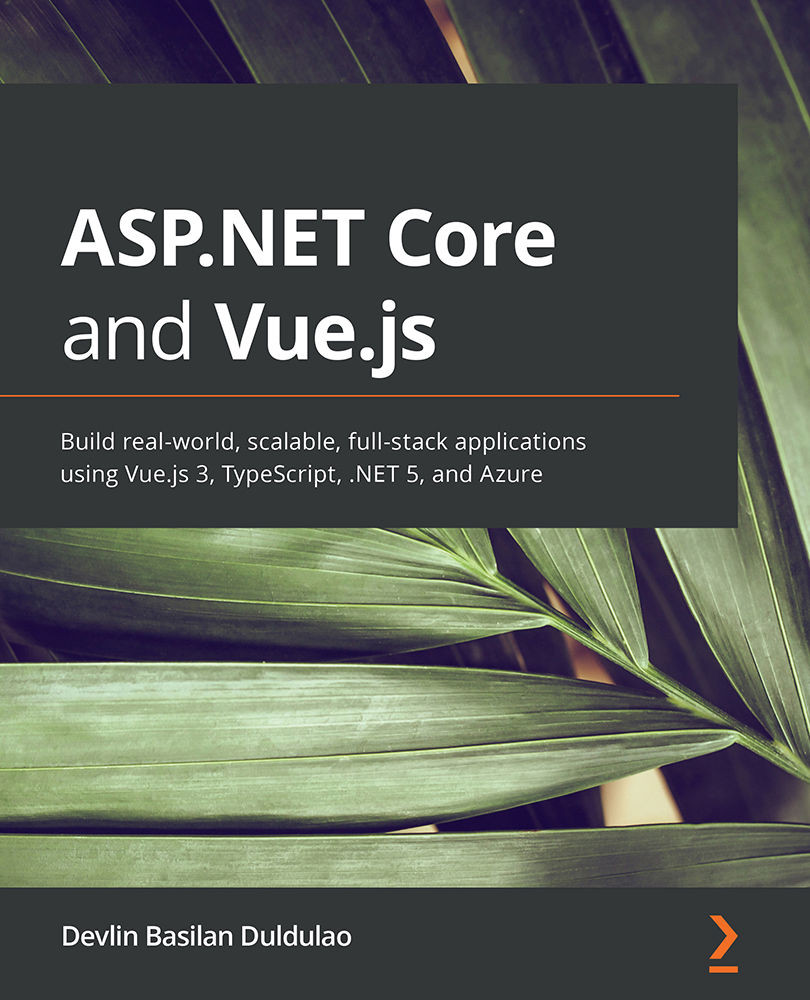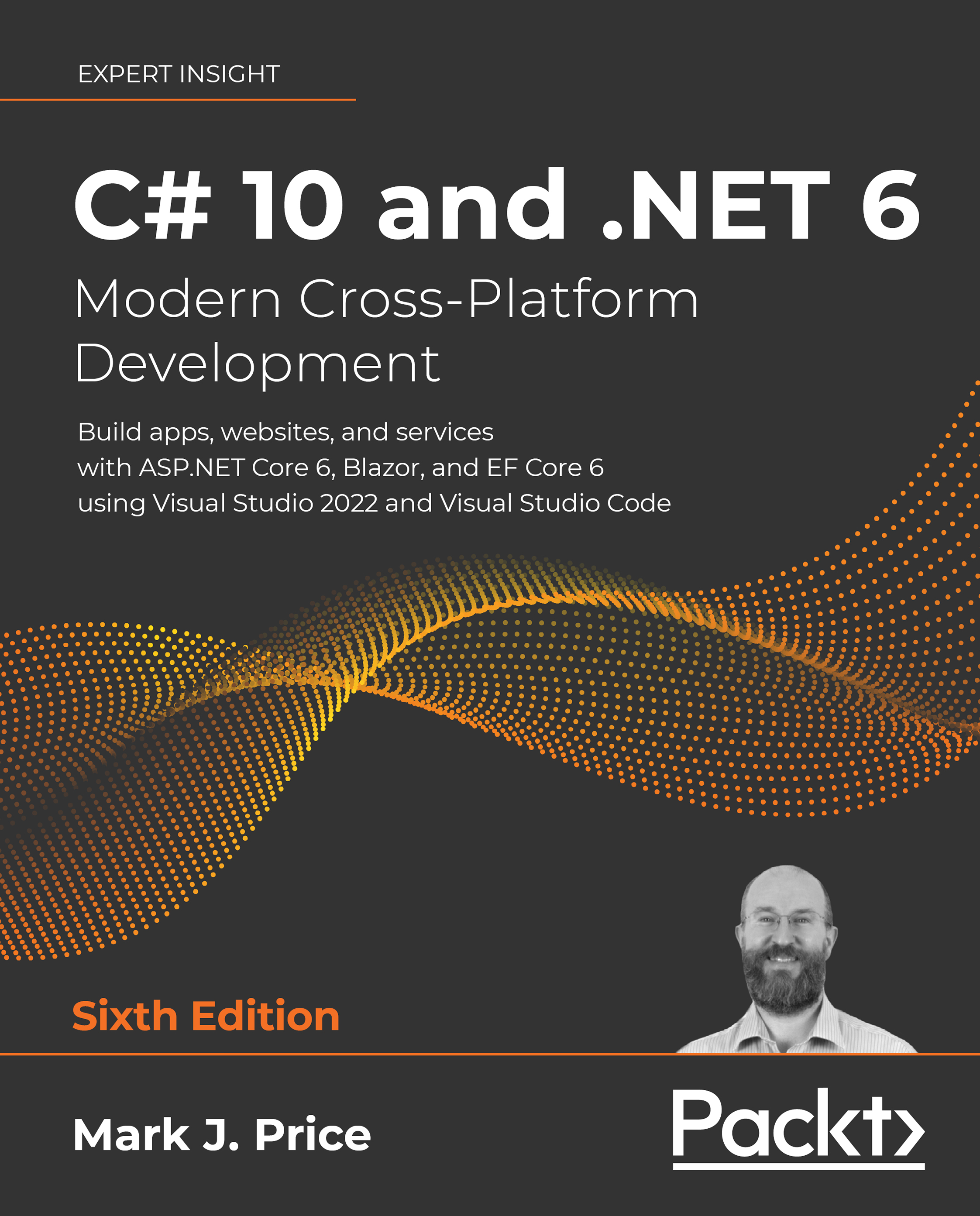Here is a rough list of what has been added to the new ASP.NET Core web framework:
- Performance Improvements to HTTP/2: .NET 5 improves the performance of HTTP/2 by adding support for HPack dynamic compression of HTTP/2 response headers in Kestrel.
- Reduction in container image sizes: Sharing layers between two images dramatically reduces the size of the aggregate images that you pull. This reduction is achieved by re-platting the SDK image on the ASP.NET runtime image.
- Reloadable endpoints via configuration for Kestrel: Kestrel can now observe changes to configurations passed to
KestrelServerOptions.Configure. Then it can be applied to any new endpoints without restarting your application.
- JSON extension methods for HttpRequest and HttpResponse: Using the new
ReadFromJsonAsync and WriteAsJsonAsync extension methods, you can now easily consume and use JSON data from HttpRequest and HttpResponse. The JSON extension methods can also be written with an endpoint routing to create JSON APIs like so:endpoints.MapGet("/weather/{city:alpha}",
async context =>
{
var city = (string)context.Request
.RouteValues["city"];
var weather = GetFromDatabase(city);
await context.Response.WriteAsJsonAsync(weather);
});
- An extension method allows anonymous access to an endpoint: The
AllowAnonymous extension allows anonymous access to an endpoint when using endpoint routing. In the following code, the extension method, AllowAnonymous(), is chained after calling the MapGet method:public void Configure(IApplicationBuilder app, IWebHostEnvironment env)
{
app.UseRouting();
app.UseAuthentication();
app.UseAuthorization();
app.UseEndpoints(endpoints =>
{
endpoints.MapGet("/", async context =>
{
await context.Response
.WriteAsync("Hello Packt!");
}).AllowAnonymous();
});
}
- Custom handling of authorization failures: With the new
IAuthorizationMiddlewareResultHandler interface invoked by AuthorizationMiddleware, custom handling of authorization failures is now easier than before. You can now register a custom handler in the dependency injection container that allows developers to customize HTTP responses.
- SignalR Hub filters: Similar to how middleware lets you run code before and after an HTTP request, Hub Pipelines in ASP.NET SignalR is the feature that allows you to run code before and after Hub methods are called.
- Updated debugging for Blazor WebAssembly: No need for a VS Code JS debugger extension for developing Blazor WebAssembly apps.
- Blazor accessibility improvements: Input components that derive from
InputBase now automatically render aria-invalid (an HTML validation attribute) on failed validation.
- Blazor performance improvements: This includes optimized .NET runtime execution, JSON serialization, JavaScript interop, and component rendering.
- Kestrel socket transport support for additional endpoint types: The
System.Net.Sockets transport in Kestrel now allows you to bind to both Unix domain sockets and existing file handles.
- Azure Active Directory authentication with Microsoft.Identity.Web: Any ASP.NET Core project templates can now easily integrate with
Microsoft.Identity.Web to handle authentication with Azure AD.
- Sending HTTP/2 PING frames: Microsoft added the ability to send periodic PING frames in Kestrel by setting limits on
KestrelServerOptions, which are Limits.Http2.KeepAlivePingInterval and Limits.Http2.KeepAlivePingTimeout, as shown in the following code:public static IHostBuilder CreateHostBuilder(string[] args) =>
Host.CreateDefaultBuilder(args)
.ConfigureWebHostDefaults(webBuilder =>
{
webBuilder.ConfigureKestrel(options =>
{
options.Limits.Http2. KeepAlivePingInterval = TimeSpan
.FromSeconds(10);
options.Limits.Http2. KeepAlivePingTimeout = TimeSpan
.FromSeconds(1);
});
webBuilder.UseStartup<Startup>();
});
- Custom header decoding in Kestrel: Microsoft also added the ability to specify which
System.Text.Encoding to use to interpret incoming headers based on the header name instead of defaulting to UTF-8, like so:public static IHostBuilder CreateHostBuilder(string[] args) =>
Host.CreateDefaultBuilder(args)
.ConfigureWebHostDefaults(webBuilder =>
{
webBuilder.ConfigureKestrel(options =>
{
options.RequestHeaderEncodingSelector = encoding =>
{
switch (encoding)
{
case "Host":
return System.Text
.Encoding
.Latin1;
default:
return System.Text
.Encoding
.UTF8;
}
};
});
webBuilder.UseStartup<Startup>();
});
- CSS isolation for Blazor components: Blazor now supports scoped CSS styles inside a component.
- Lazy loading in Blazor WebAssembly: Use the
OnNavigateAsunc event on the Router component to lazy load assemblies for a specific page.
- Set UI focus on Blazor apps: Use the
FocusAsync method on ElementReference to set the UI focus on an element.
- Control Blazor component instantiation:
IComponentActivator can be used to control how Blazor components are instantiated.
- Influencing the HTML head in Blazor apps: Add dynamic link and meta tags by using the built-in
Title, Link, and Meta components in the head tags of a Blazor app.
- Protected browser storage:
ProtectedLocalStorage and ProtectedSessionStorage can be used to create a secure persisted app state in local or session storage.
- Model binding and validation with C#9 record types: You can use
Record types to model data transmitted over the network like so:public record Person([Required] string Name,
[Range(0, 150)] int Age);
public class PersonController
{
public IActionResult Index() => View();
[HttpPost]
public IActionResult Index(Person person)
{
// ...
}
}You can see the record type after the public access modifier.
- Improvements to DynamicRouteValueTransformer: You can now pass state to
DynamicRouteValueTransformer and filter the set of chosen endpoints.
- Auto-refresh with dotnet watch: The ASP.NET Core project will now both launch the default browser and auto-refresh it as you make changes to your code while running
dotnet watch.
- Console Logger Formatter: The console logger formatter gives the developer complete control over the formatting and colorization of the console output.
- JSON Console Logger: Microsoft added a built-in JSON formatter that emits structured JSON logs to the console.
That was the list of what's new in ASP.NET Core 5. What about breaking changes? Are there any breaking changes in ASP.NET Core 5? Yes, and let's check them out in the next section.
Breaking changes in migration from ASP.NET Core 3.1 to ASP.NET Core 5.0
If you are planning to migrate your existing app or a project under development in .NET Core 3.1 to Core 5, you might need to take a pause and read the following quick list of breaking changes.
Authentication
There's a new behavior in integrating Azure and ASP.NET Core to determine a user's identity. The AzureAD.UI and AzureADB2C.UI APIs and packages are now obsolete in the framework. AzureAD.UI and AzureADB2C.UI migrated to the Microsoft Authentication Library (or MSAL), which is under Microsoft.Identity.Web.
Authorization
There is a little change in the endpoint routing of ASP.NET Core. The resource passed to the authorization endpoint is now guaranteed to be of the type HttpContext. The new change will allow developers to use the functionalities of HttpContext from non-endpoint routing.
Azure
Azure prefixes replaced the Microsoft prefixes in integration packages. These packages are as follows:
Microsoft.Extensions.Configuration.AzureKeyVault, which developers use to connect Azure Key Vault to the configuration system.Microsoft.AspNetCore.DataProtection.AzureKeyVault, which connects Azure Key Vault to the ASP.NET Core data protection system.Microsoft.AspNetCore.DataProtection.AzureStorage, which lets developers port Azure Blob storage into the ASP.NET Core data protection system.
Blazor
This new framework for browser-based .NET apps of Microsoft has some recent changes:
- The compiler will trim any whitespaces in components of Blazor during compile time. Trimming of the compiler improves the performance of rendering and DOM diffing, which is comparing the previous version of the virtual DOM to the new version of the virtual DOM.
- The
ProtectedBrowserStorage feature is now part of the ASP.NET Core shared framework for a better developer experience. The shared frameworks are Microsoft.NETCore.App, Microsoft.AspNetCore.App, and Microsoft.AspNetCore.All.
- .NET 5.0 is the new target framework of Blazor Server and Blazor WebAssembly projects to better align with .NET target framework requirements.
HTTP
There are some changes in how you would handle bad HTTP request exceptions and log HTTP requests and responses:
Microsoft.AspNetCore.Http.BadHttpRequestException is the new derived class of Microsoft.AspNetCore.Server.Kestrel.BadHttpRequestException and Microsoft.AspNetCore.Server.IIS.BadHttpRequestException. These packages are tagged as obsolete and are set for removal in the future release to consolidate duplicate types and to unify the packages across server implementations.- Code as integers is now the status code used by the
IHttpClientFactory interface to log HTTP instead of names, to offer developers more flexibility on querying ranges of values.
Kestrel
Here are the changes to Kestrel, the cross-platform web server for ASP.NET Core:
SslProtocols.None is now the default TLS protocol version of HttpsConnectionAdapterOptions.SslProtocols instead of SslProtocols.Tls12 | SslProtocols.Tls11, to support TLS 1.3 and future versions by default.- Since socket-based transport was the default transport of Kestrel, the libuv APIs are now tagged as obsolete and will be removed in the next version.
Middleware
The middleware, which is a pipeline to handle requests and responses, has a new behavior. DatabaseErrorPageMiddleware and its related extensions are marked as obsolete and replaced with DatabaseDeveloperPageExceptionFilter.
SignalR
The SignalR library, which uses real-time web functionality in an application, has a couple of changes:
- ASP.NET Core 5.0 upgrades the package version of the
MessagePack hub protocol from 1.x to 2.x, which has the latest improvements.
- The
UseSignalR and UseConnections methods are no longer available because they had custom logic that didn't interact with other routing components in ASP.NET Core.
Static files
Serving text/csv, a static file, directly to client applications has a new header value. text/csv replaced application/octet-stream as the Content-Type header value of Static File Middleware for .csv files for compliance with the RFC 7111 standard. You can find the full details of the RFC 7111 standard at https://tools.ietf.org/html/rfc7111#section-5.1.
When to use ASP.NET Core
Since ASP.NET Core provides a web framework that can be used in different use-case scenarios, you can use the framework to build dynamic web applications. This includes web applications such as online stores, internal enterprise apps, content-base, multi-tenant applications, Content Management Systems (CMSes), Software as a Service (SaaS), or just a RESTful service with ASP.NET Core. We will be focusing on building a RESTful service in ASP.NET Core because this is the backend that we will integrate with the Vue.js application in the third part of the book.
ASP.NET Core also contains features for managing authentication, authorization, data protection, HTTPS enforcement, app secrets, XSRF/CSRF prevention, CORS management, and enabling developers to build robust yet secure ASP.NET Core apps.
Why should you learn ASP.NET Core?
Aside from ASP.NET Core's performance, ASP.NET Core is a popular choice with enterprise businesses, insurance, banks, and other types of businesses. Using IT JobsWatch (https://www.itjobswatch.co.uk/), you can search jobs by date in 2020. The .NET Core job vacancy trend has been increasing since 2019, and with average earnings of $95,657/year according to ZipRecruiter (https://www.ziprecruiter.co.uk/).
Based on Stackoverflow's 2020 survey (https://insights.stackoverflow.com/survey/2020), ASP.NET Core is the winner of their most loved and wanted web framework. It received the highest number of votes, which went up to 70.7%, meaning these are the developers who are developing with specific languages or technologies and have shown interest in continuing to create with it, followed by React, Vue, and Express. These are reasons to try and use ASP.NET Core because of the huge availability of jobs, and ASP.NET Core is here to stay for the next several years.
This completes the quick overview of ASP.NET Core and what is new in ASP.NET Core 5. You have learned about the current state of ASP.NET Core and how it is the right choice for building performant RESTful services. Now it is time to meet Vue.js.
Let's see why, suddenly, Vue.js became one of the hottest JavaScript frameworks.
 Germany
Germany
 Slovakia
Slovakia
 Canada
Canada
 Brazil
Brazil
 Singapore
Singapore
 Hungary
Hungary
 Philippines
Philippines
 Mexico
Mexico
 Thailand
Thailand
 Ukraine
Ukraine
 Luxembourg
Luxembourg
 Estonia
Estonia
 Lithuania
Lithuania
 Norway
Norway
 Chile
Chile
 United States
United States
 Great Britain
Great Britain
 India
India
 Spain
Spain
 South Korea
South Korea
 Ecuador
Ecuador
 Colombia
Colombia
 Taiwan
Taiwan
 Switzerland
Switzerland
 Indonesia
Indonesia
 Cyprus
Cyprus
 Denmark
Denmark
 Finland
Finland
 Poland
Poland
 Malta
Malta
 Czechia
Czechia
 New Zealand
New Zealand
 Austria
Austria
 Turkey
Turkey
 France
France
 Sweden
Sweden
 Italy
Italy
 Egypt
Egypt
 Belgium
Belgium
 Portugal
Portugal
 Slovenia
Slovenia
 Ireland
Ireland
 Romania
Romania
 Greece
Greece
 Argentina
Argentina
 Malaysia
Malaysia
 South Africa
South Africa
 Netherlands
Netherlands
 Bulgaria
Bulgaria
 Latvia
Latvia
 Australia
Australia
 Japan
Japan
 Russia
Russia