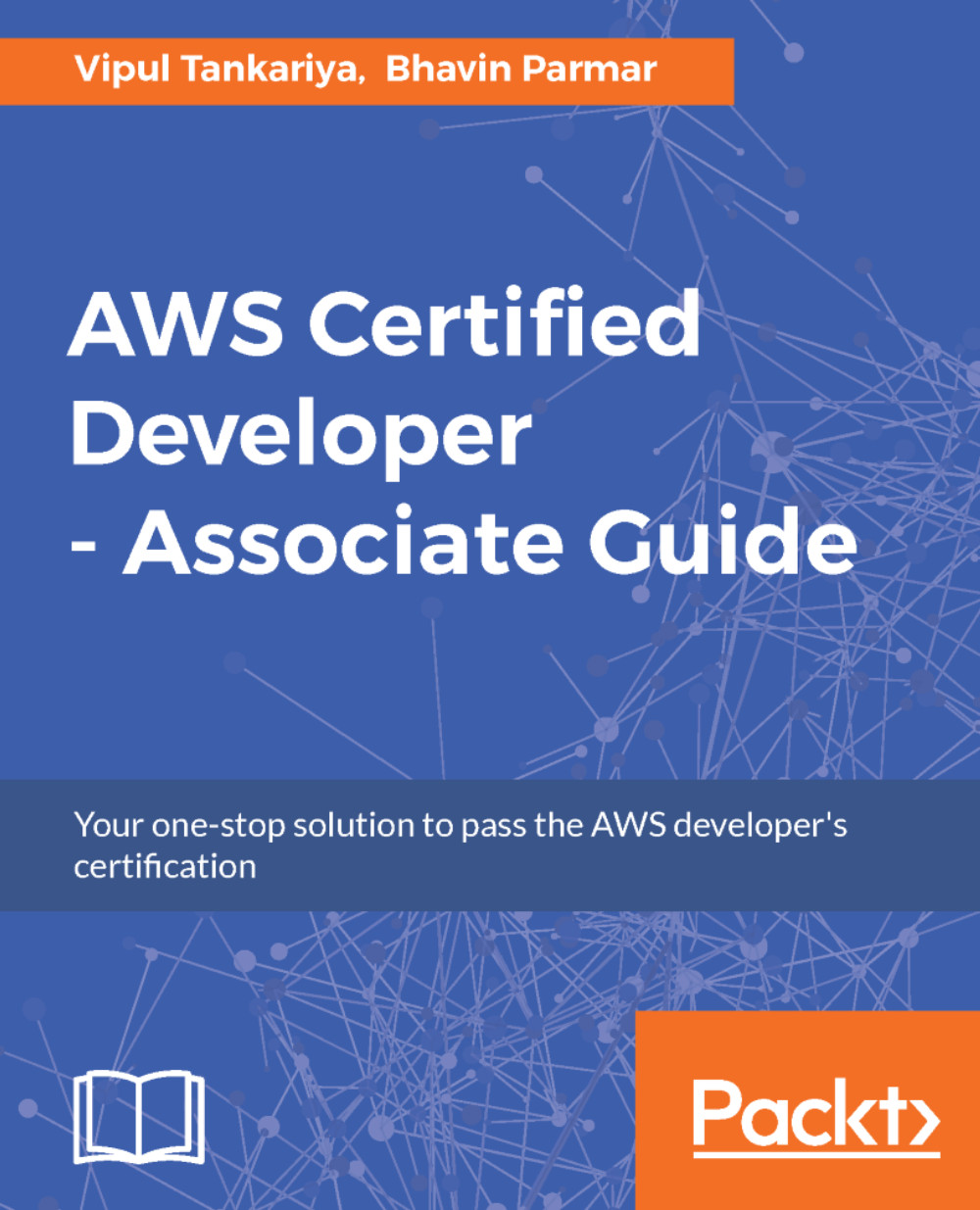Creating a bucket
The following steps describe the process of creating a bucket using the AWS Management Console:
- Sign in to your AWS account and go to the S3 console or visit https://console.aws.amazon.com/s3/. If you already have buckets in the account, it displays a list of the buckets or the following screenshot, stating that you do not have any buckets in the account:

Figure 8.2: S3 console
- Click on the
Create bucketicon, as displayed in the following screenshot:

Figure 8.3: Create bucket
- Clicking on the
Create bucketbutton, display a popup as shown in the following screenshot. Enter a DNS compliant bucket name.Bucket namemust be unique across all existing bucket names in S3. Since S3 is a shared service, it is likely that you may not always get the bucket name you want as it might have been already taken by someone.
Select the appropriate region where you want to create the bucket from the drop-down menu as indicated in the following screenshot. If you already have some buckets, you...