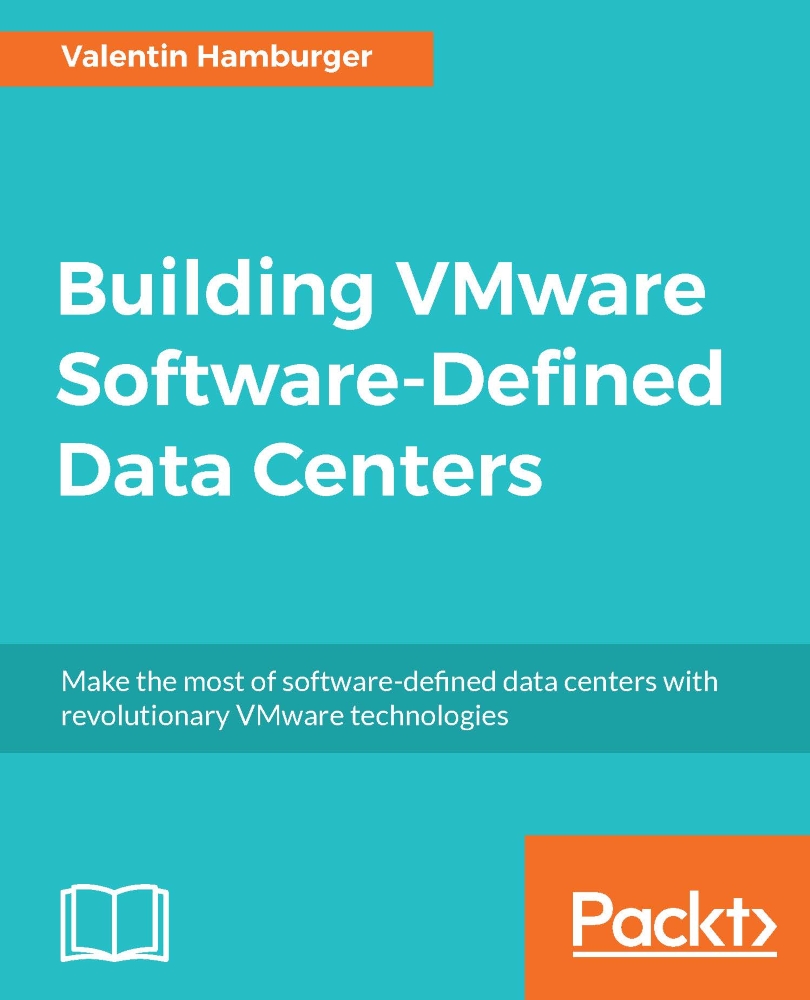Tools to enable SDDC
There is a basic and broadly accepted declaration of what an SDDC needs to offer. It can be considered as the second evolutionary step after server virtualization. It offers an abstraction layer from the infrastructure components such as compute, storage, and network by using automation and tools as such as a self-service catalog In a way; it represents a virtualization of the whole data center with the purpose to simplify the request and deployment of complex services. Other capabilities of an SDDC are:
- Automated infrastructure/service consumption
- Policy based services and applications deployment
- Changes to services can be made easily and instantly
- All infrastructure layers are automated (storage, network, and compute)
- No human intervention is needed for infrastructure/service deployment
- High level of standardization is used
- Business logic is for chargeback or showback functionality
All of the preceding points define an SDDC technically. But it is important to understand that an SDDC is considered to solve the business challenges of the organization running it. That means based on the actual business requirements, each SDDC will serve a different use case. Of course, there is the main setup you can adopt and roll out, but it is important to understand your organization's business challenges in order to prevent any planning or design shortcomings.
Also, to realize this functionality, SDDC needs a couple of software tools. These are designed to work together to deliver a seamless environment. The different parts can be seen like gears in a watch where each gear has an equally important role to make the clockwork function correctly.
It is important to remember this when building your SDDC, since missing on one part can make another very complex or even impossible afterward.

This is a list of VMware tools building an SDDC:
- vRealize Business for Cloud
- vRealize Operations Manager
- vRealize Log Insight
- vRealize Automation
- vRealize Orchestrator
- vRealize Automation Converged Blueprint
- vRealize Code Stream
- VMware NSX
- VMware vSphere
vRealize Business for Cloud is a chargeback/showback tool. It can be used to track the cost of services as well as the cost of a whole data center. Since the agility of an SDDC is much higher than for a traditional data center, it is important to track and show also the cost of adding new services. It is not only important from a financial perspective, it also serves as a control mechanism to ensure users are not deploying uncontrolled services and leaving them running even if they are not required anymore.
vRealize Operations Manager is serving basically two functionalities. One is to help with the troubleshooting and analytics of the whole SDDC platform. It has an analytics engine, which applies machine learning to the behavior of its monitored components. The another important function is capacity management. It is capable of providing what-if analysis and informs about possible shortcomings of resources way before they occur. These functionalities also use the machine learning algorithms and get more accurate over time. This becomes very important in a dynamic environment where on-demand provisioning is granted.
vRealize Log Insight is a unified log management. It offers rich functionality and can search and profile a lot of log files in seconds. It is recommended to use it as a universal log endpoint for all components in your SDDC. This includes all OSes as well as applications and also your underlying hardware. In an event of error, it is much simpler to have a central log management which is easily searchable and delivers an outcome in seconds.
vRealize Automation (vRA) is the base automation tool. It is providing the cloud portal to interact with your SDDC. The portal it provides offers the business logic such as service catalogs, service requests, approvals, and application life cycles. However, it relies strongly on vRealize Orchestrator for its technical automation part. vRA can also tap into external clouds to extend the internal data center. Extending an SDDC is mostly referred to as hybrid cloud. There are a couple of supported cloud offerings vRA can manage.
vRealize Orchestrator (vRO) is providing the workflow engine and the technical automation part of the SDDC. It is literally the orchestrator of your new data center. vRO can be easily bound together with vRA to form a very powerful automation suite, where anything with an application programming interface (API) can be integrated. Also, it is required to integrate third-party solutions into your deployment workflows, such as configuration management database (CMDB), IP address management (IPAM), or ticketing systems via IT service management (ITSM).
vRealize Automation Converged Blueprint was formally known as vRealize Automation Application Services and is an add-on functionality to vRA, which takes care of application installations. It can be used with pre-existing scripts (like Windows PowerShell or Bash on Linux), but also with variables received from vRA. This makes it very powerful when it comes to on-demand application installations. This tool can also make use of vRO to provide even better capabilities for complex application installations.
vRealize Code Stream is an addition to vRA and serves specific use cases in the DevOps area of the SDDC. It can be used with various development frameworks such as Jenkins. Also it can be used as a tool for developers to build and operate their own software test, QA and deployment environment. Not only can the developer build these separate stages, the migration from one stage into another can also be fully automated by scripts. This makes it a very powerful tool when it comes to stage and deploy modern and traditional applications within the SDDC.
VMware NSX is the network virtualization component. Given the complexity some applications/services might introduce, NSX will provide a good and profound solution to help solving it. The challenges include:
- Dynamic network creation
- Microsegmentation
- Advanced security
- Network function virtualization
VMware vSphere is mostly the base infrastructure and used as the hypervisor for server virtualization. You are probably familiar with vSphere and its functionalities. However, since the SDDC is introducing a change to you data center architecture, it is recommended to revisit some of the vSphere functionalities and configurations. By using the full potential of vSphere it is possible to save effort when it comes to automation aspects as well as the service/application deployment part of the SDDC.
This represents your toolbox required to build the platform for an automated data center. All of them will bring tremendous value and possibilities, but they also will introduce change. It is important that this change needs to be addressed and is a part of the overall SDDC design and installation effort. Embrace the change.