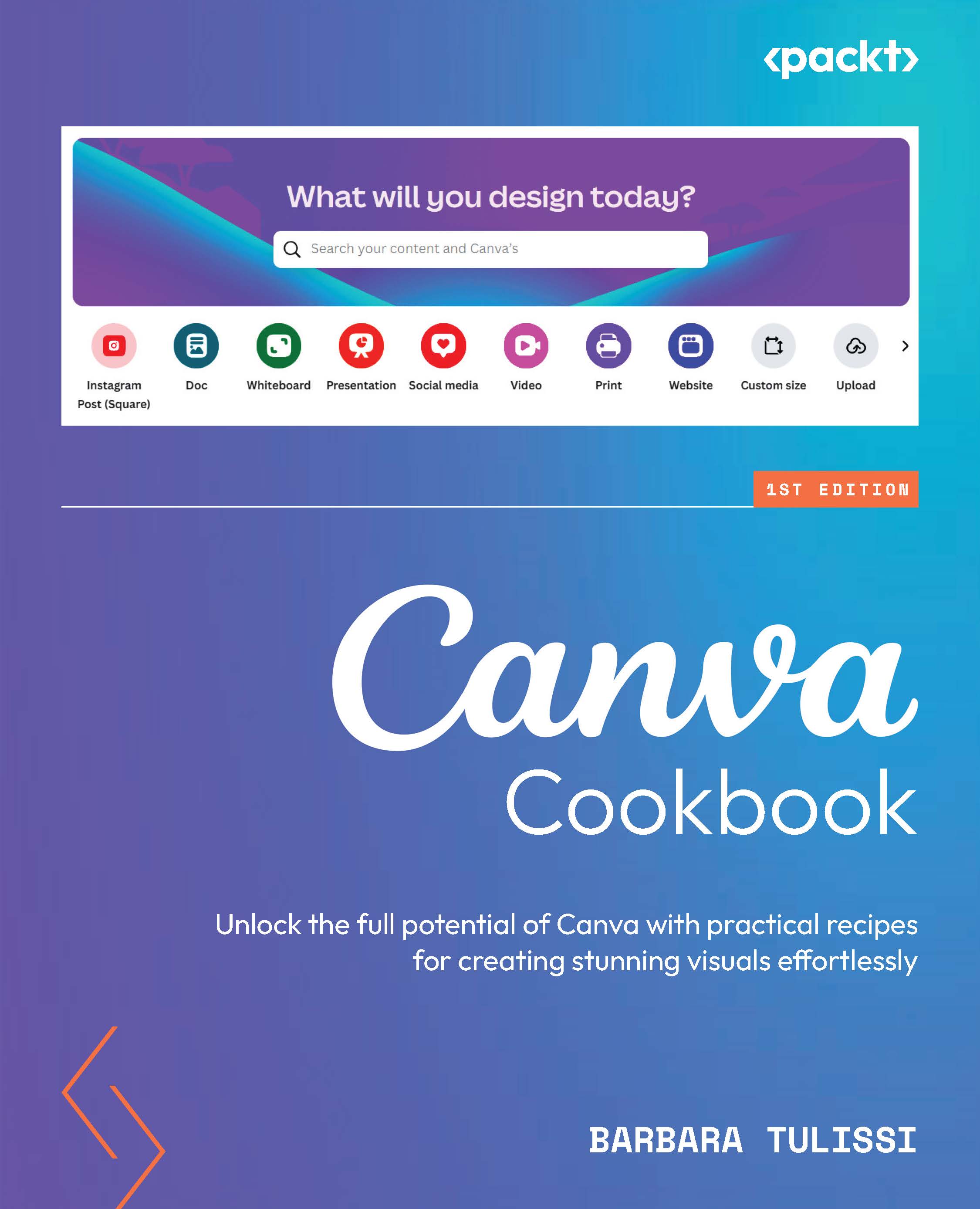Utilizing CTAs effectively
While creating clickable buttons in your Canva design might seem like the natural next step, it’s not necessary for ads on platforms such as Meta or Google. Those platforms handle the overall click-ability of your ad for you.
The button you create in Canva serves a different purpose. It’s a visual cue, a way to tell viewers, “Hey, there’s something you can do here!” It’s like a mini billboard within your ad, enticing clicks and directing attention toward the action you want them to take.
When we use a button with some text over it in ads, we call it a CTA.
CTAs allow you to transform your viewers from passive observers into engaged participants. In this recipe, I’ll walk you through how to create them directly within Canva, and even provide you with a couple of bonus tips to enhance them.
How to do it...
To create a CTA, follow these steps:
- First, we need a button. There are two ways...