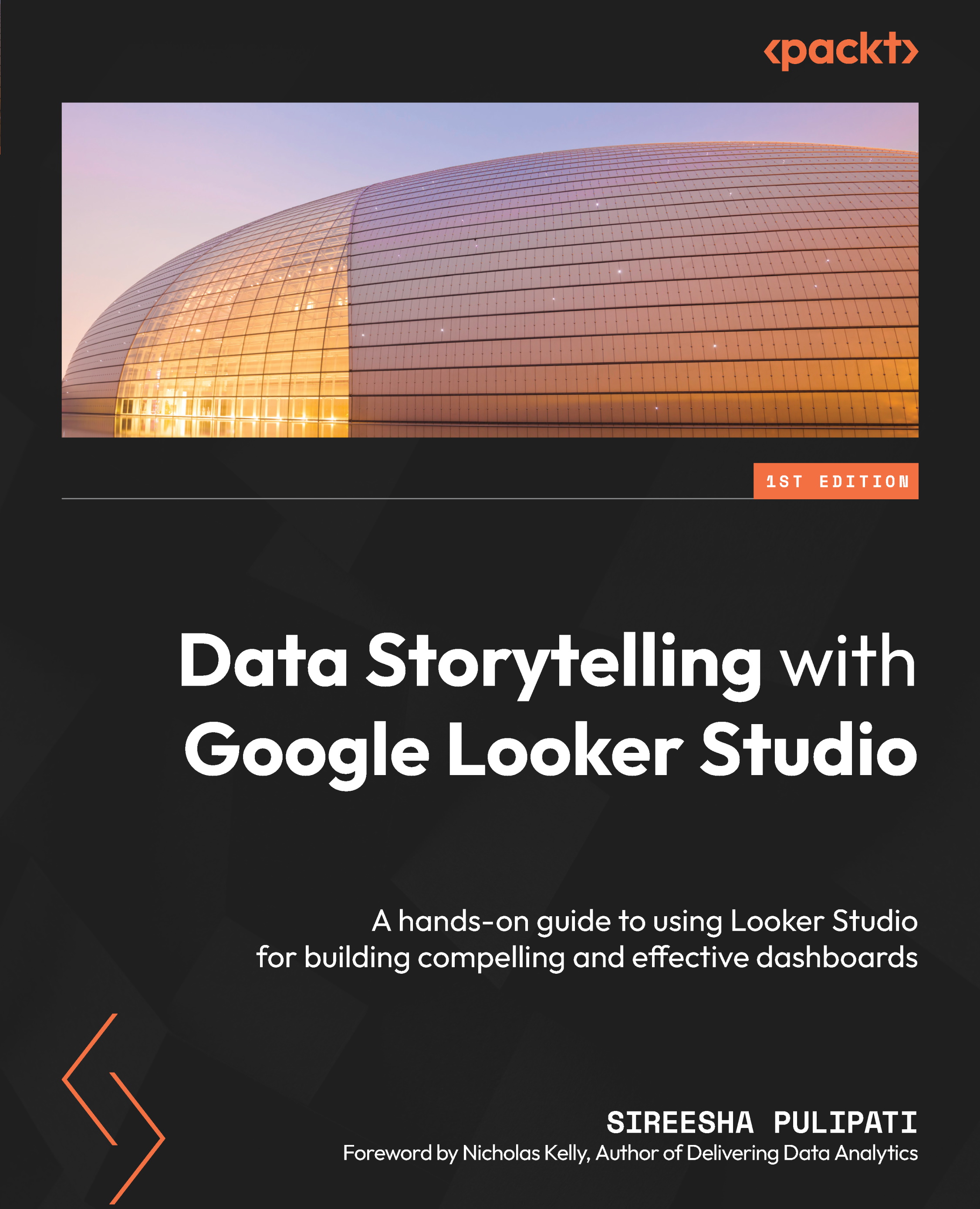Summary
In this chapter, you learned how to access Looker Studio and understood its basic components. Looker Studio comprises four major entities – data sources, connectors, reports, and explorers. You use a connector to connect to the underlying dataset, be it Google Sheets, CSV files, Google Analytics, or anything else from the 500+ supported data platforms and systems. The connector creates a data source in Looker Studio, which is the logical representation of the underlying schema of the dataset. You can enrich the data source by modifying the data types, creating derived fields, and so on.
Reports are built using data from one or more data sources. You can explore data in a temporary environment called Explorer, which gets discarded at the end of your session by default. Explorers are private to you. You can choose to add your explorations to a report for sharing purposes. We reviewed how to create and work with data sources, reports, and explorers. We briefly touched...