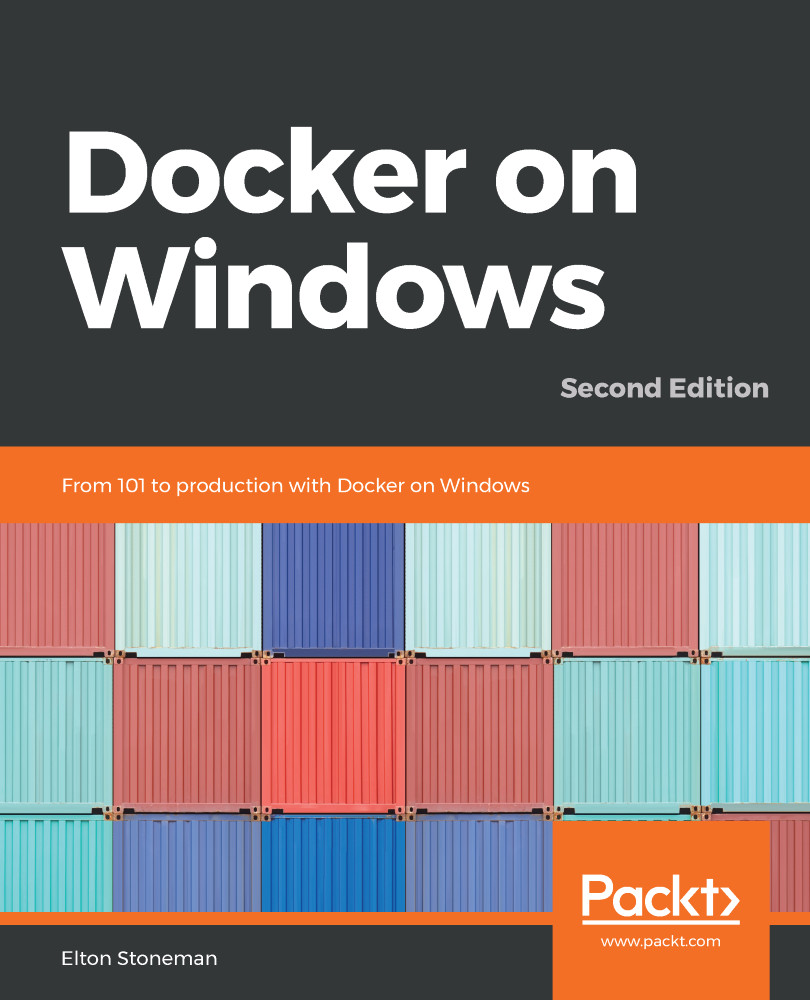You've seen that you can use existing Windows tools to administer containers, but what you can do with these tools doesn't always apply in the Docker world. A container will run a single web application, so the hierarchy navigation of IIS Manager isn't really helpful. Checking event logs in the server manager can be useful, but it is much more useful to relay entries to the console, so they can be surfaced from the Docker API.
Your application images also need to be set up explicitly to enable access to remote management tools, exposing ports, adding users, and running additional Windows services. All this adds to the attack surface of your running container. You should see these existing tools as useful in debugging in development and test environments, but they're not really suitable for production.
The Docker platform...