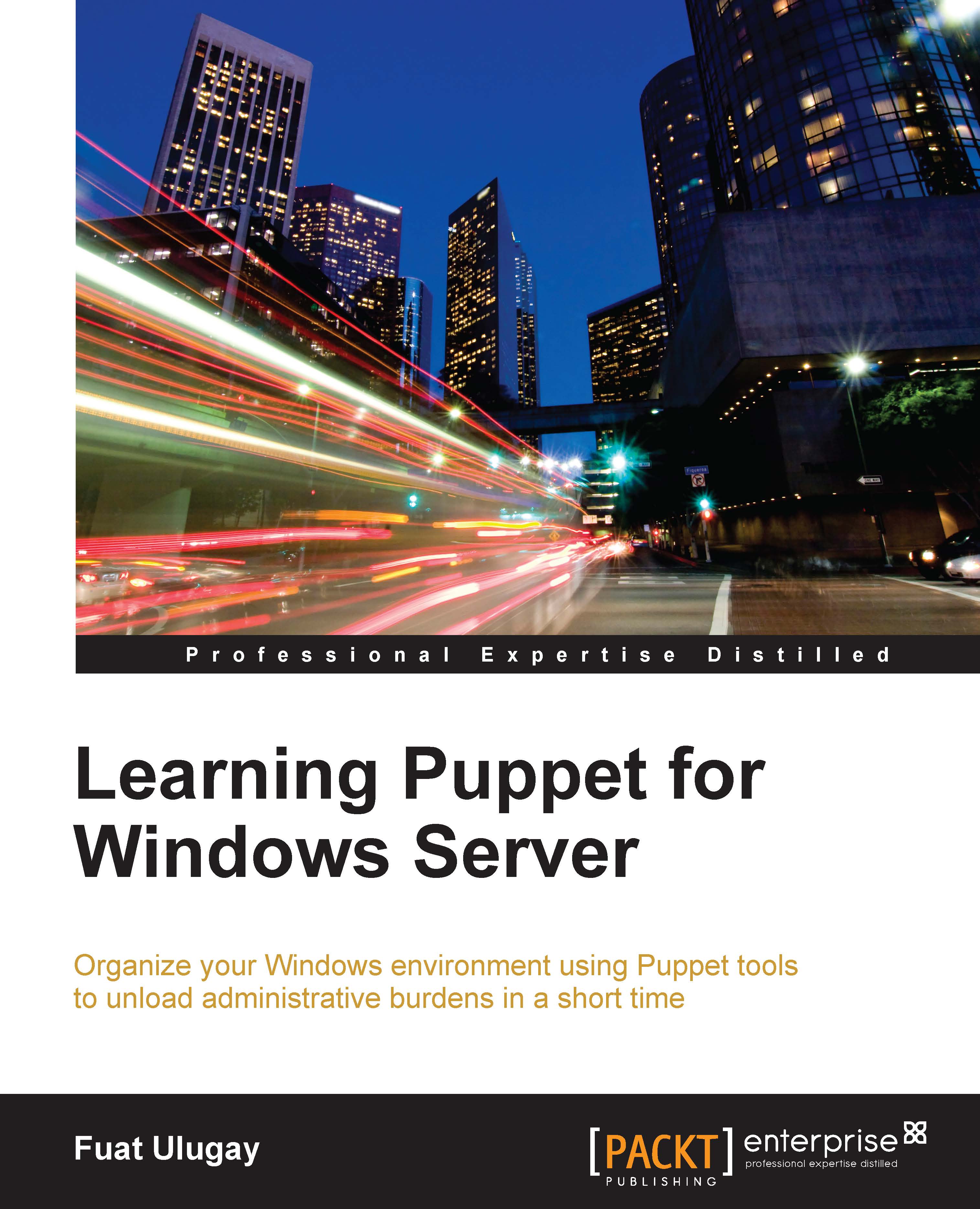Installing modules from Puppet Forge
Installing the Puppet modules from Puppet Forge is very easy and can be done using only one command, as follows:
$ sudo puppet module install modulename
If you are using the Puppet environment, you can also use the following command:
$ puppet module install -i /etc/puppet/environments/production/modules modulename
The only thing we need to know here, is the module name. For example, let's search for the registry module to see what we get. The details are given as follows:

As you can see, we have the puppetlabs/registry supported module. After clicking on this, we can use the following command to install it:

The supported and approved modules also have the documentation and examples in the module page. You can see the documentation table of contents in the following screenshot: