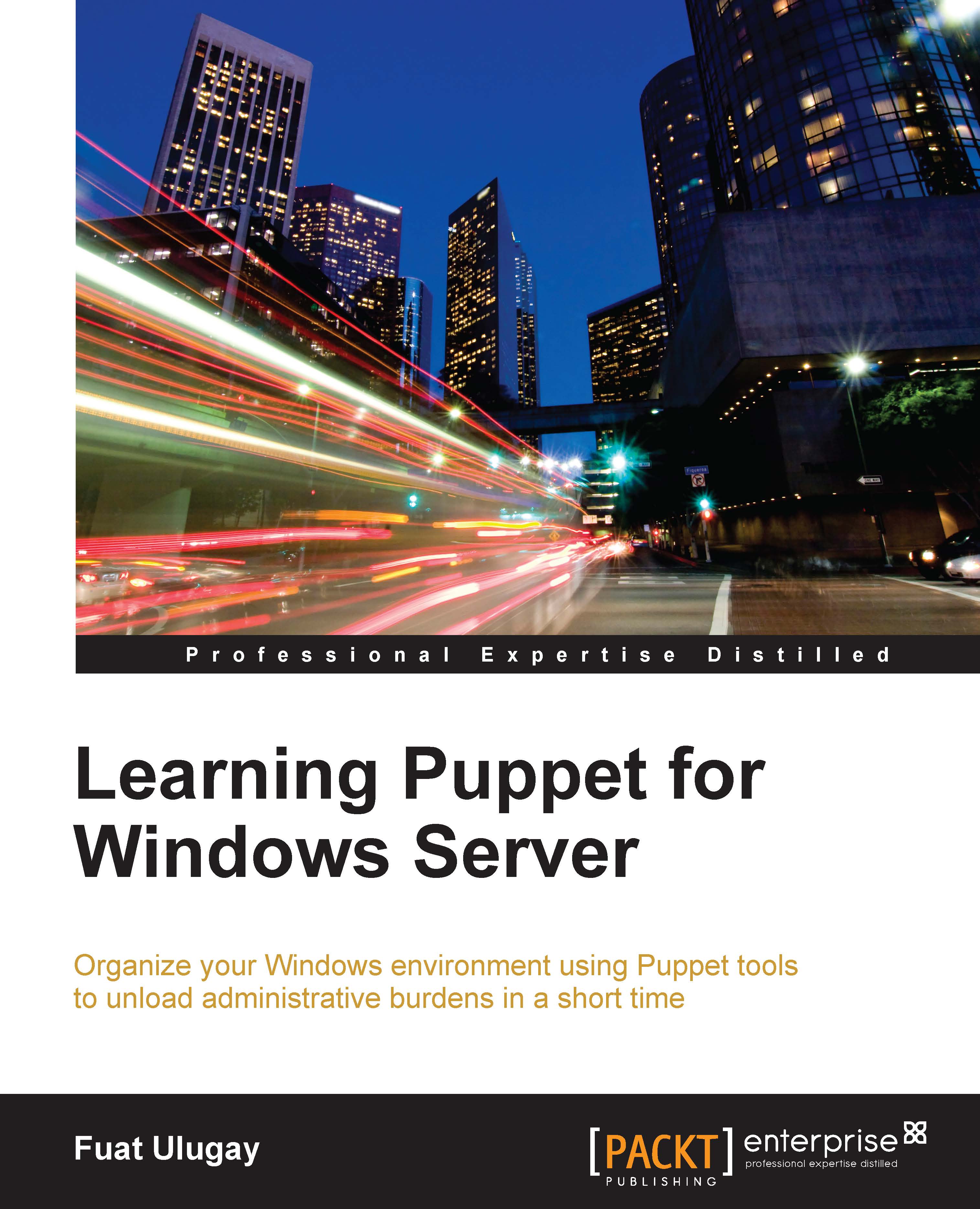Managing the registry
In the previous topic, we learned how to install a module from Puppet Forge. The example was on the registry module. The command to install the registry module is as follows:
$ sudo puppet module install puppetlabs-registry

As you can see in the preceding screenshot, the new module is installed. The stdlib module was also installed. As we can see, it is a dependency for registry. stdlib is used to add the library resources for Puppet. We will deal with stdlib later in functions and facts.
Note
After the installation, we again need to import these modules to Foreman. When we check the new modules, we will see that only stdlib is available. This is not an error. The registry module does not have an init.pp file under manifests folder, so the module cannot be directly imported. However, we still can use it.
As an example, we will create a new module that makes sure that the Windows Firewall is active and all three profiles are running. Here is the current status of the firewall...