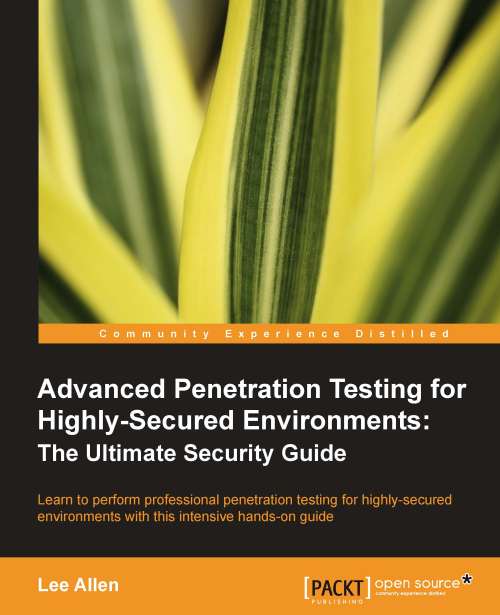Getting files to and from victim machines
Getting root on a remote machine can be interesting and is definitely a major step in the right direction (and depending on your scope and the purpose of the test, could be the only step necessary). If your task is not complete, then you will need to find methods of transferring data to and from your victim machines. There are several tools that will assist in this task; here are a few that may make your life easier in the long run.
Installing and starting a TFTP server on BackTrack 5
TFTP can be very handy at times. Many systems will already have a TFTP client installed and using this protocol is quick and easy.
# apt-get install atftpd
Note
Be sure that your BackTrack machine is Internet-enabled during the installation. To familiarize yourself with the atftpd server type atftpd at the command prompt without any additional input.
Starting TFTP as a standalone daemon pointing to /tmp on the standard port and bound to IP address 192.168.75.12 can be...