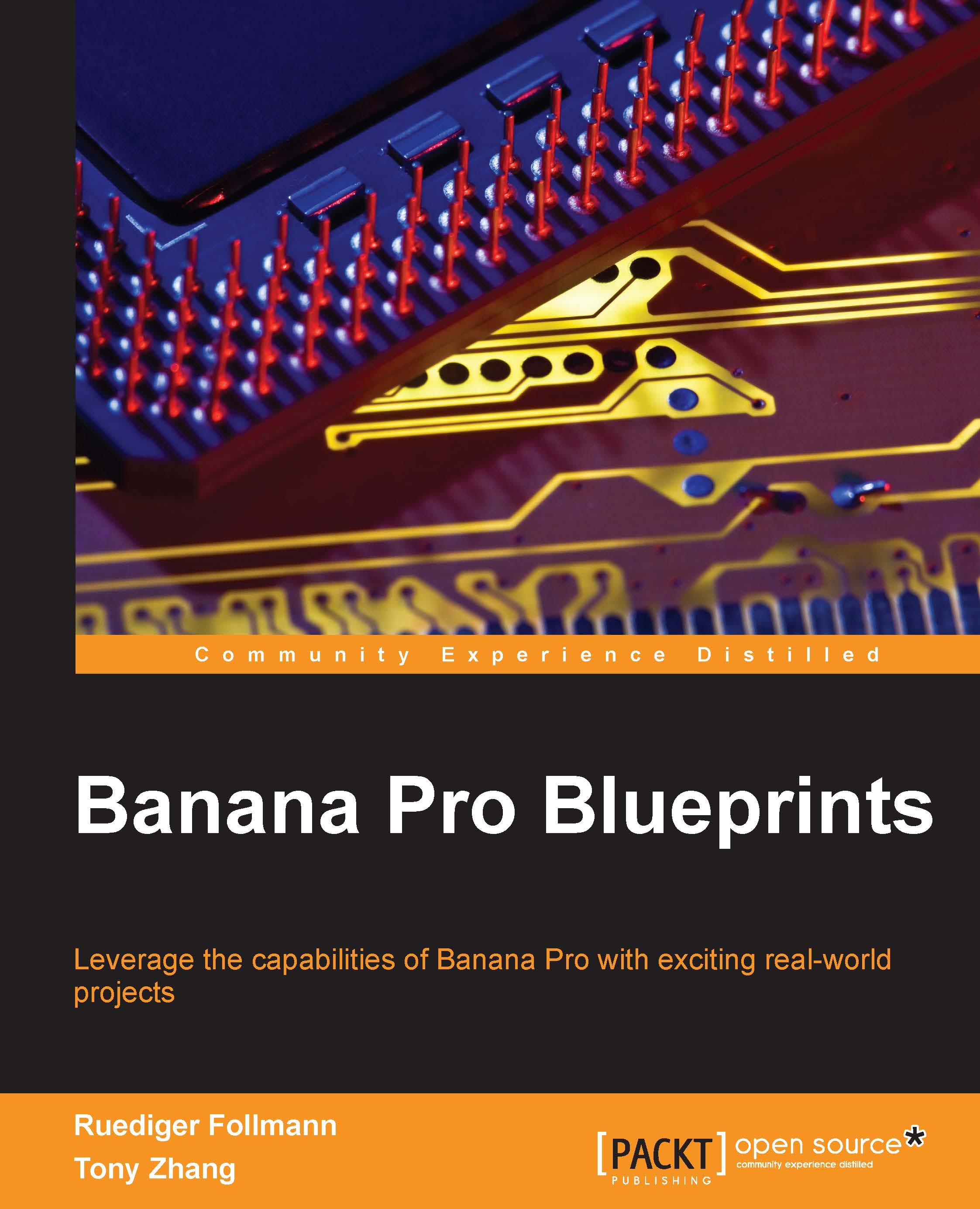Implementing the IP camera
First, download and install the Raspbian_For_BananaPro image from http://www.lemaker.org/product-bananapro-download-16.html.
At the time of writing this chapter, I've used the Raspbian_For_BananaPro_v1412 version as the base kernel image.
After installing Raspbian for the Banana Pro image, we'd better use the bpi-config tools to expand the root filesystem:
sudo bpi-config
Select the first item to expand the filesystem. Then, finish rebooting the system.
Make sure that your Banana Pro can connect to your router network, regardless of whether it's via Ethernet or the wireless connection.
We create a directory as the workspace for this project:
cd ~ mkdir remote_monitor_car
So, remote_monitor_car would be the workspace for all the source code.
Installing ffmpeg
The
ffmpeg is the leading multimedia framework, and it is able to decode, encode, transcode, mux, demux, stream, filter, and plays pretty much anything that humans and machines have created. It supports...