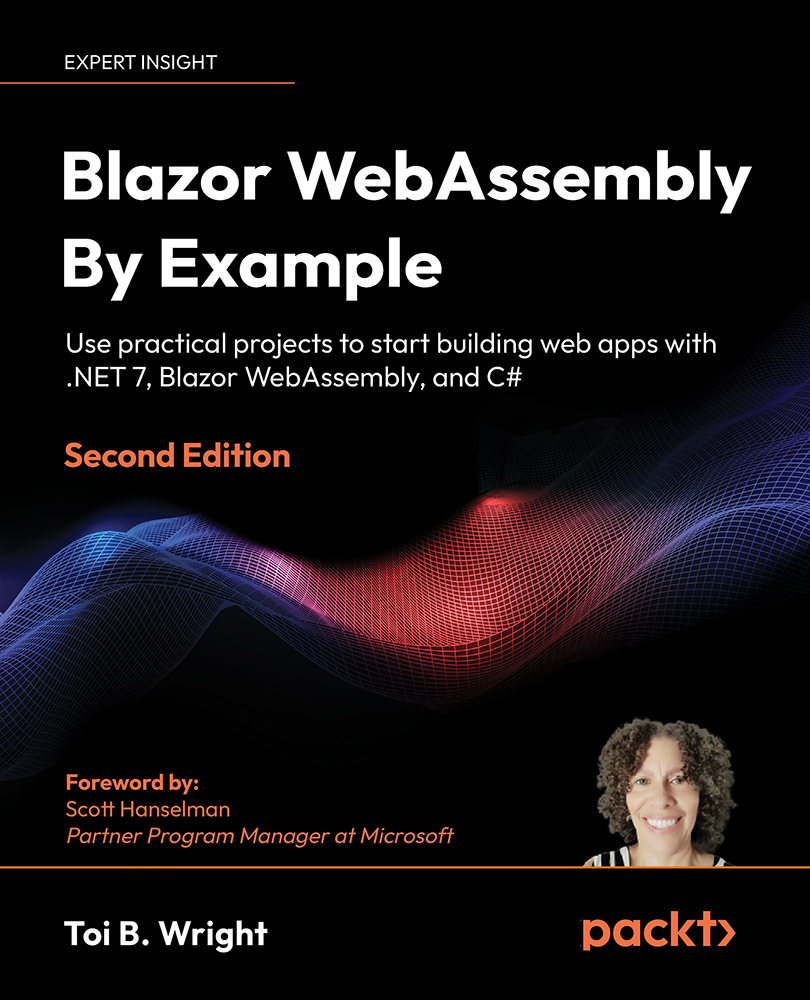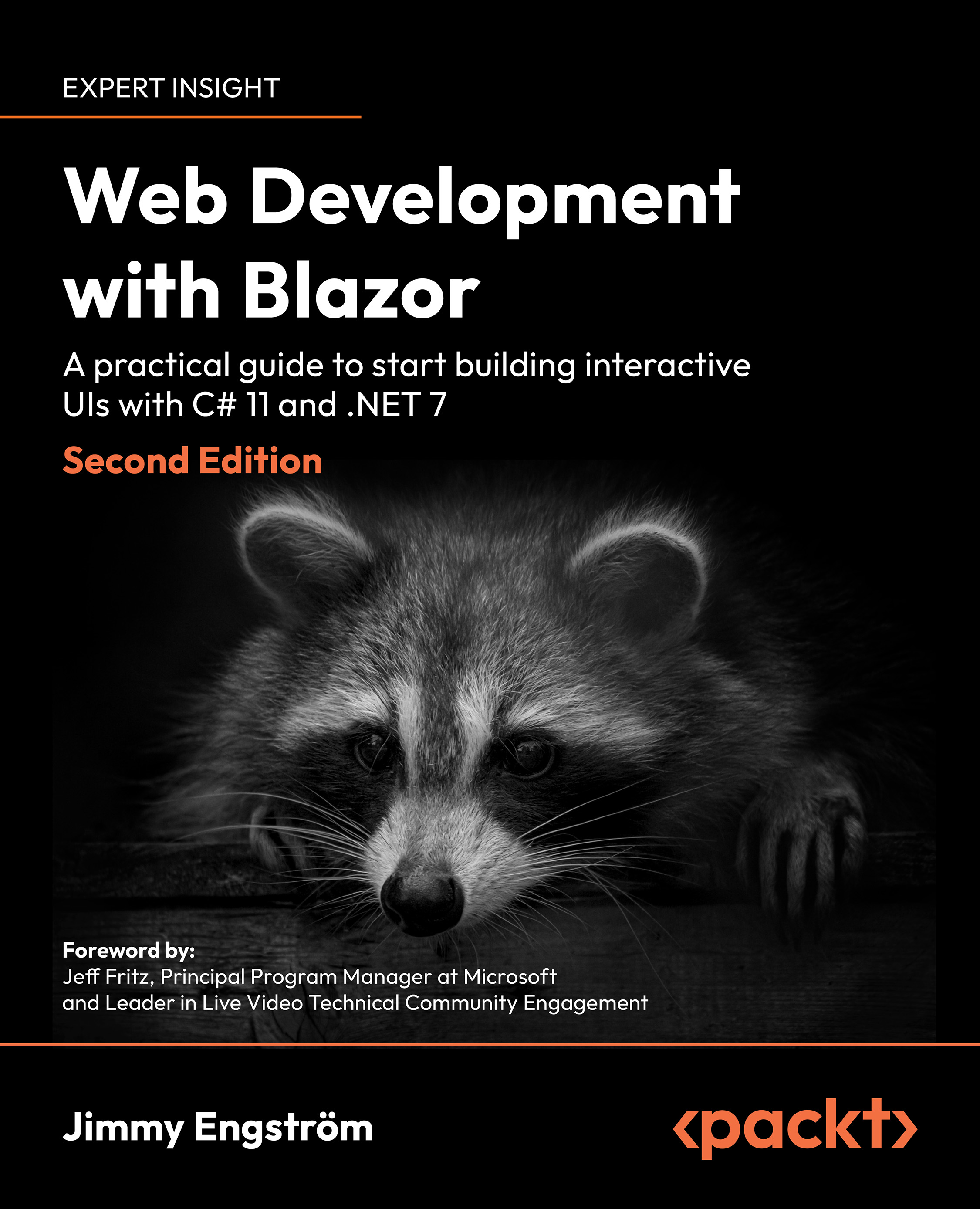In Blazor WebAssembly, routing is handled on the client, not on the server. As you navigate in the browser, Blazor intercepts that navigation and renders the component with the matching route.
The URLs are resolved relative to the base path that is specified in the wwwroot/index.html file. The base path is specified in the head element using the following syntax:
<base href="/" />
Unlike other frameworks that you may have used, the route is not inferred from the location of its file. For example, in the Demo project, the Counter component is in the /Pages/Counter folder, yet it uses the following route:
/counter
This is the @page directive used by the Counter component:
@page "/counter"
Route parameters
Route parameters can be used to populate the parameters of a component. The parameters of both the component and the route must have the same name, but they are not case-sensitive.
You can provide more than one...
 United States
United States
 Great Britain
Great Britain
 India
India
 Germany
Germany
 France
France
 Canada
Canada
 Russia
Russia
 Spain
Spain
 Brazil
Brazil
 Australia
Australia
 Singapore
Singapore
 Hungary
Hungary
 Ukraine
Ukraine
 Luxembourg
Luxembourg
 Estonia
Estonia
 Lithuania
Lithuania
 South Korea
South Korea
 Turkey
Turkey
 Switzerland
Switzerland
 Colombia
Colombia
 Taiwan
Taiwan
 Chile
Chile
 Norway
Norway
 Ecuador
Ecuador
 Indonesia
Indonesia
 New Zealand
New Zealand
 Cyprus
Cyprus
 Denmark
Denmark
 Finland
Finland
 Poland
Poland
 Malta
Malta
 Czechia
Czechia
 Austria
Austria
 Sweden
Sweden
 Italy
Italy
 Egypt
Egypt
 Belgium
Belgium
 Portugal
Portugal
 Slovenia
Slovenia
 Ireland
Ireland
 Romania
Romania
 Greece
Greece
 Argentina
Argentina
 Netherlands
Netherlands
 Bulgaria
Bulgaria
 Latvia
Latvia
 South Africa
South Africa
 Malaysia
Malaysia
 Japan
Japan
 Slovakia
Slovakia
 Philippines
Philippines
 Mexico
Mexico
 Thailand
Thailand