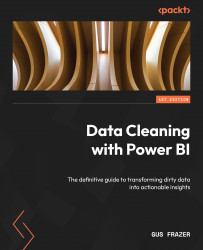Automating refreshing of data
Data in Power BI needs to be refreshed regularly to ensure that your reports reflect the most recent information. Power Automate can be instrumental in automating the data refresh process. By setting up a workflow that triggers a data refresh at scheduled intervals or in response to specific events, you can ensure that your Power BI reports are always up to date. This is particularly useful when dealing with dynamic datasets that undergo frequent changes. Automating the data refresh not only saves time but also ensures the accuracy and relevance of your analyses.
In addition to these advantages, refreshing data works really well when you’re building complex models that leverage a number of dataflows. Instead of having to manually refresh dataflows, wait for them to complete, and then action the refresh of the semantic model; you can simply build this into a Power Automate flow. Of course, you could just schedule refreshes in Power BI, but the...