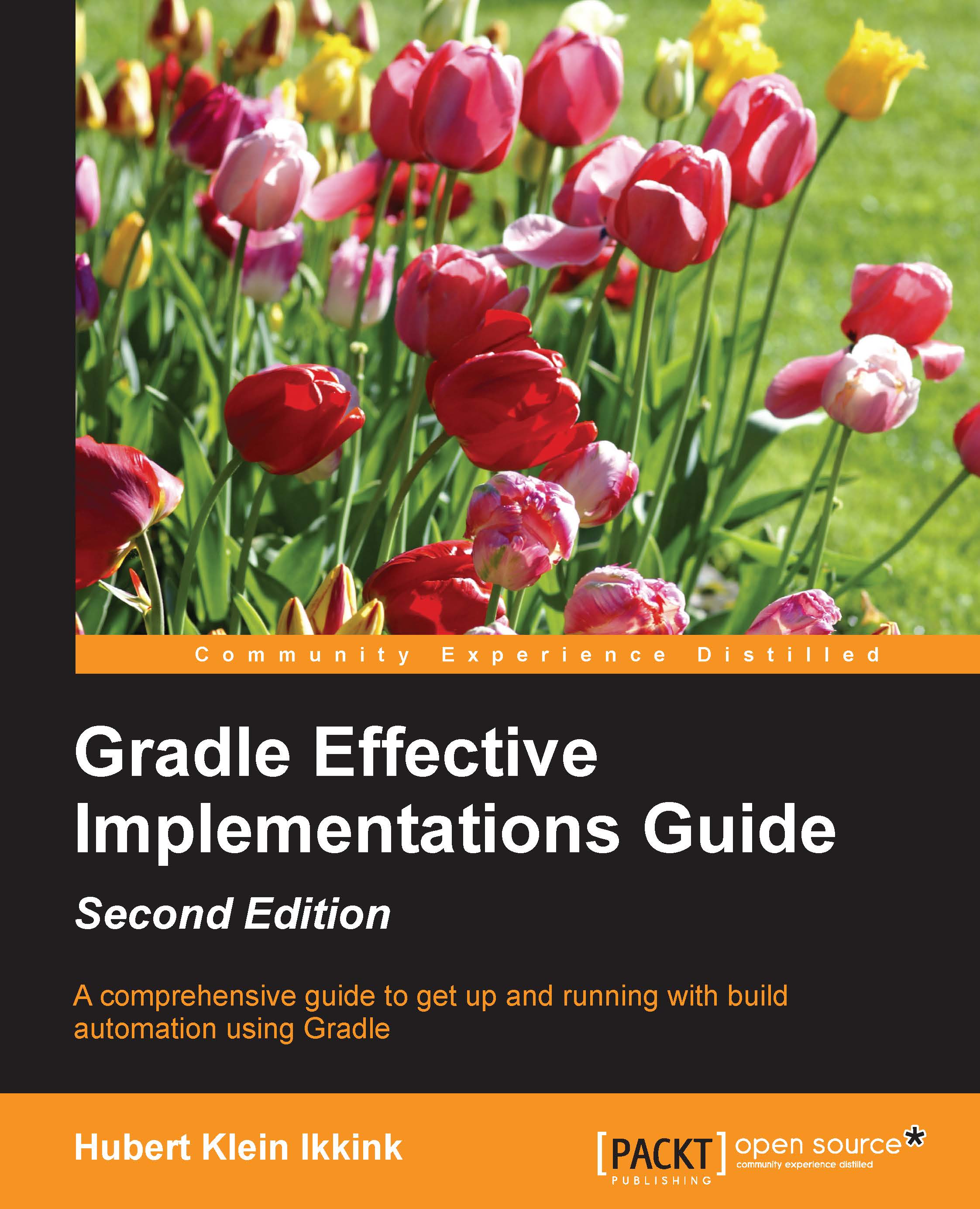Default Gradle tasks
We can create our simple build script with one task. We can ask Gradle to show us the available tasks for our project. Gradle has several built-in tasks that we can execute. We type gradle -q tasks to see the tasks for our project:
$ gradle -q tasks ------------------------------------------------------------ All tasks runnable from root project ------------------------------------------------------------ Build Setup tasks ----------------- init - Initializes a new Gradle build. [incubating] wrapper - Generates Gradle wrapper files. [incubating] Help tasks ---------- components - Displays the components produced by root project 'hello-world'. [incubating] dependencies - Displays all dependencies declared in root project 'hello-world'. dependencyInsight - Displays the insight into a specific n dependency in root project 'hello-world'. help - Displays a help message. model - Displays the configuration model of root project 'hello-world'. [incubating] projects - Displays the sub-projects of root project 'hello-world'. properties - Displays the properties of root project 'hello-world'. tasks - Displays the tasks runnable from root project 'hello-world'. Other tasks ----------- helloWorld To see all tasks and more detail, run gradle tasks --all To see more detail about a task, run gradle help --task <task>
Here, we see our helloWorld task in the Other tasks section. The Gradle built-in tasks are displayed in the Help tasks section. For example, to get some general help information, we execute the help task:
$ gradle -q help Welcome to Gradle 2.12. To run a build, run gradle <task> ... To see a list of available tasks, run gradle tasks To see a list of command-line options, run gradle --help To see more detail about a task, run gradle help --task <task>
The properties task is very useful to see the properties available for our project. We haven't defined any property ourselves in the build script, but Gradle provides a lot of built-in properties. The following output shows some of the properties:
$ gradle -q properties ------------------------------------------------------------ Root project ------------------------------------------------------------ allprojects: [root project 'hello-world'] ant: org.gradle.api.internal.project.DefaultAntBuilder@3bd3d05e antBuilderFactory: org.gradle.api.internal.project.DefaultAntBuilderFactory@6aba5d30 artifacts: org.gradle.api.internal.artifacts.dsl.DefaultArtifactHandler_Decorated@61d34b4 asDynamicObject: org.gradle.api.internal.ExtensibleDynamicObject@588307f7 baseClassLoaderScope: org.gradle.api.internal.initialization.DefaultClassLoaderScope@7df76d99 buildDir: /Users/mrhaki/Projects/gradle-effective-implementation-guide-2/gradle-impl-guide-2/src/docs/asciidoc/Chapter1/Code_Files/hello-world/build buildFile: /Users/mrhaki/Projects/gradle-effective-implementation-guide-2/gradle-impl-guide-2/src/docs/asciidoc/Chapter1/Code_Files/hello-world/build.gradle buildScriptSource: org.gradle.groovy.scripts.UriScriptSource@459cfcca buildscript: org.gradle.api.internal.initialization.DefaultScriptHandler@2acbc859 childProjects: {} class: class org.gradle.api.internal.project.DefaultProject_Decorated classLoaderScope: org.gradle.api.internal.initialization.DefaultClassLoaderScope@6ab7ce48 components: [] configurationActions: org.gradle.configuration.project.DefaultProjectConfigurationActionContainer@2c6aed22 ...
The dependencies task will show dependencies (if any) for our project. Our first project doesn't have any dependencies, as the output shows when we run the task:
$ gradle -q dependencies ------------------------------------------------------------ Root project ------------------------------------------------------------ No configurations
The projects tasks will display subprojects (if any) for a root project. Our project doesn't have any subprojects. Therefore, when we run the projects task, the output shows us our project has no subprojects:
$ gradle -q projects ------------------------------------------------------------ Root project ------------------------------------------------------------ Root project 'hello-world' No sub-projects To see a list of the tasks of a project, run gradle <project-path>:tasks For example, try running gradle :tasks
The model tasks displays information about the model that Gradle builds internally from our project build file. This feature is incubating, which means that the functionality can change in future versions of Gradle:
$ gradle -q model ------------------------------------------------------------ Root project ------------------------------------------------------------ + model + tasks | Type: org.gradle.model.ModelMap<org.gradle.api.Task> | Creator: Project.<init>.tasks() + components | Type: org.gradle.api.reporting.components.ComponentReport | Value: task ':components' | Creator: tasks.addPlaceholderAction(components) | Rules: ⤷ copyToTaskContainer + dependencies | Type: org.gradle.api.tasks.diagnostics.DependencyReportTask | Value: task ':dependencies' | Creator: tasks.addPlaceholderAction(dependencies) | Rules: ...
We will discuss more about these and the other tasks in this book.