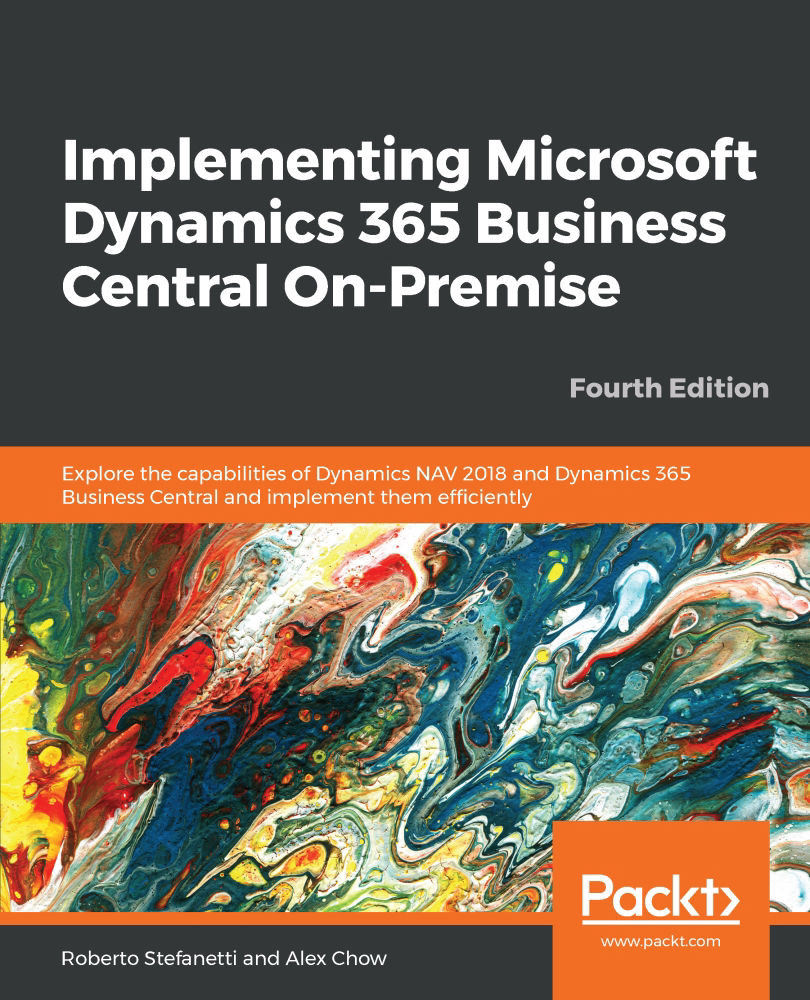Let's first talk about the tablet client. With Microsoft Dynamics NAV 2015, the tablet client has been introduced. This means that you can download an app to connect to a web server on your iOS, Android, and Microsoft tablet devices. The design of the tablet client is focused on how you usually hold the tablet—using both hands and holding it like a steering wheel. The design has been done so that you can navigate between screens in an easy way.
The tablet functionalities are based on the Web client. So, this means that whenever you modify something in a page, it will translate into the Web client and the tablet client. The following image shows Microsoft Dynamics NAV on three devices:
Image showing Microsoft Dynamics NAV can be used on three different devices
With Microsoft Dynamics NAV 2016, the Universal App has been introduced. This is a new product. With Microsoft Dynamics NAV 2016, the same app released for tablet has been enhanced to also support the phone experience. It could then be downloaded and deployed in tablet and phone devices in a universal way. Universal means that it supports most of the device universe, covering iOS, Android, and Microsoft tablets and phones; an app for every device, with Windows continuum technology supported.
When we talk about Universal App, we mean that it works on different devices, but that behaviors are different depending on the device, OS, and so on.
If we run the Universal App on a Windows computer with a keyboard attached, then it will show the Web client interface where print preview is available, and from preview direct printing too.
If we run the Universal App on a computer without a keyboard (in tablet mode), then print preview and the option to direct print are not available. Universal Apps only save as PDFs and print using the available viewer and printer; the same is true if we use other OSes or devices instead of Windows.
Where can I download the apps? The apps can be downloaded from some marketplaces (Microsoft Windows Store, Google Play Store, and Apple Store), as demonstrated in the following screenshot:
Downloading the Dynamics NAV app