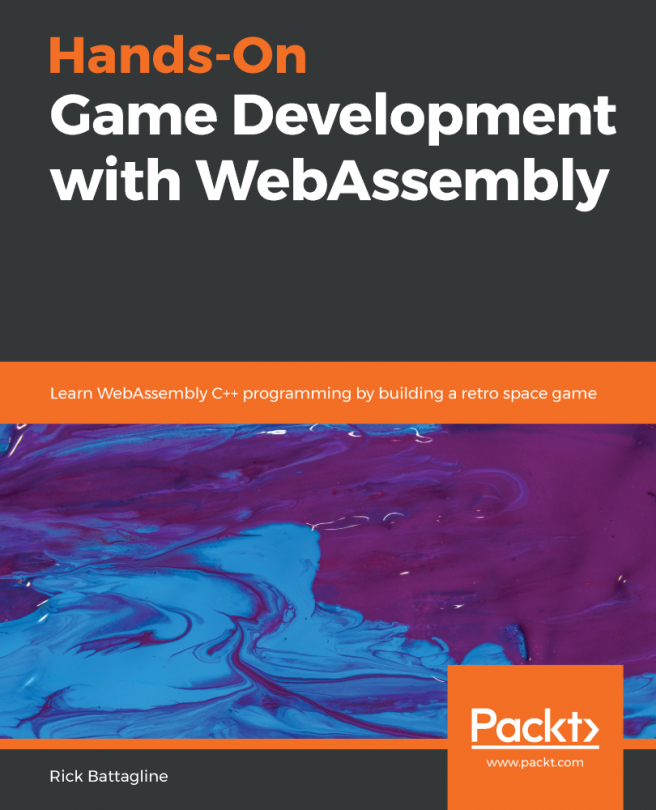If you have all of the prerequisites installed, you're ready to install the EMSDK. The process for getting the EMSDK up and running is relatively straightforward. In this section, we cover the installation process for the EMSDK and demonstrate how to update your VS Code C/C++ configuration to accommodate for Emscripten.
Installing and configuring the EMSDK
Installation process across all platforms
First, select a folder to install the EMSDK. I created a folder at ~/Tooling (or C:\Users\Mike\Tooling on Windows). In a terminal, cd into the folder you just created and run this command:
git clone https://github.com/juj/emsdk.git
Once the clone process is complete, follow the instructions to complete the installation from...