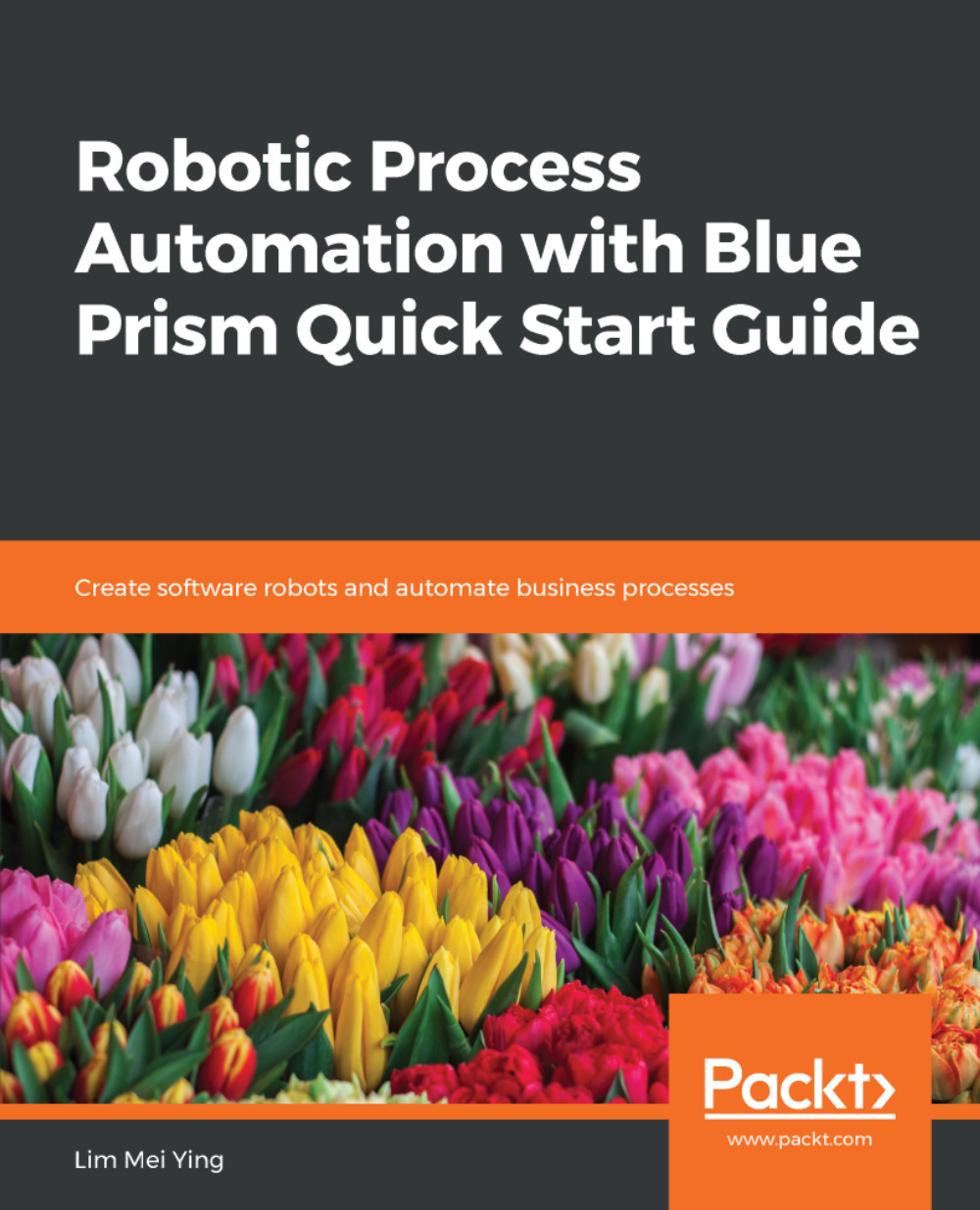When we spied the Search textbox and button, we used HTML mode. We saw it indicated in a green box when we tried to highlight the elements on the Amazon home page. HTML mode has worked well so far. We were able to identify the elements we needed.
What if the application that we are working with is not a web page but, say, a Windows application such as Microsoft Office? Or perhaps the web page uses modern web technologies that are too dynamic for Blue Prism to find elements using HTML mode.
To solve these common spying issues, Blue Prism supports the following alternative spy modes:
- Win32 mode uses the base Windows 32 API to look for elements in an application. It is typically used to spy Windows-based applications.
- Accessibility mode uses the Microsoft Active Accessibility (AA) framework. Its origins started when there was a demand for providing alternative means...