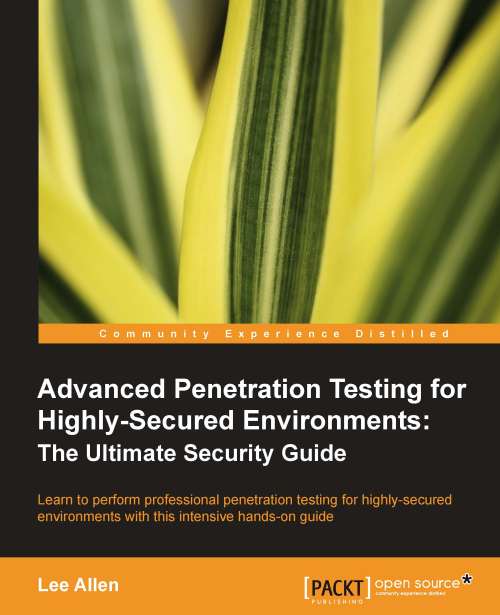Adding another virtual machine to our lab
We have reached a point in the book where having an additional system in our lab is beneficial. In this section, we will install another machine on our network so that we can try out the enumeration techniques described.
Note
Although beneficial, installing another virtual system at this point is not absolutely necessary. All examples are clearly documented in the book.
We will be using Ubuntu 10.04 LTS 64-bit for our examples in this text. You can download Ubuntu 10.04 LTS from http://www.ubuntu.com/download/ubuntu/download. Once you have grabbed a copy of the ISO we can start the installation.
Prepare a new virtual machine in VirtualBox as follows:
Name : Ubuntu_TestMachine_1
Operating system: Linux, Version: Ubuntu OR Ubuntu 64 (64 bit)
Memory : 512 minimum
Create new hard disk: VDI, Dynamically allocated, 10 GB minimum

Start the Ubuntu_TestMachine_1 virtual machine and use the First Run Wizard to select the Ubuntu ISO you have downloaded...