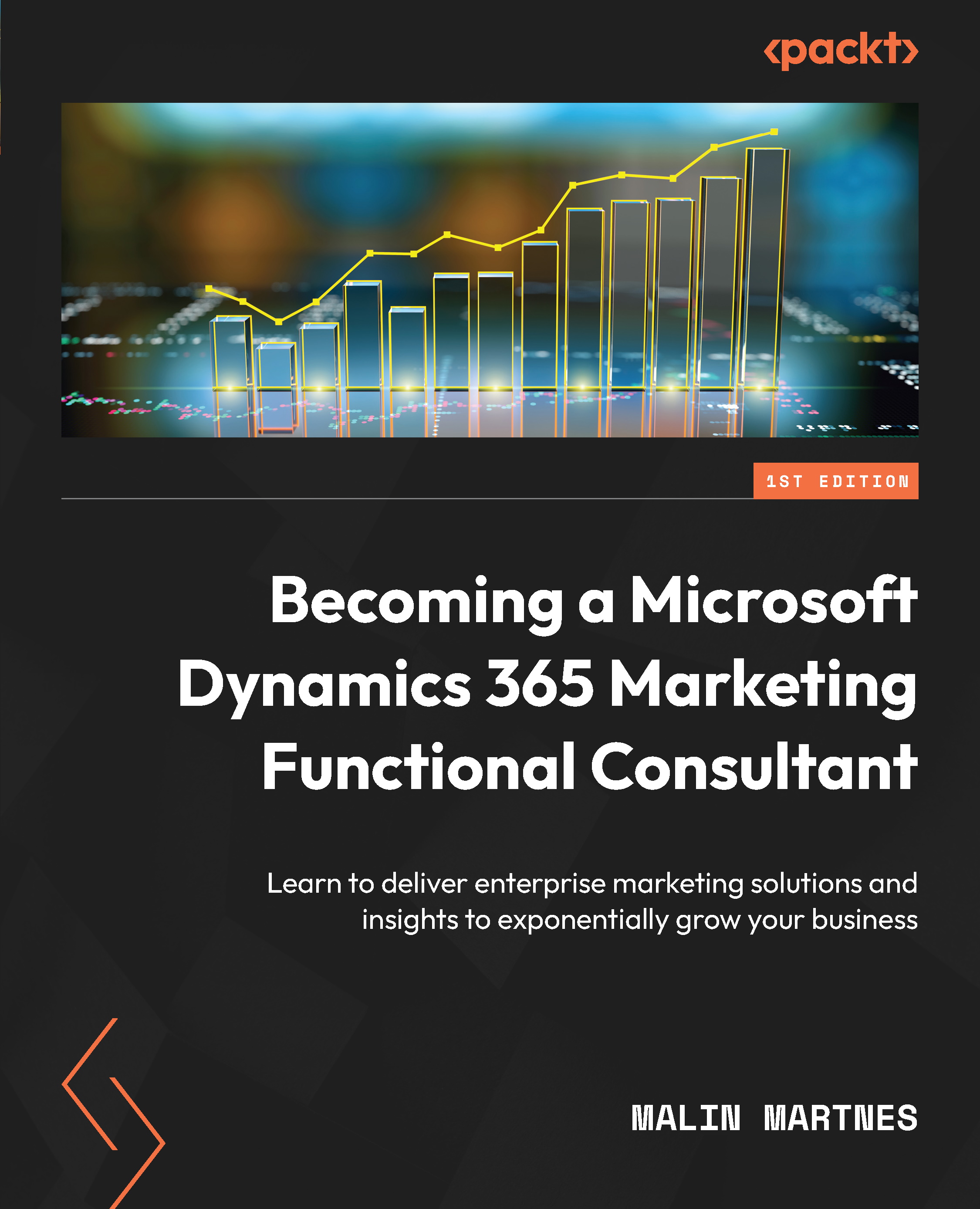Creating and managing webinars
Webinars were never before as popular as they were during the COVID pandemic. To stream an event online, you need to set Do you want to stream this event? to Yes in the main event record, as shown in Figure 8.40:
Figure 8.40 – Streaming an event using the main event record
A set of new columns will appear, and you can edit your online event. The Streaming provider option you choose should be one of the webinar providers you set in the Settings area, or you can choose Microsoft Teams. In this book, we’re focusing on the out-of-the-box functionality with the use of Teams Webinars.
Teams
When you use Microsoft Teams for your webinars, you get different options depending on which Microsoft Teams license you have. You can create a Teams webinar, Teams meeting, or Teams Live event. Teams Live events do not allow attendees to share video, audio, or chat, apart from a Q&A feature. Teams Live events are best suited...