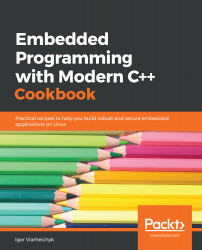In this recipe, we will learn more advanced debugging techniques when working with the GDB. We will use the same sample application and use breakpoints to find the dependency of the actual delay on the value of the delay_ms parameter.
Working with breakpoints in the GDB is similar to working with breakpoints in debuggers integrated into IDE, the only difference being that instead of using the built-in editor to navigate the source code, developers have to learn to use line numbers, filenames, or function names explicitly.
This is less convenient than click-and-run debuggers, but the flexibility allows developers to create powerful debugging scenarios. In this recipe, we will learn how to use breakpoints in the GDB.