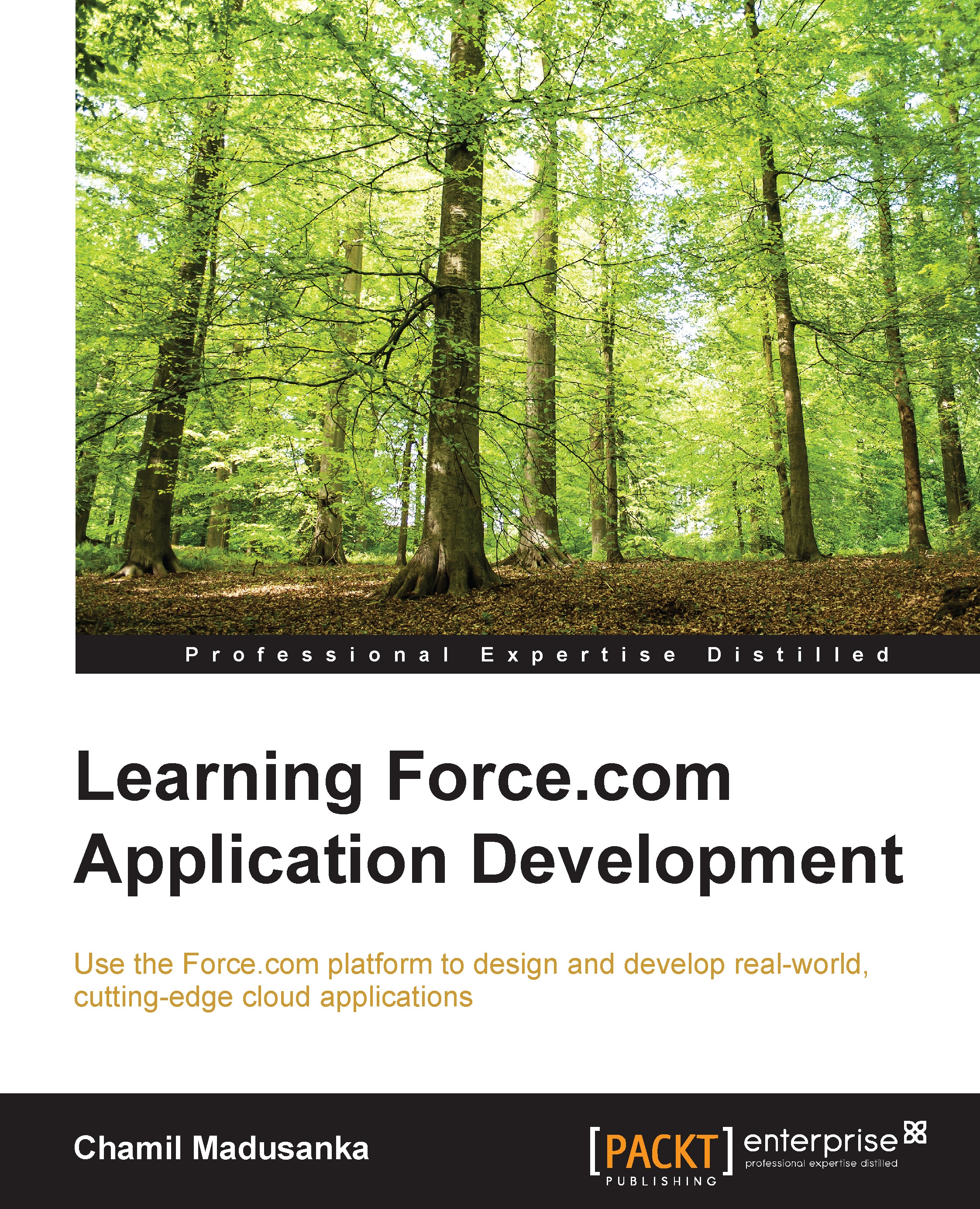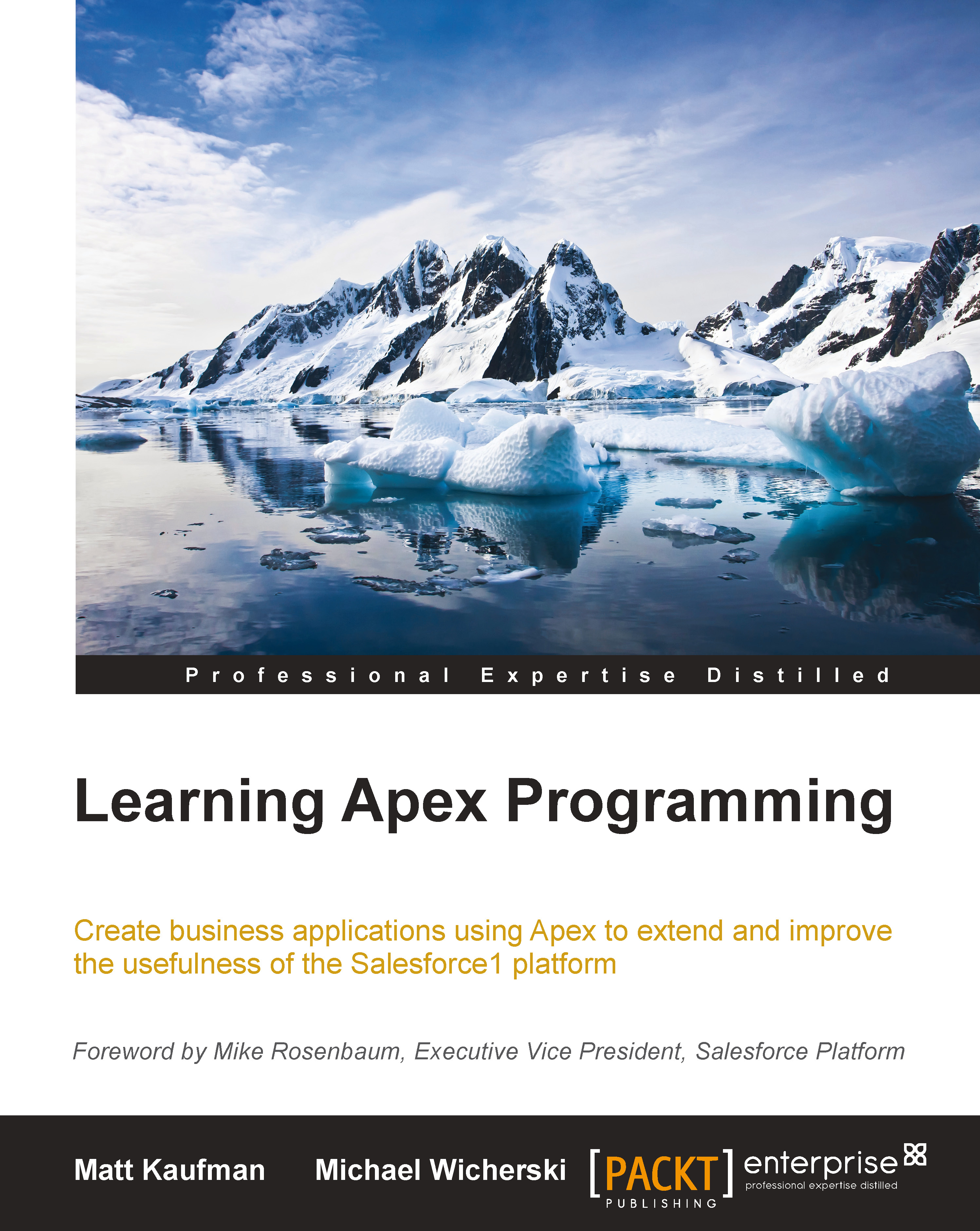Chamil Madusanka is a Salesforce.com-certified Force.com developer. He has been working on Force.com projects since 2011. He works as a developer on many custom applications built on Force.com and has also trained end users and new Salesforce developers at his current company (attune Lanka (Pvt) Ltd.) and former company (Sabre Technologies (Pvt) Ltd). He has authored Visualforce Developer's Guide, Packt Publishing. Chamil won the Salesforce New Year Resolution 2013 challenge, which was rolled out by Salesforce. He is an active member of the Force.com community and contributes through various channels. He is passionate about Force.com and shares his knowledge of Force.com technologies through his blog (http://salesforceworld.blogspot.com/). He is a super-contributor on the Force.com discussion board and shares his knowledge and experience on Force.com by providing effective answers to developer questions. He is the initiator and organizer of the Sri Lanka Salesforce Platform Developer User Group. His contribution to the Sri Lanka Salesforce community has led to an increase in Salesforce competency in Sri Lanka. He completed his BSc in computer science from the University of Colombo, School of Computing, Sri Lanka (UCSC). His areas of interest include cloud computing, semantic web technologies, and Ontology-based systems. Hailing from Polonnaruwa, an ancient city in Sri Lanka, he currently resides in Gampaha in the Western province of Sri Lanka. His interests include reading technology books and technology blog posts, and playing cricket. Chamil can be reached via twitter at @chamilmadusanka, Skype at chamilmadusanka, and e-mail at
[email protected].
 Germany
Germany
 Slovakia
Slovakia
 Canada
Canada
 Brazil
Brazil
 Singapore
Singapore
 Hungary
Hungary
 Philippines
Philippines
 Mexico
Mexico
 Thailand
Thailand
 Ukraine
Ukraine
 Luxembourg
Luxembourg
 Estonia
Estonia
 Lithuania
Lithuania
 Norway
Norway
 Chile
Chile
 United States
United States
 Great Britain
Great Britain
 India
India
 Spain
Spain
 South Korea
South Korea
 Ecuador
Ecuador
 Colombia
Colombia
 Taiwan
Taiwan
 Switzerland
Switzerland
 Indonesia
Indonesia
 Cyprus
Cyprus
 Denmark
Denmark
 Finland
Finland
 Poland
Poland
 Malta
Malta
 Czechia
Czechia
 New Zealand
New Zealand
 Austria
Austria
 Turkey
Turkey
 France
France
 Sweden
Sweden
 Italy
Italy
 Egypt
Egypt
 Belgium
Belgium
 Portugal
Portugal
 Slovenia
Slovenia
 Ireland
Ireland
 Romania
Romania
 Greece
Greece
 Argentina
Argentina
 Malaysia
Malaysia
 South Africa
South Africa
 Netherlands
Netherlands
 Bulgaria
Bulgaria
 Latvia
Latvia
 Australia
Australia
 Japan
Japan
 Russia
Russia