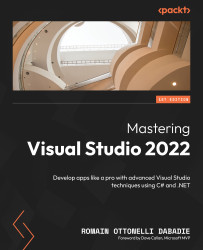Integrating template parameters and variables
Now that we have seen how to open an existing .vstemplate in order to customize it, in this section, we will explore how to leverage parameters to dynamically replace values within the template when it’s instantiated. Using parameters and variables in .vstemplate files with Visual Studio allows us to create dynamic templates that can adapt to different project names, namespaces, and other customizable aspects. This feature enhances the reusability and customization of our templates, making template creation a powerful tool for streamlining development workflows.
Template parameters are placeholders within our template that get replaced with actual values when the template is instantiated. These parameters can represent various aspects of our project, such as the project name, namespace, or even custom-defined values.
Visual Studio provides a set of reserved template parameters that you can use directly in the templates. Here...