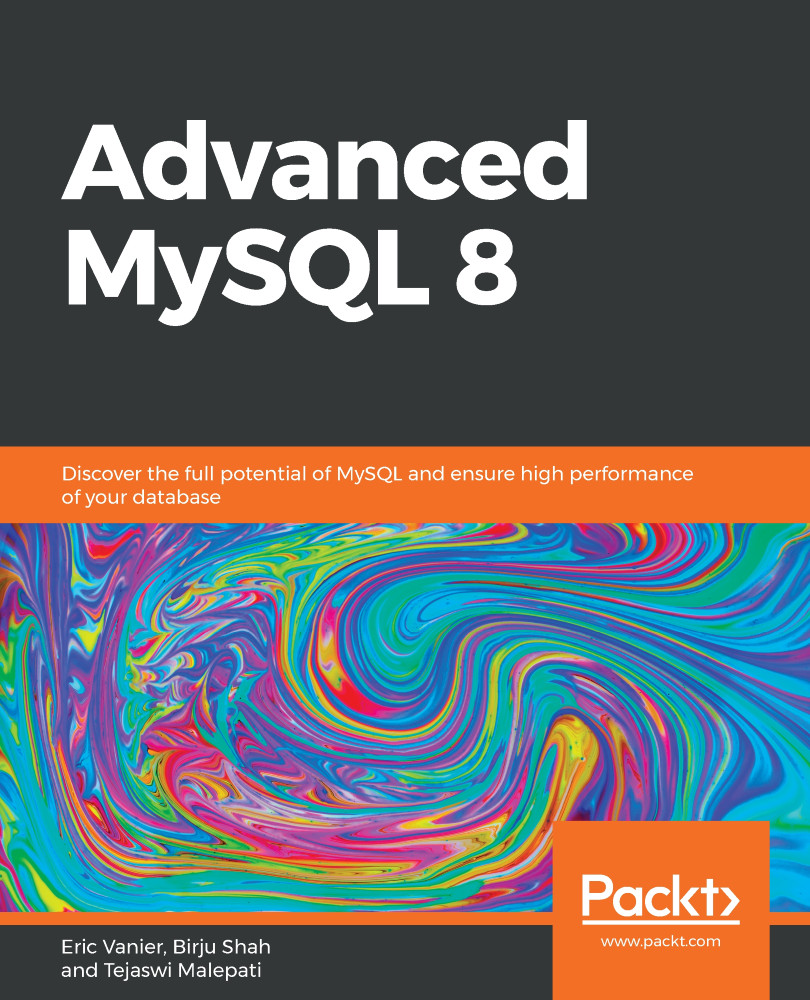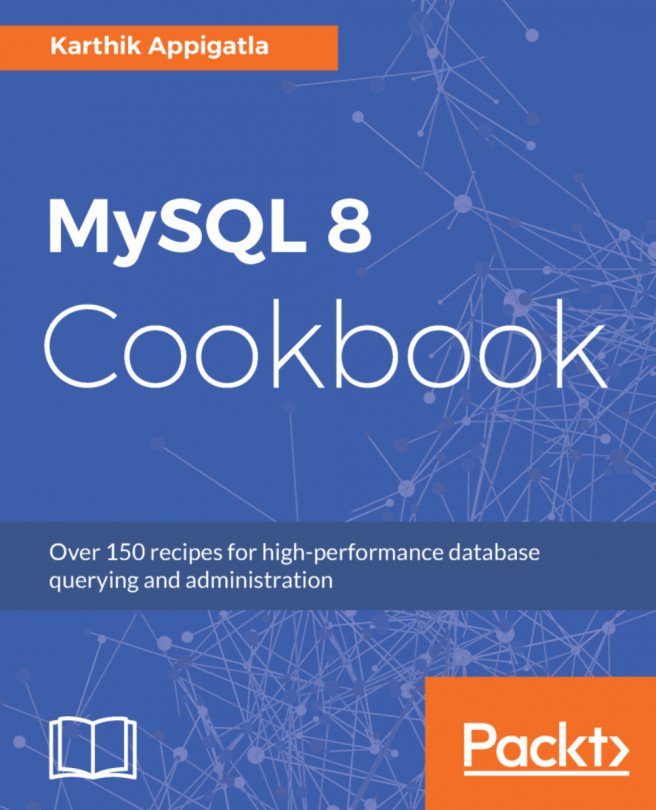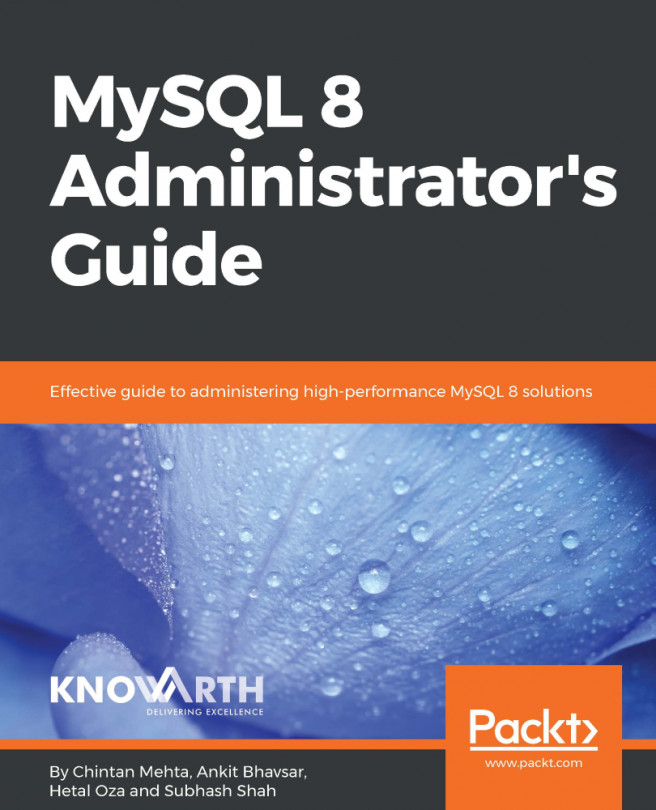There will be times when we will require to run and manage an online group. It can be due to a maintenance activity or to an unscheduled downtime. We can make changes to the online group while it is serving the live traffic, and we can do so using a set of user defined functions that are packaged and installed with the group replication plugin, and the prerequisite is that all members of the group must be running MySQL 8.0.13 or later.
To use user-defined functions (UDFs), we need to connect to a member of the running group and issue the UDF with the SELECT statement. The plugin will process the action and its parameters and the coordinator sends it to all members that are visible to the member where we have issued the UDF. If the action is accepted, all members execute the action and send a termination message when completed. Once all members declare...