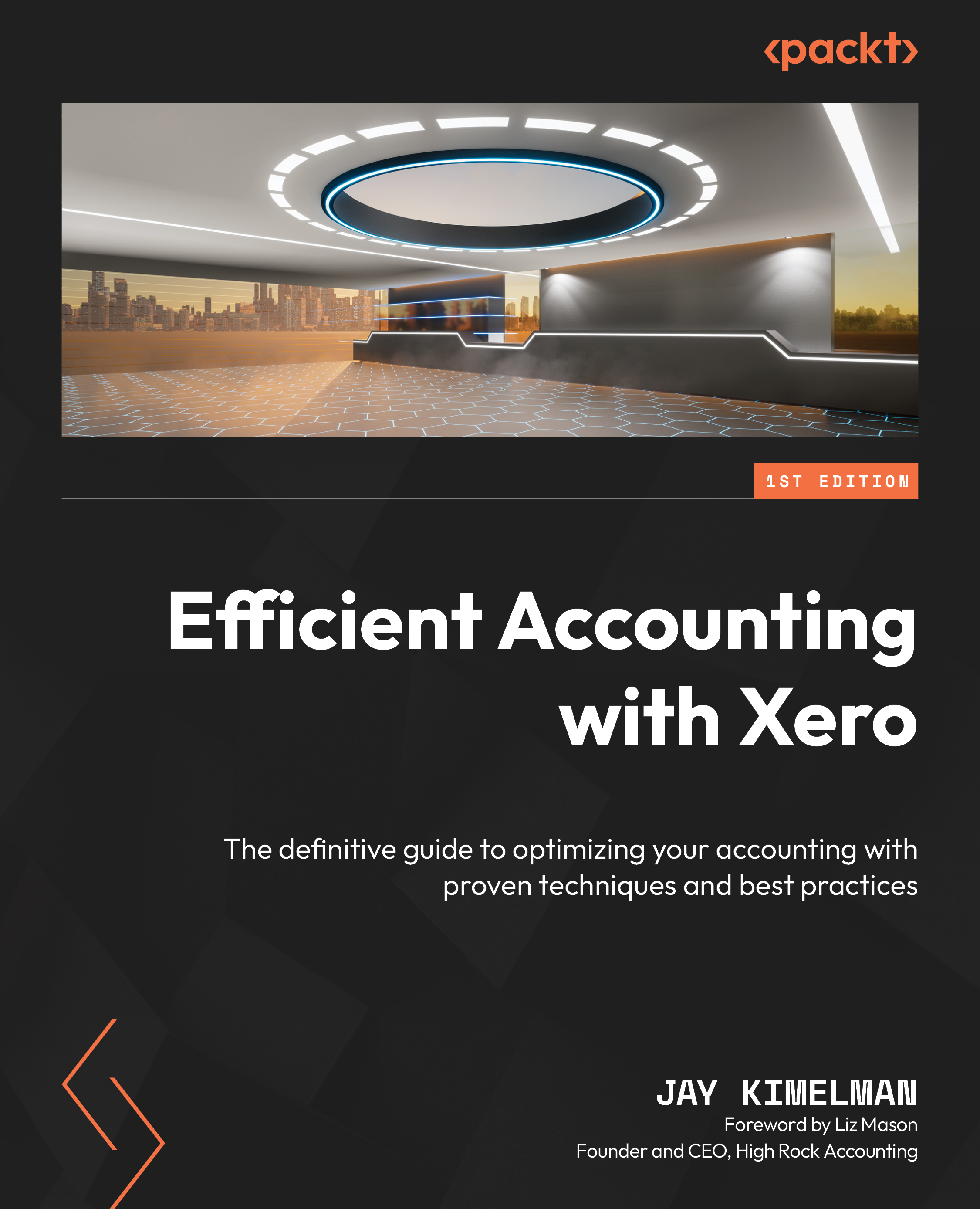Starting from a blank slate
Previously in this chapter, we modified an Income Statement to meet the needs of the client. We can do so for the Balance Sheet and other reports as well. Let’s say you want to build schedules to run a reconciliation of prepaid expenses, or you want to see all of the merchant clearing accounts in a single schedule; Xero has a blank template to start from.
Let’s design a schedule from a blank template:
- Start by clicking on Accounting in the main menu, followed by the Reports option below it.
- In the Report search box, enter
Blankand choose the blank report from the dropdown.

Figure 15.15: Blank report
- Start working on the schedule by choosing the date range for your report. I am going to use Last Month.
- Then click Edit layout, either at the bottom left or you can use the link in the middle of the report.
- Click the Schedule icon at the top of the screen. A blank schedule (Figure 15...