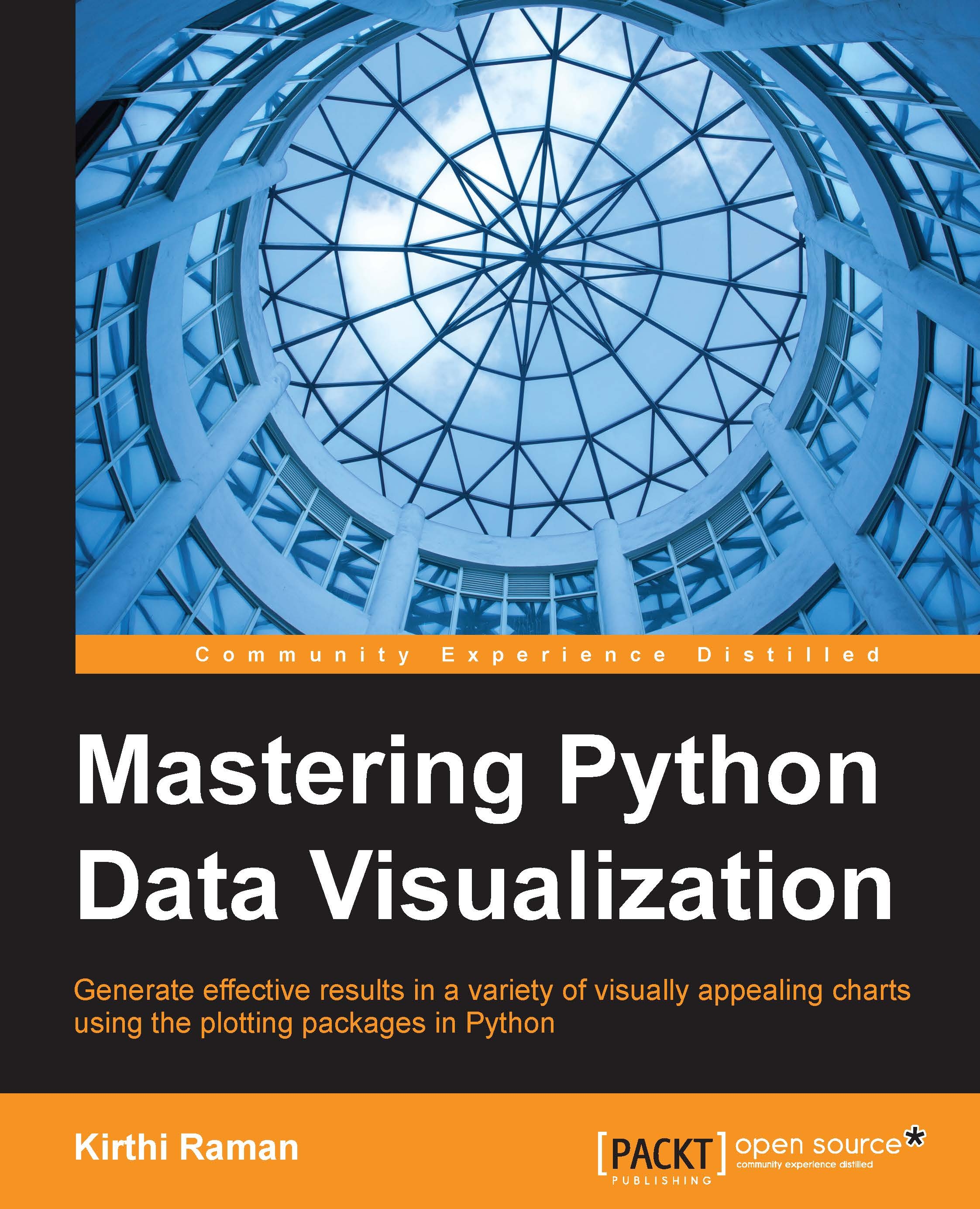Packages installed with Anaconda
The following command will display a list of all the packages in the Anaconda environment:
conda list
The featured packages in Anaconda are Astropy, Cython, h5py, IPython, LLVM, LLVMpy, matplotlib, Mayavi, NetworkX, NLTK, Numexpr, Numba, numpy, pandas, Pytables, scikit-image, scikit-learn, scipy, Spyder, Qt/PySide, and VTK.
In order to check the packages that are installed with Anaconda, navigate to the command line and enter the conda list command to quickly display a list of all the packages installed in the default environment. Alternatively, you can also check Continuum Analytics for details on the list of packages available in the current and latest release.
In addition, you can always install a package with the usual means, for example, using the pip install command or from the source using a setup.py file. Although conda is the preferred packaging tool, there is nothing special about Anaconda that prevents the usage of standard Python packaging tools...