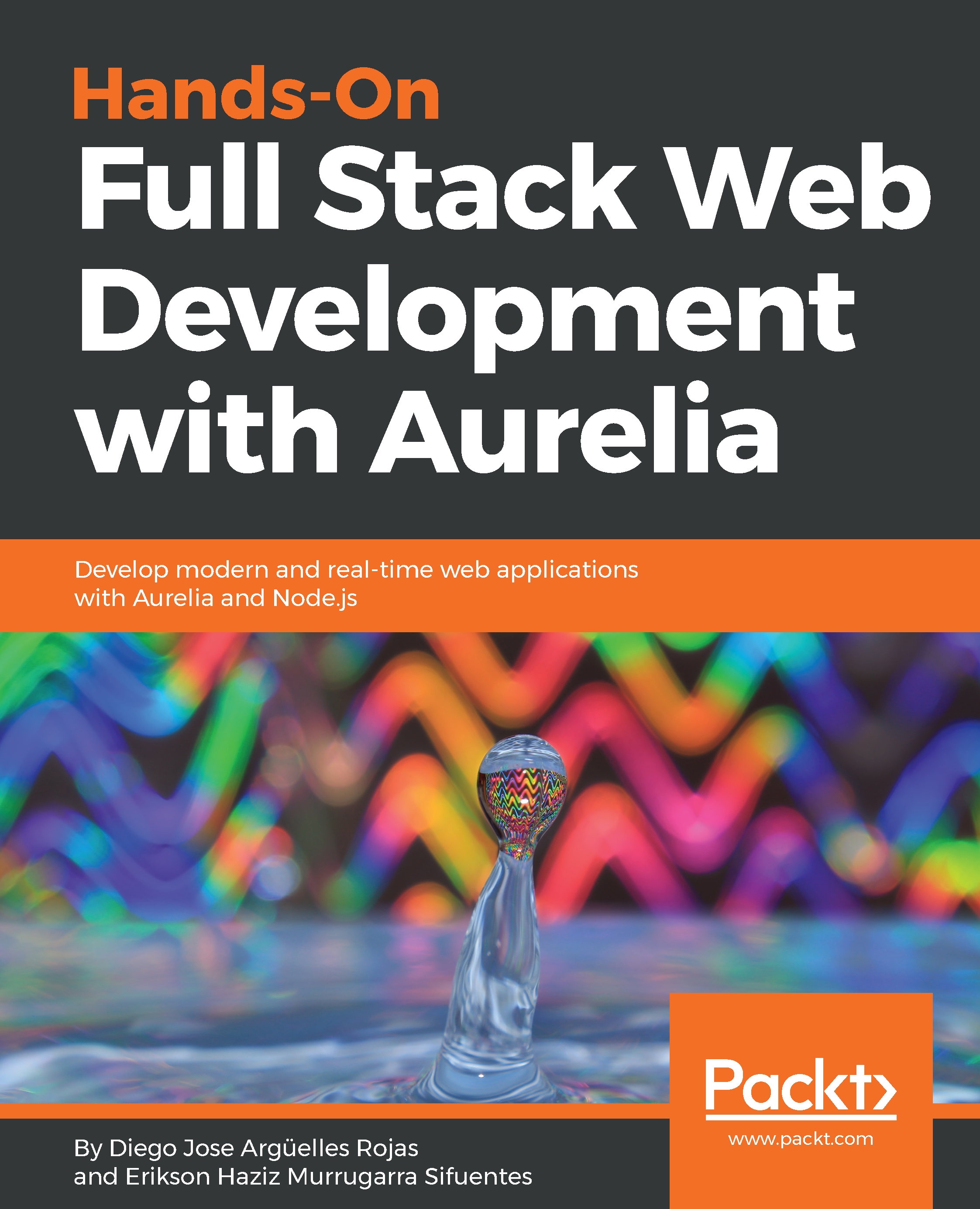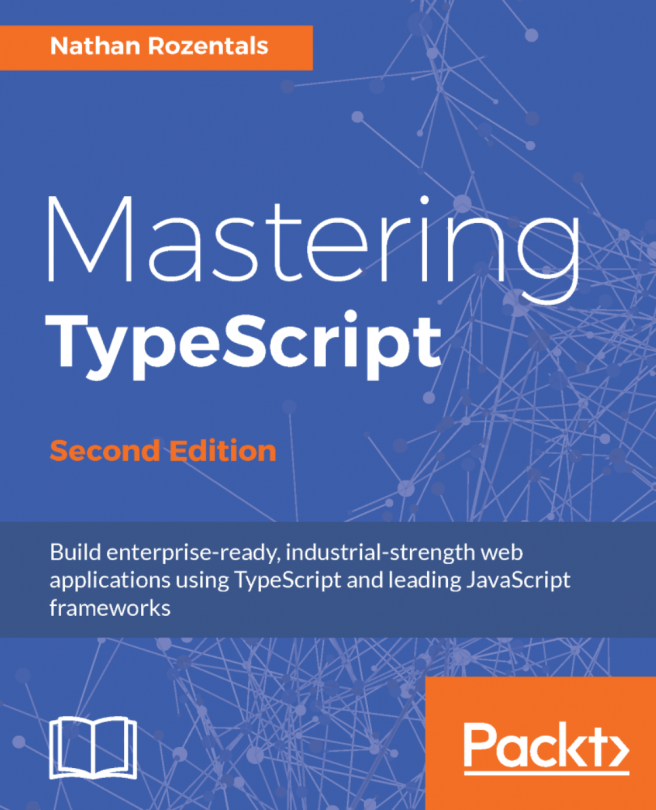Deploying on Heroku
It's time to take advantage of the cloud and start looking for new approaches. In this section, we will see how to deploy our Aurelia example application to Heroku. We will follow the next steps in order before we start the deployment process:
- Create a Heroku account
- Prepare our application
- Deploy
Let's start with the very first step.
Creating a Heroku account
Navigate to https://heroku.com and click on the SIGN UP FOR FREE button. Then, fill the form with your account information. Once you are ready, we will need to install the Heroku CLI. This CLI will provide us with an easy-to-use command-line tool that we will use to deploy our applications and perform other administration operations on our applications.
To download the Heroku CLI, navigate to https://devcenter.heroku.com/articles/heroku-cli. Select your operating system and follow the installation instructions. Once the installation finished, go ahead and open a new Terminal window and execute the following command to...