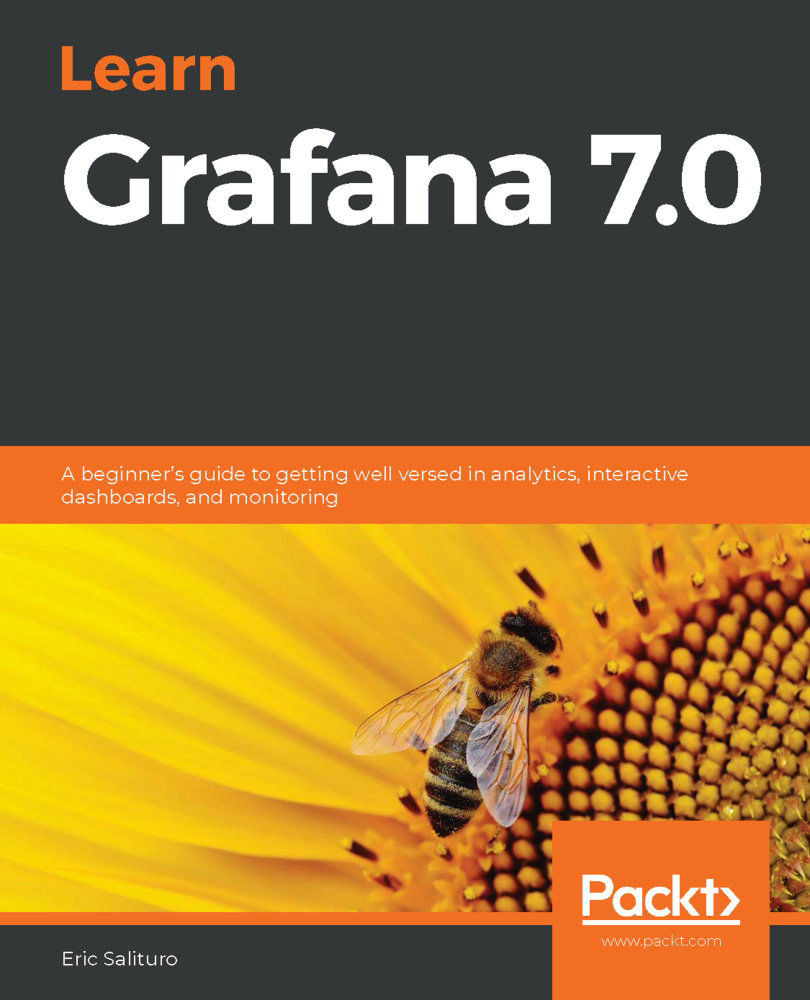Our last panel is one of the least graphically visual options of the panels you will encounter in Grafana. The Table panel provides a spreadsheet-like data grid that is useful if you want to see the rows of actual data, along with any aggregations. When rolling up your data series into an aggregation, the Table panel is much more useful than the Graph panel legend. It also gives you the capability to sort any of its columns with a single click. The number of rows can be set to give you either a fixed window of data or a scrolling list.
Comparing aggregations
To give you an idea of how the Table panel compares to the Graph panel legend, let's create a panel and have it display a set of common aggregations. Create a new panel and select a table from Choose Visualization. Enter these parameters for the Query tab:
- Query: InfluxDB Weather
- SELECT: default temperature
- FROM: field ...