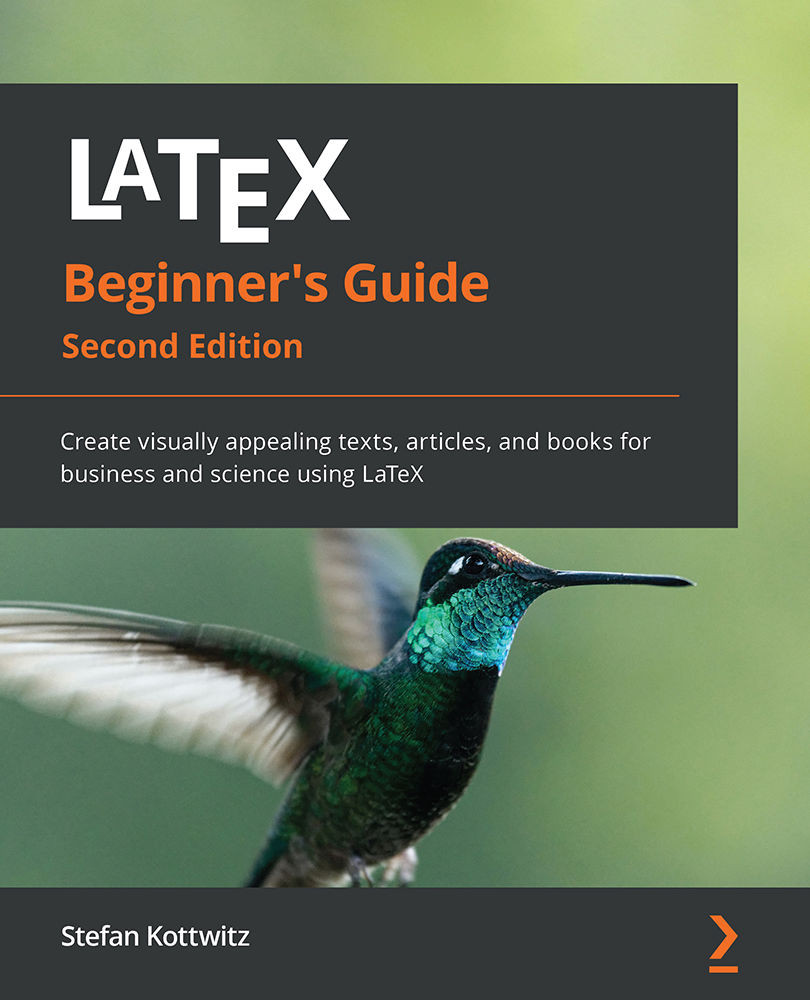Designing headers and footers
When we tested the first version of our example, you might have noticed that except for the page where the chapter started, all pages showed the page number, chapter title, and section title in their header. So, in our two-sided layout, on page 2, which is a left-hand page header, the page number is in the outer margin, here on the left side:
Figure 3.3 – The header of page 2
And this is how our right-hand page header on page 3 looks, with the page number in the outer margin, which is on the right side now:
Figure 3.4 – The header of page 3
In a one-sided layout, there would not be such a difference in the header layout. The headers in a one-sided layout are as in Figure 3.4. By default, heading text is on the left side, and the page number is on the right side.
Though these standard headers are already quite useful, we shall see how to customize them to meet our individual requirements...