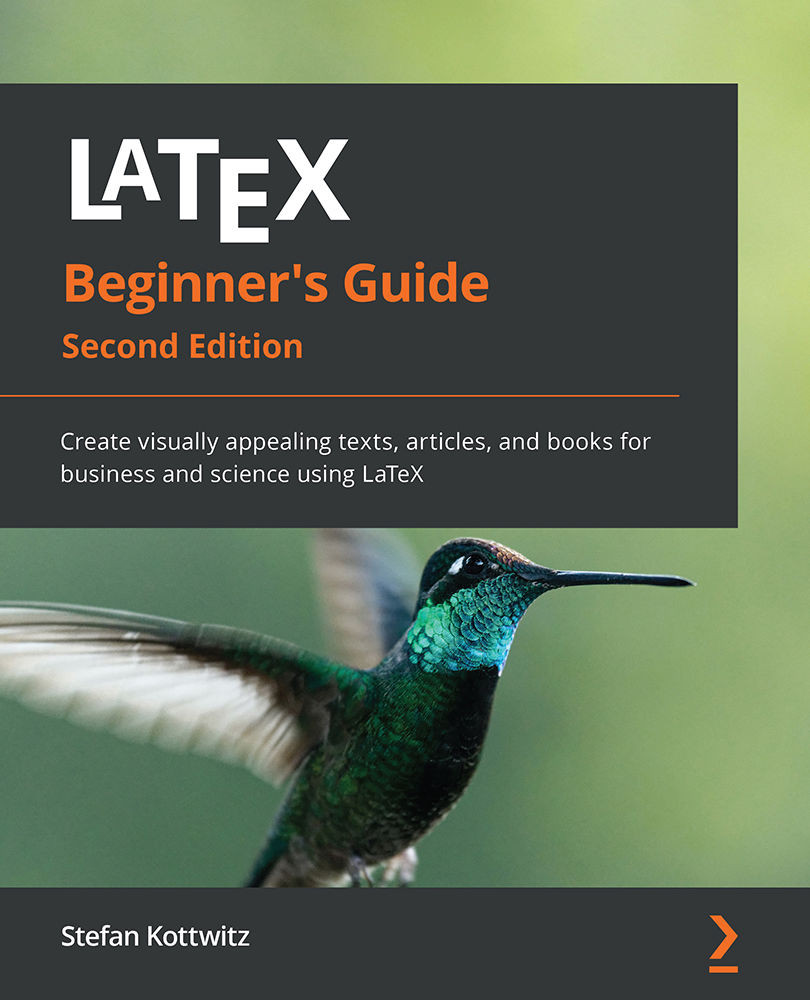Customizing lists
The default appearance of lists is meaningful regarding the spacing, indentation, and symbols. Nevertheless, it may be required to use another scheme for the enumeration, for the bullets, or to modify the line spacing or their indentation. Some packages help us to save space, as well as to customize the symbols. Let's start with the spacing.
Getting compact lists
A frequently arising question is how to reduce the space in lists. LaTeX's lists are often regarded as being too spacious. We shall see how to implement that.
Let's shrink our list in this tutorial. We shall remove the whitespace around the list items and before and after the whole list as well. Follow these steps:
- In our enumerated list example that produced Figure 4.3, add the
paralistpackage and replaceenumeratewithcompactenumanditemizewithcompactitem:\documentclass{article} \usepackage{paralist} \begin{document} \begin{compactenum} \item State the paper...