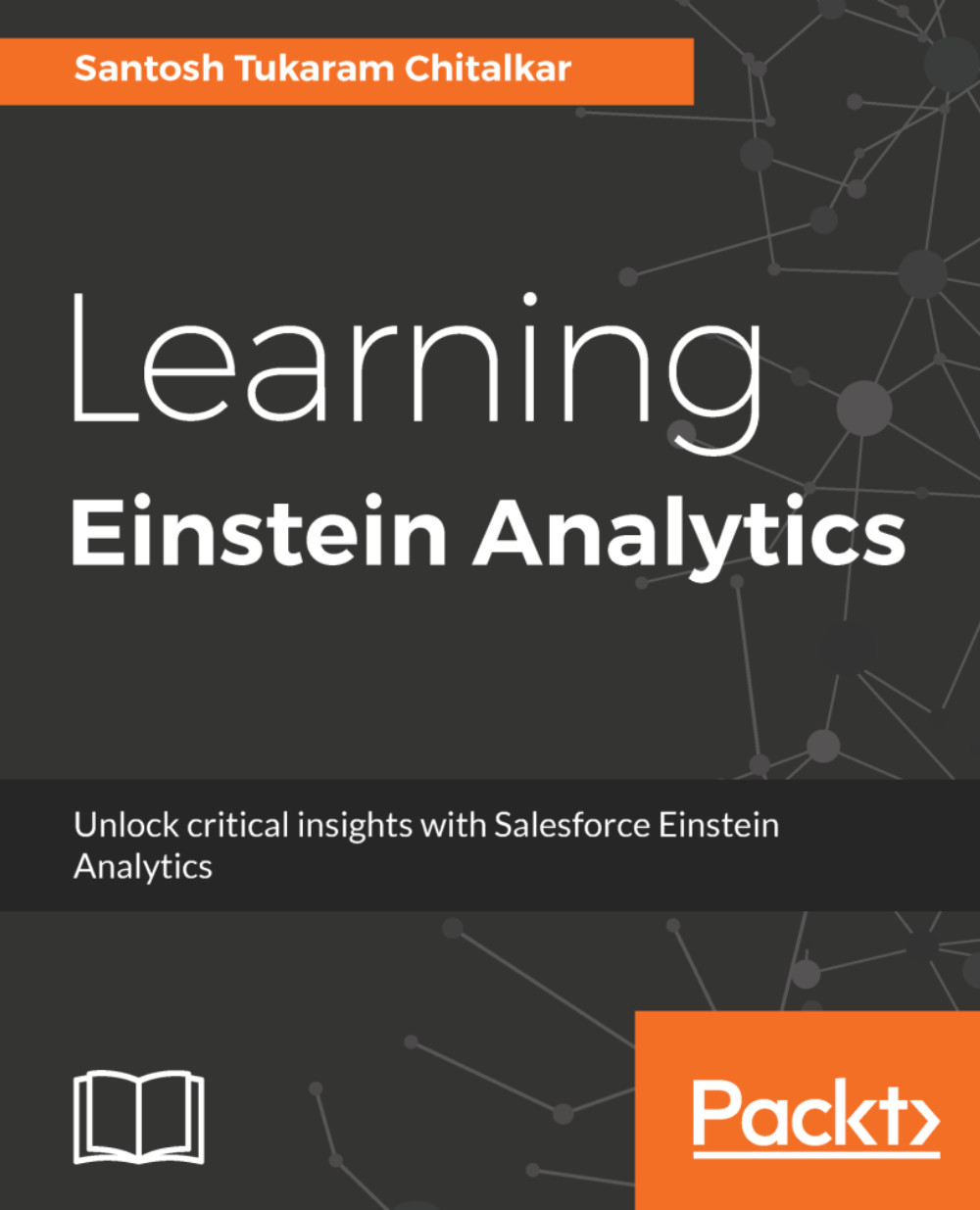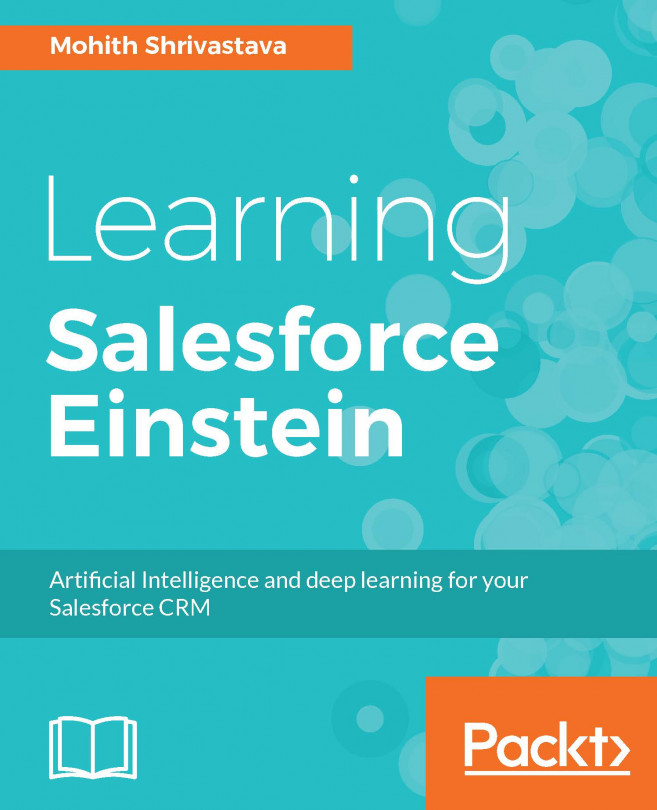Embedding the dashboard in Lightning
We can add an Einstein Analytics dashboard to three different locations in Lightning, such as Home Page, Record Page, and App Page. The dashboards added to Lightning are flexible enough to drill down and explore the same page.
To add the dashboard to Lightning pages, perform the following steps:
- Open your org in Lightning Experience.
- Click on
Setupand click onLightning App BuilderunderUser Interface. - Click on
Newand you will be directed to the following page:

- Select
Record Pageand click onNext.
- Enter the label name under
Labeland select theObjectwhere you want to embed the dashboard, as shown in the following screenshot:

- Click on
Nextand select the page template on the next screen. We are going to selectHeader and One Column, as shown in the following screenshot:

- Click on
Finishand you should see the Lightning page created. - Search for
Wave Dashboardin the component list and select it:

The preceding screenshot shows the dashboard displayed after selecting...