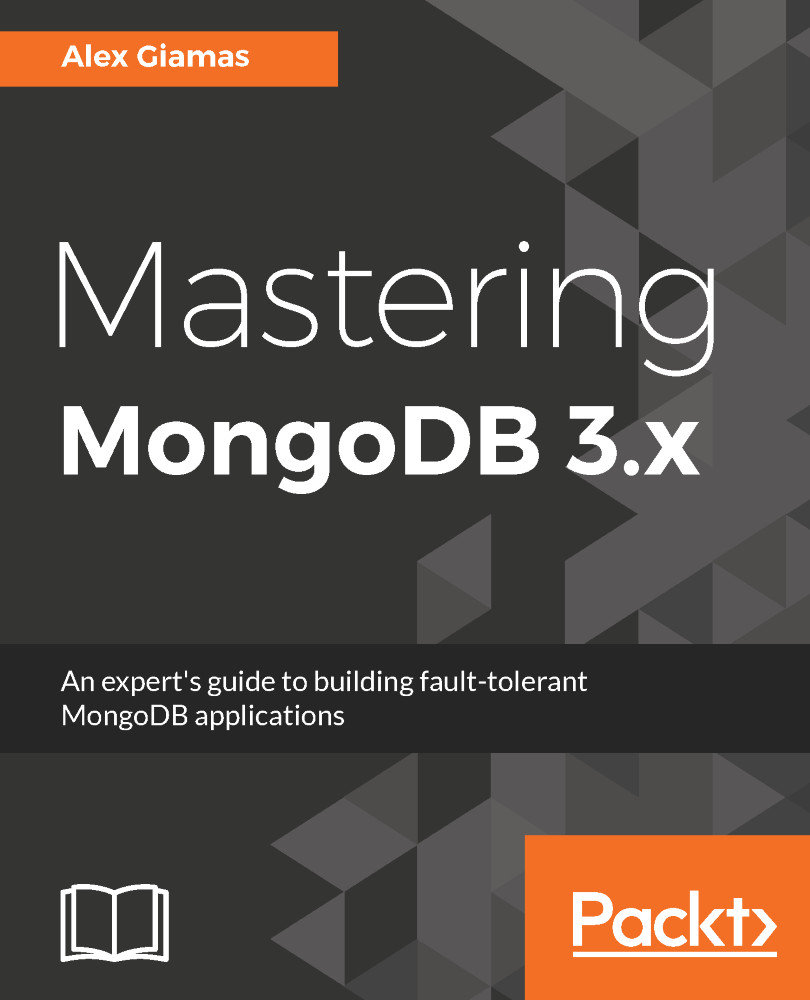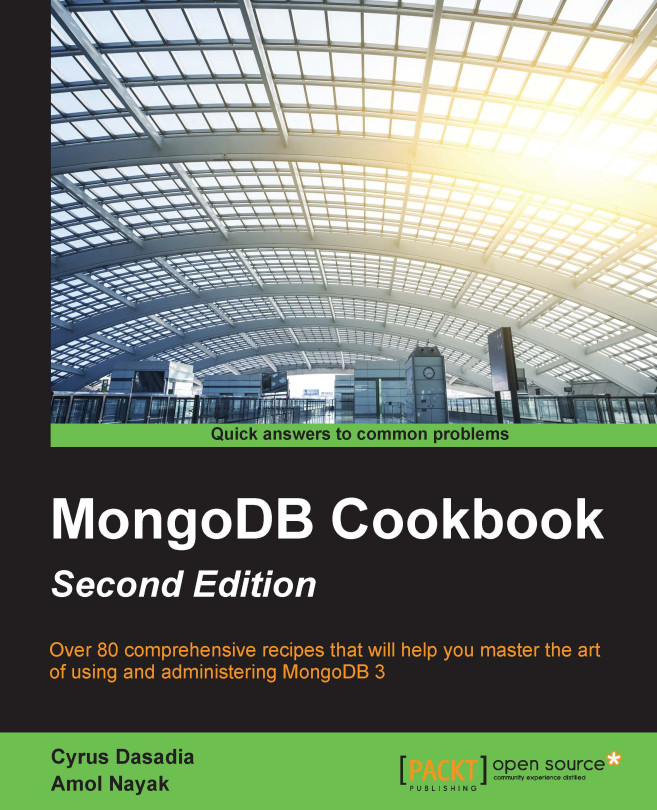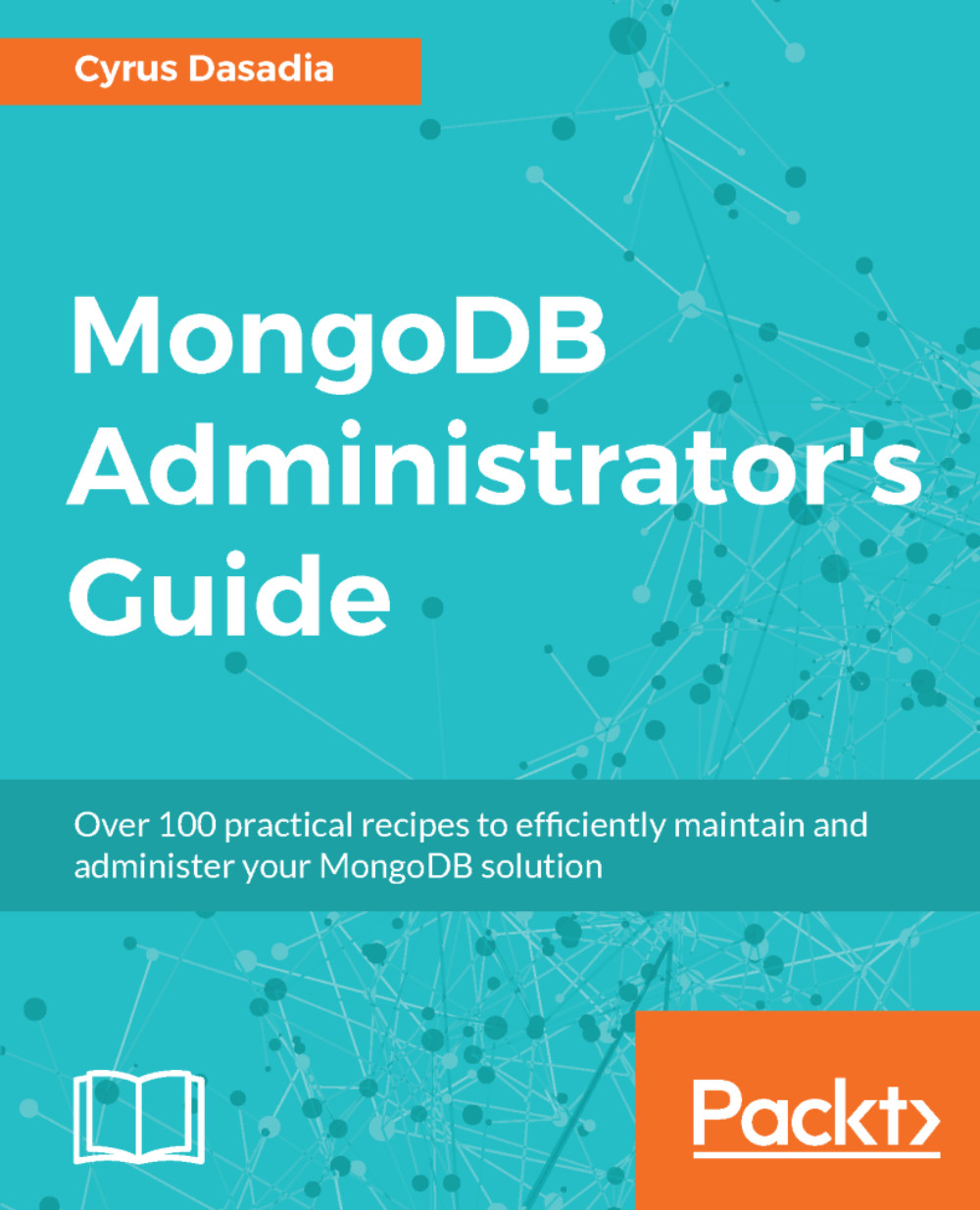MongoDB being a hugely popular NoSQL database means that there are several use cases where it has succeeded in supporting quality applications with a great time to market delivery time.
Many of its most successful use cases center around the following areas:
- Integration of siloed data providing a single view of them
- Internet of Things
- Mobile applications
- Real-time analytics
- Personalization
- Catalog management
- Content management
All these success stories share some common characteristics. We will try and break these down in order of relative importance.
Schema flexibility is most probably the most important one. Being able to store documents inside a collection that can have different properties can help both during development phase but also in ingesting data from heterogeneous sources that may or may not have the same properties. In contrast with an RDBMS where columns need to be predefined and having sparse data can be penalized, in MongoDB this is the norm and it's a feature that most use cases share. Having the ability to deep nest attributes into documents, add arrays of values into attributes and all the while being able to search and index these fields helps application developers exploit the schema-less nature of MongoDB.
Scaling and sharding are the most common patterns for MongoDB use cases. Easily scaling using built-in sharding and using replica sets for data replication and offloading primary servers from read load can help developers store data effectively.
Many use cases also use MongoDB as a way of archiving data. Used as a pure data store and not having the need to define schemas, it's fairly easy to dump data into MongoDB, only to be analyzed at a later date by business analysts either using the shell or some of the numerous BI tools that can integrate easily with MongoDB. Breaking data down further based on time caps or document count can help serve these datasets from RAM, the use case where MongoDB is most effective.
On this point, keeping datasets in RAM is more often another common pattern. MongoDB uses MMAP storage (called MMAPv1) in most versions up to the most recent, which delegates data mapping to the underlying operating system. This means that most GNU/Linux based systems working with collections that can be stored in RAM will dramatically increase performance. This is less of an issue with the introduction of pluggable storage engines like WiredTiger, more on that in Chapter 8, Storage Engines.
Capped collections are also a feature used in many use cases. Capped collections can restrict documents in a collection by count or by overall size of the collection. In the latter case, we need to have an estimate of size per document to calculate how many documents will fit in our target size. Capped collections are a quick and dirty solution to answer requests like "Give me the last hour's overview of the logs." without any need for maintenance and running async background jobs to clean our collection. Oftentimes, these may be used to quickly build and operate a queuing system. Instead of deploying and maintaining a dedicated queuing system like ActiveMQ, a developer can use a collection to store messages and then use native tailable cursors provided by MongoDB to iterate through results as they pile up and feed an external system.
Low operational overhead is also a common pattern in use cases. Developers working in agile teams can operate and maintain clusters of MongoDB servers without the need for a dedicated DBA. MongoDB Management Service can greatly help in reducing administrative overhead, whereas MongoDB Atlas, the hosted solution by MongoDB Inc., means that developers don't need to deal with operational headaches.
In terms of business sectors using MongoDB, there is a huge variety coming from almost all industries. Where there seems to be a greater penetration though, is in cases that have to deal with lots of data with a relatively low business value in each single data point. Fields like IoT can benefit the most by exploiting availability over consistency design, storing lots of data from sensors in a cost efficient way. Financial services on the other hand, many times have absolutely stringent consistency requirements aligned with proper ACID characteristics that make MongoDB more of a challenge to adapt. Transactions carrying financial data can be a few bytes but have an impact of millions of dollars, hence all the safety nets around transmitting this type of information correctly.
Location-based data is also a field where MongoDB has thrived. Foursquare being one of the most prominent early clients, MongoDB offers quite a rich set of features around 2D and 3D geolocation data, offering features like searching by distance, geofencing, and intersection between geographical areas.
Overall, the rich feature set is the common pattern across different use cases. By providing features that can be used in many different industries and applications, MongoDB can be a unified solution for all business needs, offering users the ability to minimize operational overhead and at the same time iterate quickly in product development.
 Germany
Germany
 Slovakia
Slovakia
 Canada
Canada
 Brazil
Brazil
 Singapore
Singapore
 Hungary
Hungary
 Philippines
Philippines
 Mexico
Mexico
 Thailand
Thailand
 Ukraine
Ukraine
 Luxembourg
Luxembourg
 Estonia
Estonia
 Lithuania
Lithuania
 Norway
Norway
 Chile
Chile
 United States
United States
 Great Britain
Great Britain
 India
India
 Spain
Spain
 South Korea
South Korea
 Ecuador
Ecuador
 Colombia
Colombia
 Taiwan
Taiwan
 Switzerland
Switzerland
 Indonesia
Indonesia
 Cyprus
Cyprus
 Denmark
Denmark
 Finland
Finland
 Poland
Poland
 Malta
Malta
 Czechia
Czechia
 New Zealand
New Zealand
 Austria
Austria
 Turkey
Turkey
 France
France
 Sweden
Sweden
 Italy
Italy
 Egypt
Egypt
 Belgium
Belgium
 Portugal
Portugal
 Slovenia
Slovenia
 Ireland
Ireland
 Romania
Romania
 Greece
Greece
 Argentina
Argentina
 Malaysia
Malaysia
 South Africa
South Africa
 Netherlands
Netherlands
 Bulgaria
Bulgaria
 Latvia
Latvia
 Australia
Australia
 Japan
Japan
 Russia
Russia