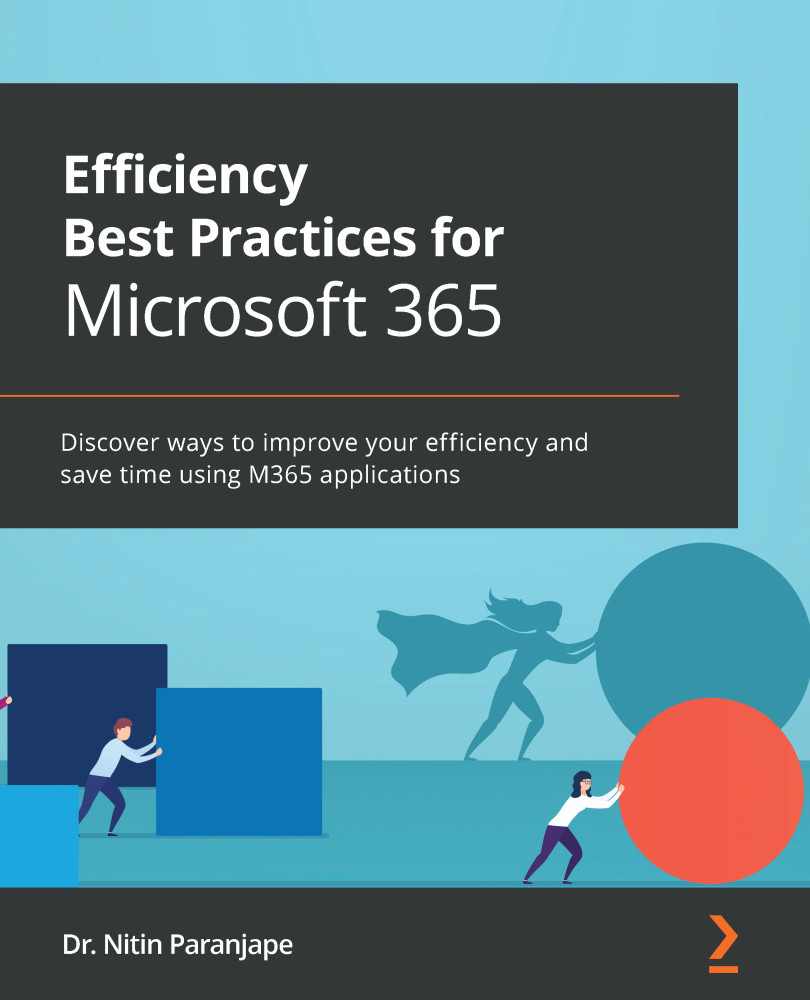Effective emails using Outlook
Here is the good news – what you just learned with Word will work with Outlook too. This is because Outlook uses Word as the email editor. In this section, we are going to focus only on effective email management. We will learn about time and task management in Chapter 6, Time and Task Management.
Using color
Using color makes your emails stand out. The usage should be subtle and professional. Do not add too many colors and font sizes. Outlook will then mark the email as spam.
If you have selected or created an Office theme, use that with email as well. You will get the same colors and fonts. This makes all communication from your organization look uniform and standardized. If you haven't created a theme yet, don't worry, we'll cover how to do it later in the chapter in the Creating an Office theme for your brand section.
Quick Parts
Minimize effort by reusing what is already there. This is similar to what we covered...