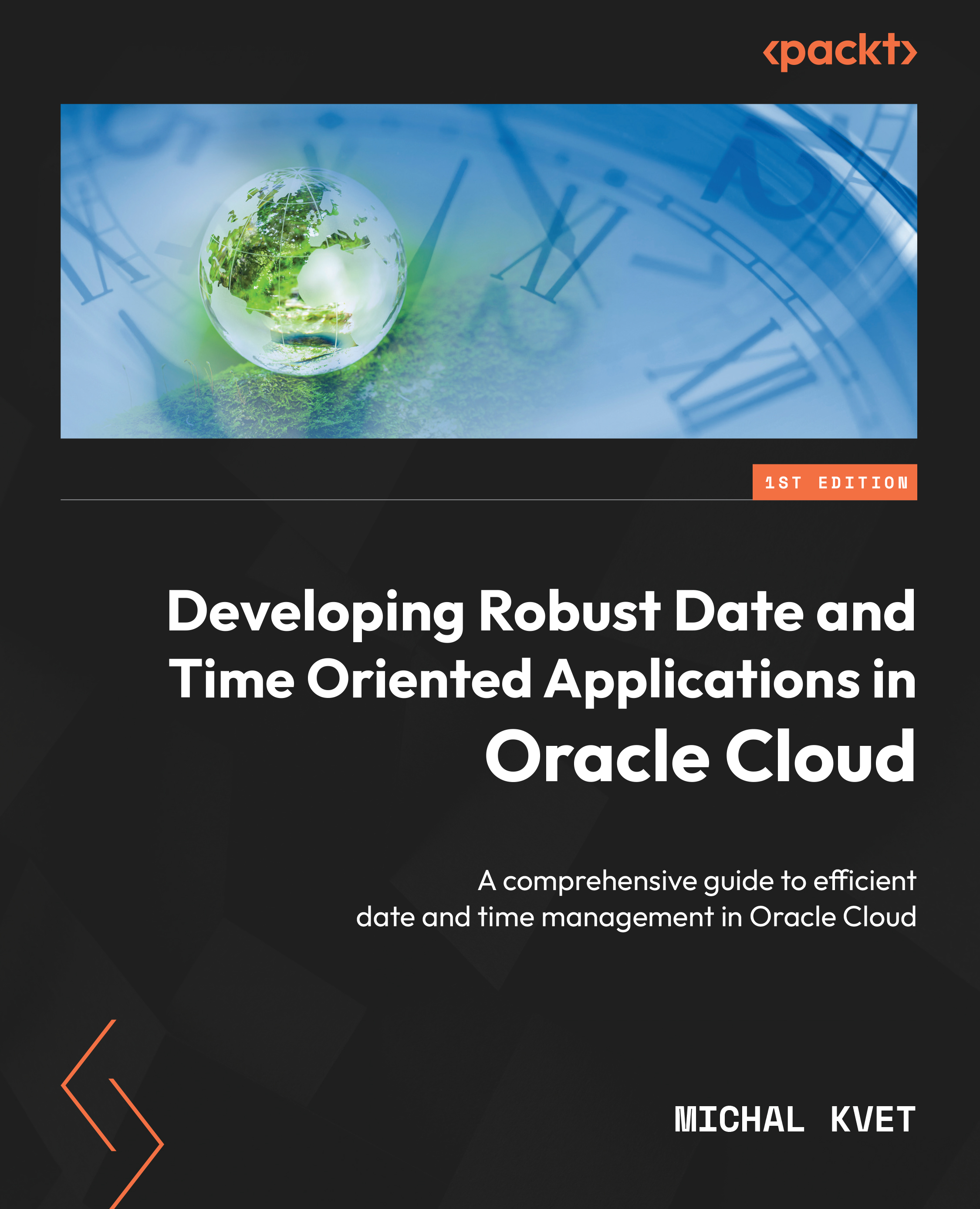Understanding Transportable Tablespace Data Pump
Transportable Tablespace Data Pump is generally much faster than conventional Data Pump management. Data files forming the tablespace are simply copied to the new repository. Then, the Data Pump process transfers the metadata of the objects covered by the tablespace to the new database. The step-by-step sequence is as follows:
- Prepare the database for the Transportable Tablespace Data Pump on the on-premise. Set the tablespaces to the
READONLYmode:ALTER TABLESPACE <tablespace_name> READ ONLY;
- Invoke Data Pump export (
ExpDp) on the on-premises database. - Copy the tablespace data files to the destination securely.
- Set the on-premise tablespaces to the
READWRITEmode.ALTER TABLESPACE <tablespace_name> READ WRITE;
- Prepare the destination database to import.
- Invoke Data Pump import (
ExpDp) on the destination database. - Set the destination database tablespaces to the
READWRITEmode. - Verify...