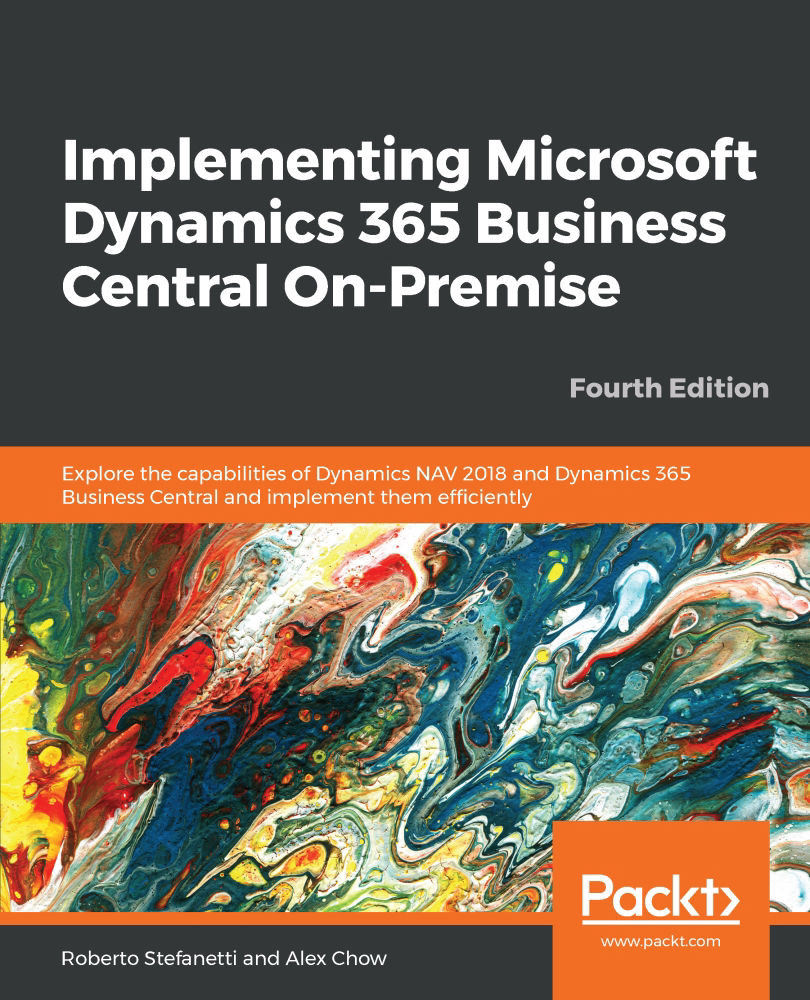As already mentioned, debugging can also be done with the Modern Development Environment composed of Visual Studio Code and Microsoft AL Language Extension. Working with .al files and with the Visual Studio Code environment, debugging can be done differently than in a Microsoft Dynamics NAV development environment.
Debugging in the AL Development Environment
Debugging in Visual Studio Code
With Visual Studio Code and the AL Language extension, you get an integrated debugger to help you inspect your code to verify that your application can run as expected. You start a debugging session by pressing F5. (https://docs.microsoft.com/it-it/dynamics-nav/developer/devenv-debugging)
To bring up the debug view, click on the...