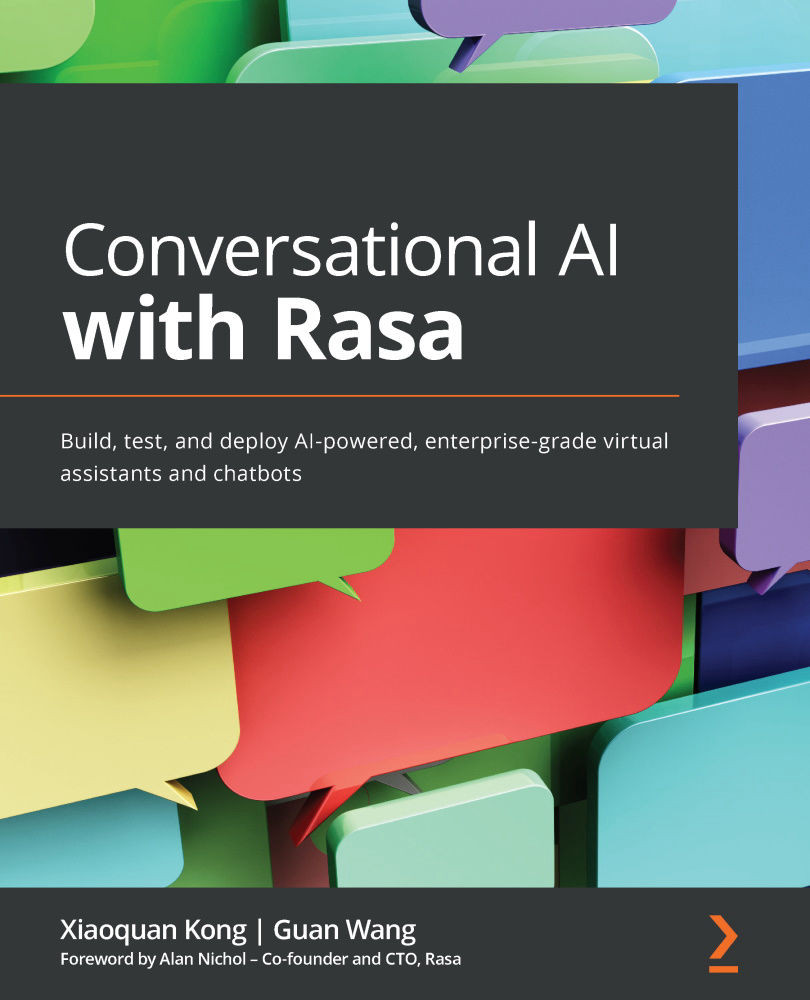Defining responses – the answers to the questions
First, we put the data of the answers inside the responses field in domain.yml.
Here is an example:
responses: utter_chitchat/ask_name - text: My name is Sarah, a Rasa documentation bot. utter_chitchat/ask_weather - text: My place is always sunny and clear.
In Rasa, every intent with the name of <intent_name> has a response called utter_<intent_name> as the answer. In this way, there is a connection between the question and the answer. Although in this example, we use plain text responses, you can respond with richer formats. Because these answers are defined using Rasa's responses, you can use any features supported by the responses (including but not limited to pictures as a reply, a channel-specific reply, or custom reply content).
Now that the question and the corresponding answer are ready, in the next section, we will discuss...