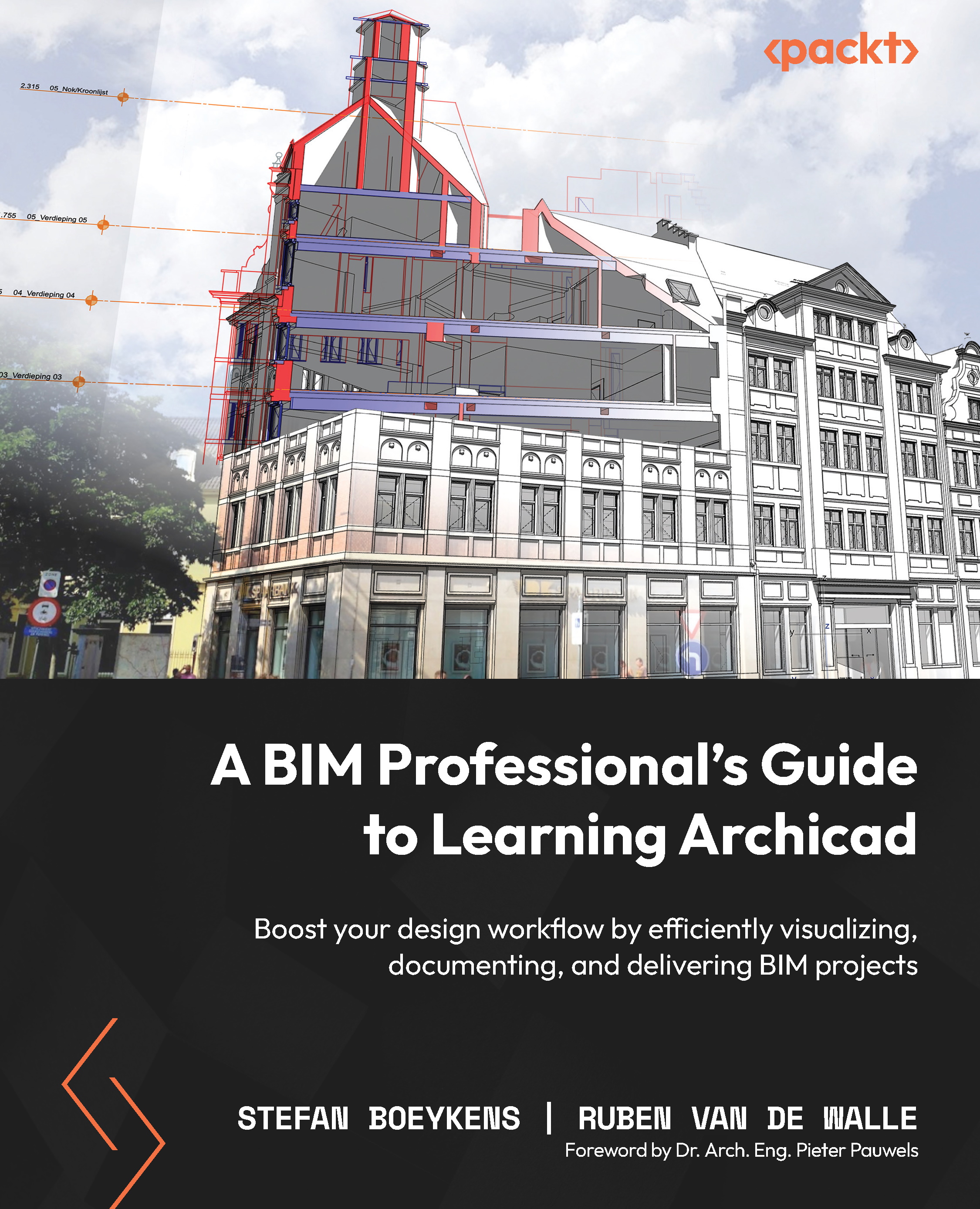About Graphisoft and Archicad – a short history
Graphisoft was founded in 1982 by Gábor Bojár and his business partner Ulrich Zimmer, with Archicad being the first program they developed, specifically for solving coordination issues in a project by the Hungarian government to construct a new nuclear power plant. More specifically, the coordination of the complex 3D geometry of the building’s structure and its piping didn’t go as well as it should have done.
Graphisoft was able to develop its software in time to win the bid for this project and used the earnings to further develop the company. It’s worth mentioning that Gábor Bojár and Steve Jobs met in 1984 at a trade show in Germany. Jobs saw opportunities in the software, to prove what his machines were capable of, and Bojár was at the time looking for good hardware to continue development. We should not forget that in the 1980s, the Iron Curtain was still in place, and allegedly, four Apple® Macintosh® machines were smuggled into Hungary, and Graphisoft was able to further develop Archicad. Although Apple’s Lisa was a commercial failure, reviews of the Archicad software at the Hannover Fair that year were excellent, and Bojár and his team managed to survive the next few years. Macintosh machines improved and became a success in their own right, along with Graphisoft steadily growing as a company and Archicad being developed into a more mature product.
The good relationship between the founders of Graphisoft and Apple is worth mentioning because it probably explains to a large extent their somewhat shared vision of how software should work for a user. Like Steve Jobs, Gábor Bojár believes in the benefits of “intuitive” software, a compact and “logical” user interface, and a focus on the user experience, rather than on the software itself and all of its marvelous capabilities.
It also explains why this Hungarian company was the first to unveil a statue of the late Steve Jobs – it was a commission by Bojár for his old friend, about whom he expressed that Graphisoft might not be around today if it weren’t for him.
Since 1993, Archicad has also been available for Microsoft® Windows®. The software has gradually expanded, including more advanced modeling and collaboration tools, high performance using multi-threading and hardware acceleration, and going beyond architecture with its structural and mechanical toolsets. One of its strong points, since the beginning, has been its Geometric Description Language (GDL), which is at the core of the parametric objects in the Archicad library, presenting highly efficient and flexible objects. Another point of note is the BIMcloud module, which allows multiple users to connect to the same Archicad model (stored in the cloud) and make (coordinated) edits simultaneously.
The Graphisoft Help Center (https://community.graphisoft.com) contains an overview of all versions of the software, giving you an insight into the evolution of it and the inclusion of major features and changes (https://community.graphisoft.com/t5/Let-s-get-started/Archicad-versions/ta-p/304207).
In 2007, Graphisoft was acquired by the German Nemetschek™ group, where it now is part of a large group, including the likes of Vectorworks®, Allplan®, Scia® Engineer®, Solibri®, and Cinema 4D®, all mainly targeted at 3D modeling or construction.
Archicad is currently one of the major BIM-authoring software tools, alongside competitors such as Autodesk® Revit®, Vectorworks, and Allplan. It has a good reputation for being user-friendly and supporting a wide variety of 2D and 3D file formats for collaboration with others. It is worth mentioning that Graphisoft is a strong supporter of the openBIM approach by supporting the exchange of data across BIM software, using open standards and related file formats.