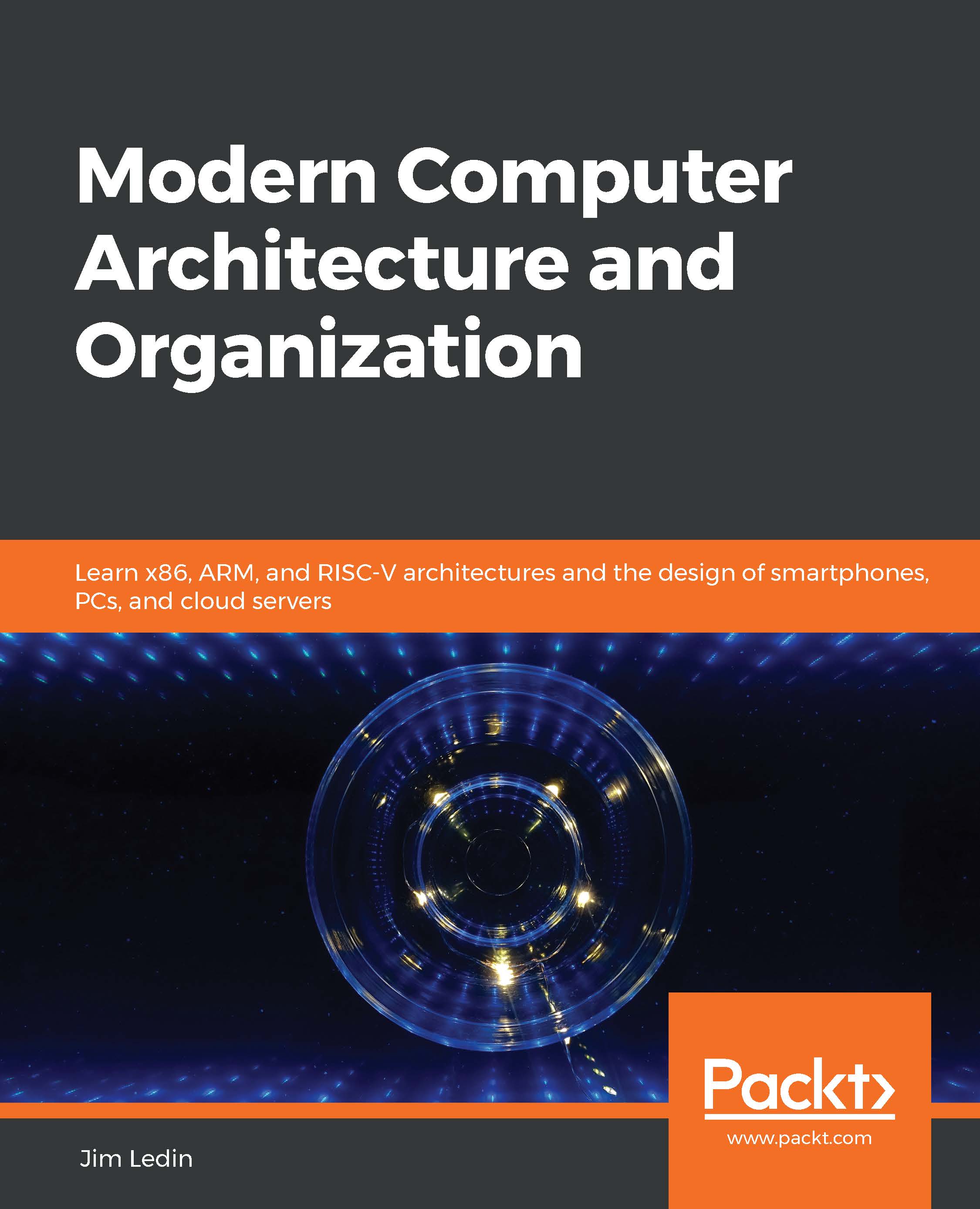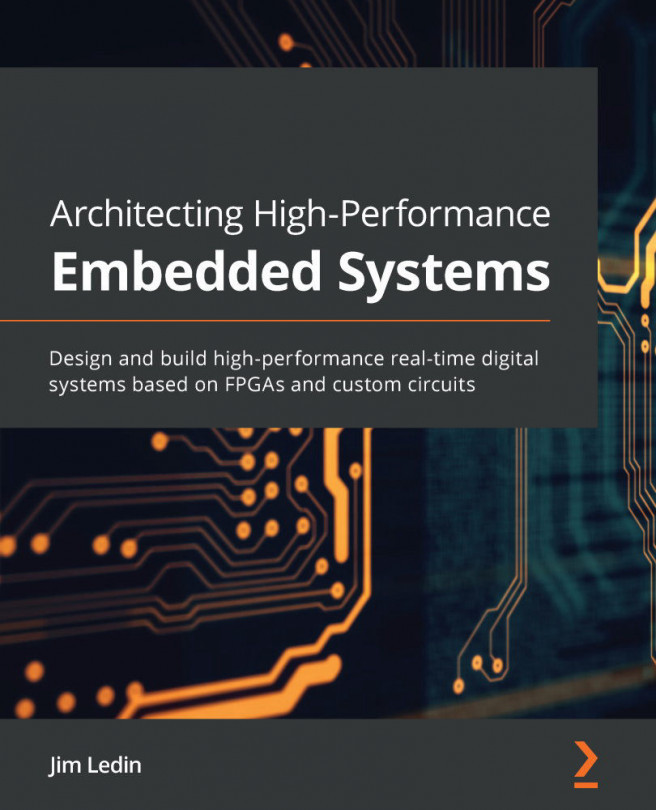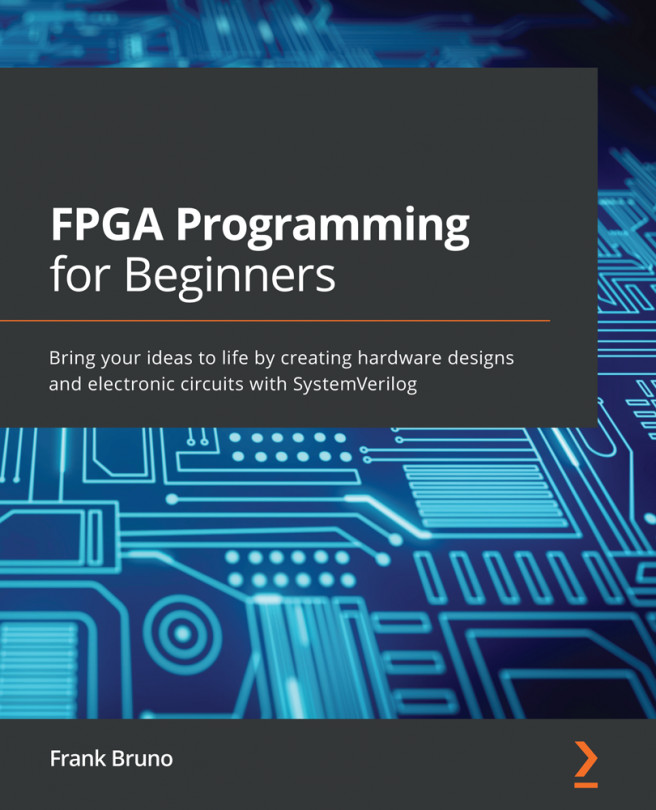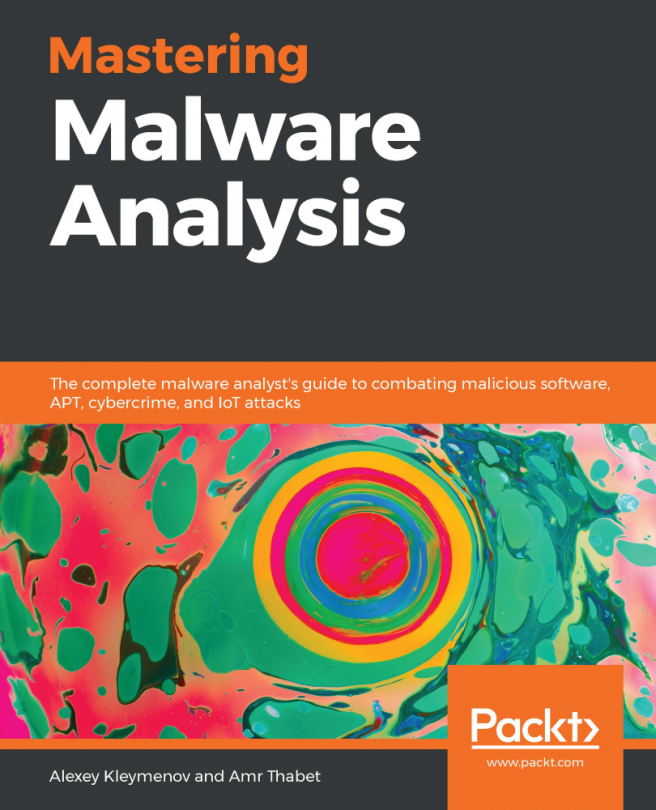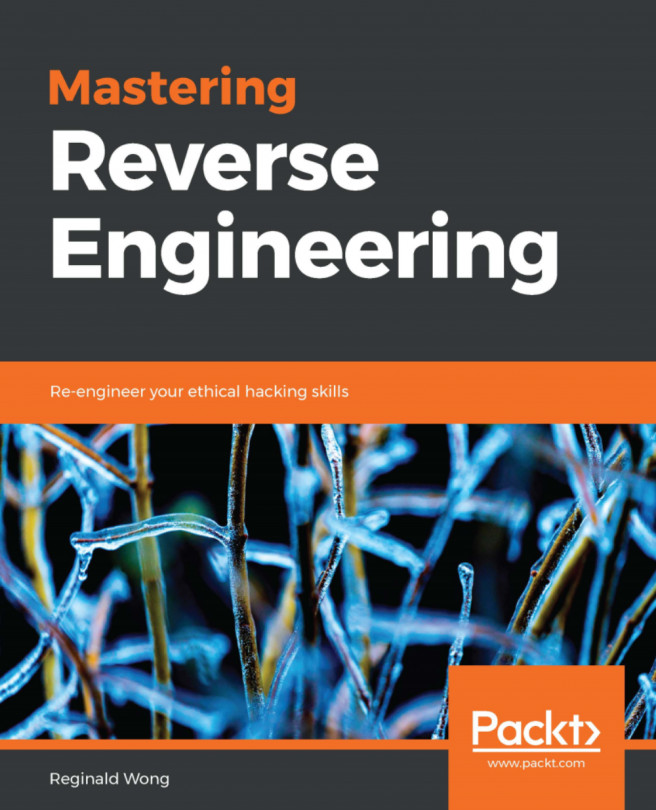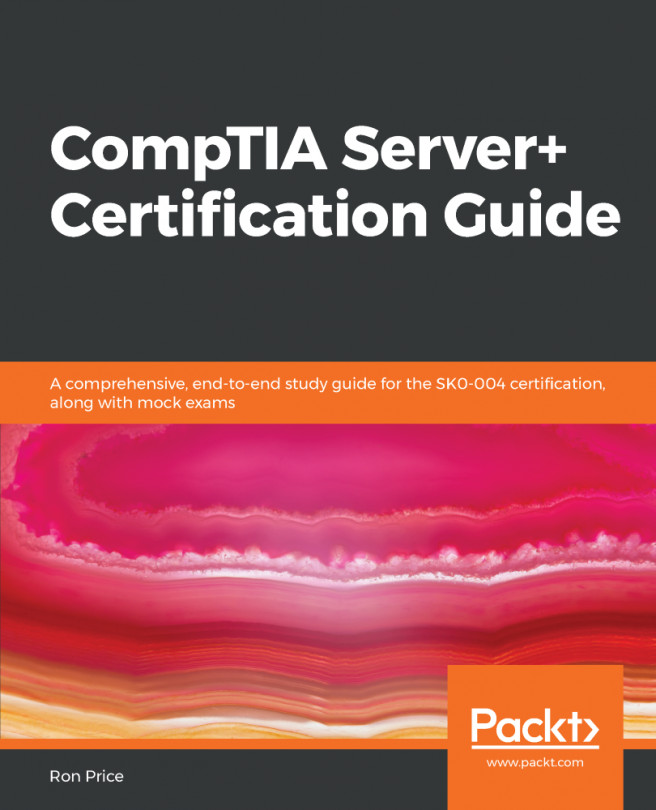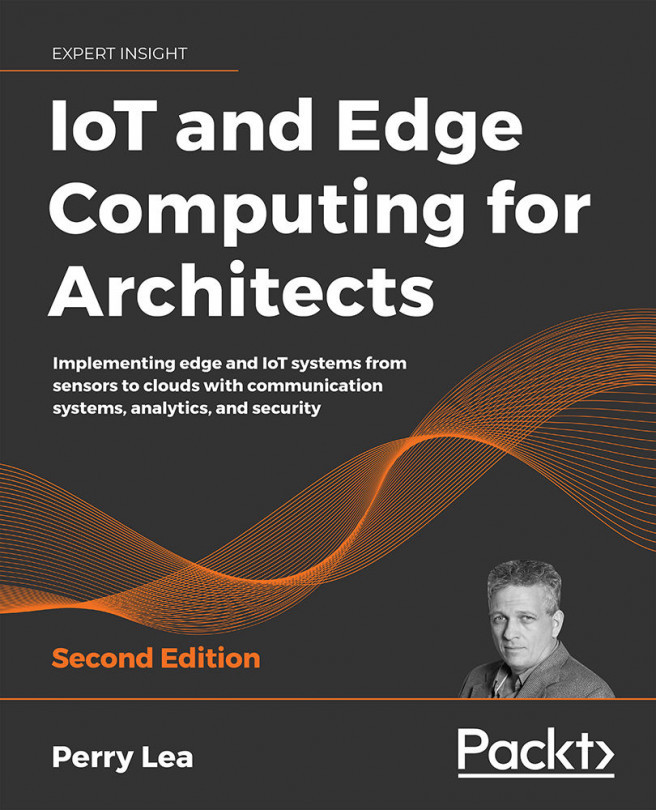Exercise 2
With the project from Exercise 1 still open, locate the hello.c file in the src folder in the Project window. Right-click on the file and rename it to hello.s. Open hello.s in the editor and delete the entire contents. Insert the assembly language program shown in the RISC-V assembly language section in this chapter. Perform a clean and then rebuild the project (press Ctrl + 9 to initiate the clean operation). Select Debug under the Run menu. Once the debugger starts, open windows to display the hello.s source file, the Disassembly window, and the Registers window. Expand the Registers tree to display the RISC-V processor registers. Single-step through the program and verify the text Hello, Computer Architect! appears in the console window.