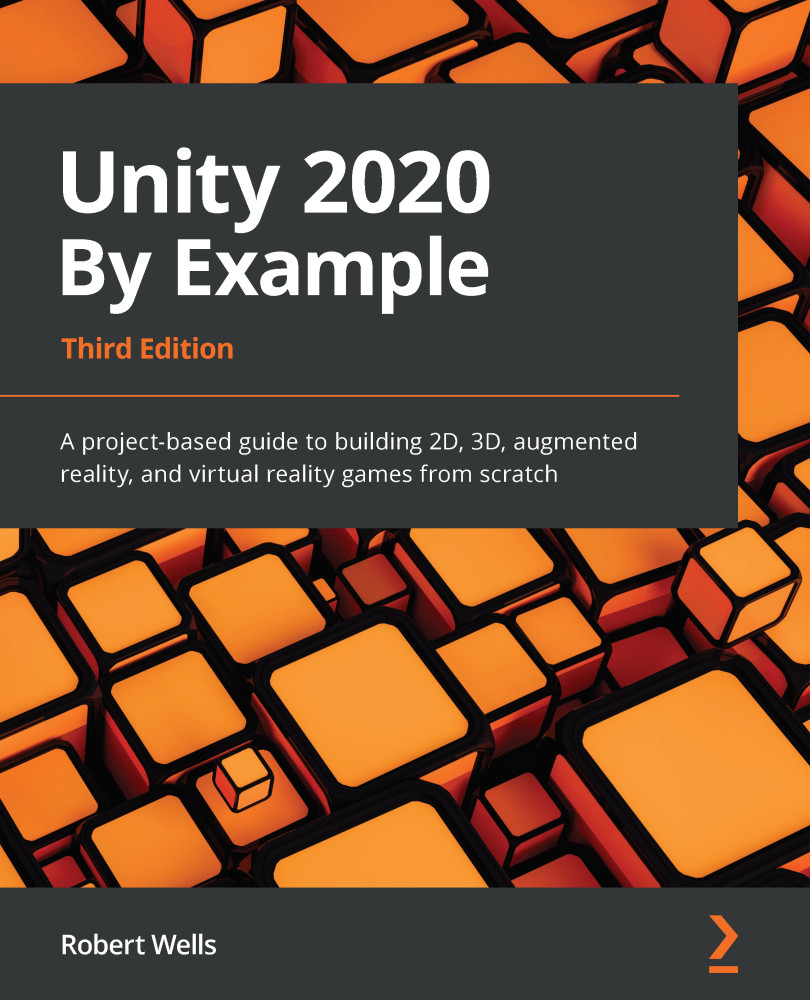Creating an AR scene
In this section, we'll add an AR Session and AR Session Origin object to a new scene. The AR Session component is necessary for any AR scene as it enables the AR experience, so let's start with that:
- Create a new scene by selecting File | New Scene from the Application menu.
- Save the new scene by pressing Ctrl + S or selecting File | Save from the Application menu and name it as
ARScene. You should save the scene regularly to ensure you don't lose progress. - Once the scene is saved, select GameObject | XR | AR Session from the Application menu. You can also access this menu by right-clicking in the Hierarchy panel. We won't be interacting with the session object, but it provides the setup we need to work with AR:
Figure 13.15 – Adding an AR Session object
An AR Session is an integral part of an AR scene. It controls the life cycle of the AR experience by enabling it on startup and disabling AR if the component is disabled...