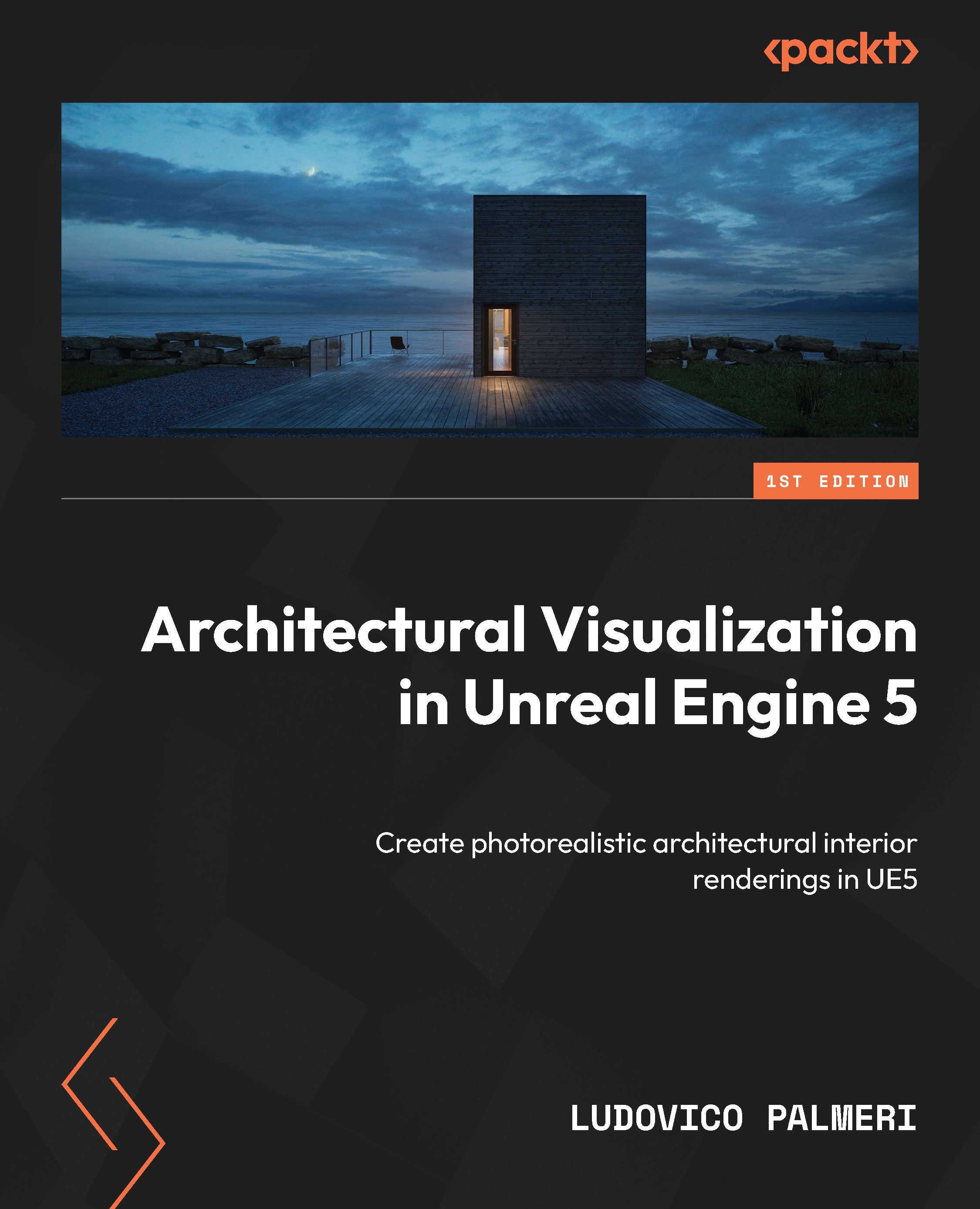Exporting/importing with a traditional workflow
This is the most important workflow, even though it is not the one we will use as our primary one. This sentence may sound contradictory, but it is not. As already mentioned, the Datasmith workflow is the most useful for Archviz in general. However, it is mandatory to know the regular workflow for Unreal Engine in order to import all sorts of assets and pieces. This applies to many other things besides Archviz.
Exporting elements for use in Unreal is a straightforward process. We simply need to export our scene/assets in .fbx format, while making sure to check units, position, and orientation. As a general rule, consider these points:
- Units inside Unreal are in centimeters. You can work in any unit you prefer, but make sure to convert the units during the export or import process (there are options for both). In general, this is automatically taken care of if you’re using Blender or 3ds Max on their default configuration...