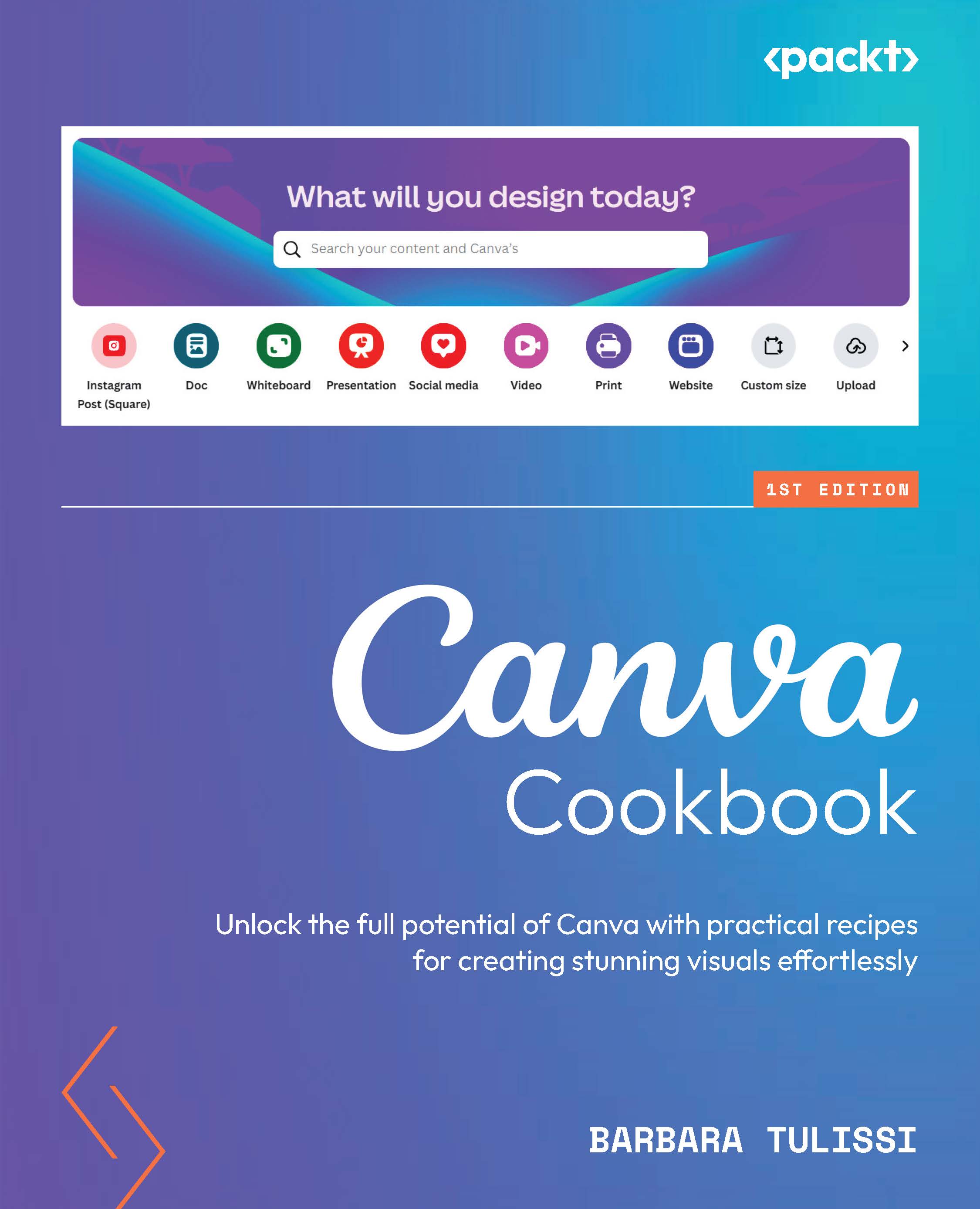Transforming existing elements (Free)
Imagine having the power to transform simple text or shapes into visually stunning elements with just a few words. That’s the magic of Magic Morph. This innovative Canva app allows you to effortlessly apply effects, patterns, and textures to your designs, turning ordinary elements into extraordinary creations.
How to do it…
Here’s how to use Magic Morph:
- Open your Canva project, click App from the left-hand menu, and find the Magic Morph app.

Figure 11.33: Finding the Magic Morph app
- With the Magic Morph app open, select the object you want to transform within your design (it can be text or another element).
- Then, in the prompt field, type the outcome you want – I want to transform my star into what I am describing as a
milky limematte balloon.

Figure 11.34: Generating the desired effect from the prompt bar
You can also try with...