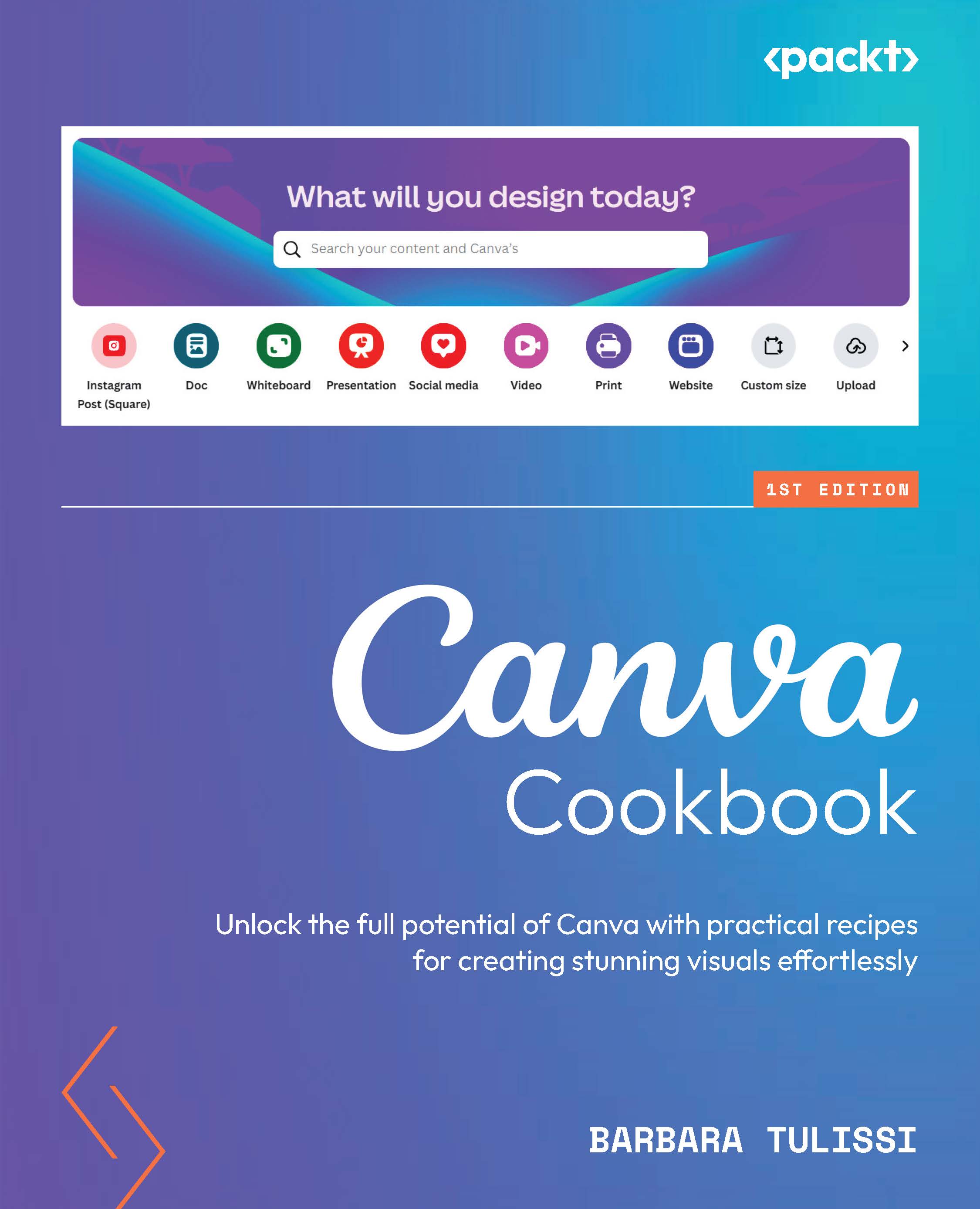Creating an email signature
In today’s digital age, a well-crafted email signature can leave a lasting impression and enhance your professional brand. In this recipe, we’ll explore how to create clickable signatures using Canva and Google Docs, empowering you to add interactive elements to your emails.
Getting ready…
For this recipe, you will need a Google account to access Google Docs. I will then show you how to add the email signature in Gmail, however, you could do this using a different email provider. If you don’t succeed using another email provider, please see the note box at the end of the recipe.
How to do it…
Let’s create an email signature. We will start in Canva:
- Open a 100x100 px project.
- On the left side menu, open Apps, then search and select Brandfetch.
- Search for Instagram, Facebook, TikTok, or whatever social media you want to be followed by your email reader. Let’s take the case of Instagram...