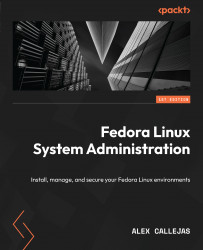What this book covers
Chapter 1, Linux and Open Source Projects, introduces the most popular open source projects and Linux distributions in use today, highlighting their main uses and differences.
Chapter 2, Best Practices for Installation, examines the best practices for installing Fedora Linux and optimizing its use as a workstation.
Chapter 3, Tuning the Desktop Environment, provides an overview of the different applets and plug-ins that enhance the usability of the working environment.
Chapter 4, Optimizing Sorage Usage, offers an analysis of the different types of local storage as well as their configurations to optimize performance.
Chapter 5, Network and Connectivity, provides an overview of network connectivity management as well as performance monitoring tools.
Chapter 6, Sandbox Applications, explores the use and configuration of desktop sandbox applications.
Chapter 7, Text Editors, summarizes the features of the most popular and widely used text editors included in Fedora Linux.
Chapter 8, LibreOffice Suite, offers an overview of the office tools of the LibreOffice suite and summarizes the main options for each application in the suite – Writer for word processing , Calc for spreadsheets, Impress for slides, and Draw for images.
Chapter 9, Mail Clients and Browsers, explores the internet productivity tools, mail clients, and browsers included in Fedora Linux, such as Evolution, Thunderbird, Firefox, and Google Chrome.
Chapter 10, System Administration, provides the basics of system administration, plus some useful tricks and shortcuts. It also looks at the basics of applying best practices.
Chapter 11, Performance Tuning Best Practices, explores the best practices for operating system tuning as a method of improving system administration performance.
Chapter 12, SELinux, introduces the basics of policy-based access control as a security enforcement module in Fedora Linux.
Chapter 13, Virtualization and Containers, offers an overview of the different Fedora Linux virtualization resources. It provides the basics of virtualization and the methods available in Fedora Linux – virtualization based on KVM/libvirt or containers with Podman.